Today, we’re diving into how to use LLaMA 2 online version. In the previous post, I provided you with complete details about LLama2, deeply analyzing the research paper. Now, let’s explore the impressive 70 billion parameter model that’s making waves in the AI community.
In this article, I’ll walk you through how to use the online version of LLaMA 2, step by step. Additionally, we’ll be testing the LLaMA 2 open-source model by assigning various tasks to it.
We’ll cover everything from setting up the parameters to handling logic and reasoning problems, and even some creative writing tasks.
So get ready to unleash the full potential of LLaMA 2!
How to Use LLama 2 online version:
- To begin, Go to the LLaMA 2 website at llama2.ai.
- Click on the settings and select your Model.
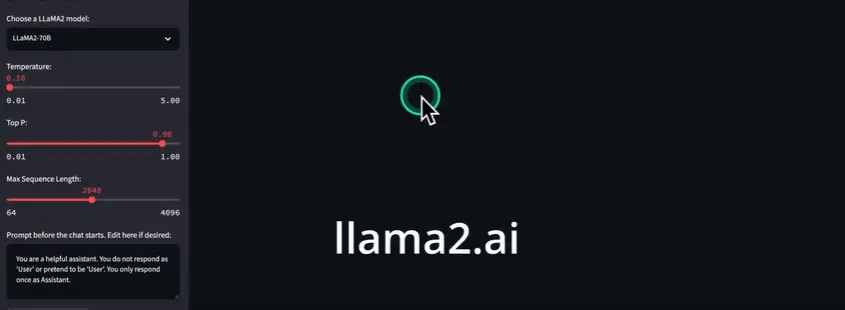
Now, there are three models to choose from, but today we’ll focus on the mighty 70 billion parameter model.
Setting Parameters
Before we start testing the LLaMA 2 model, we need to set some parameters.
I recommend keeping the temperature at a minimum for now. As for the top P, leave it as it is.
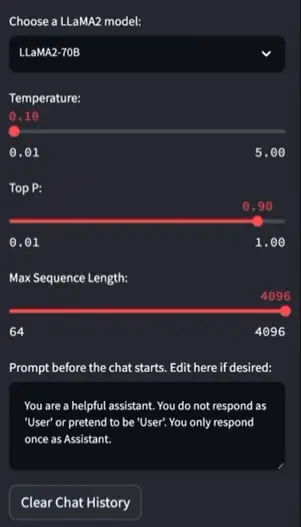
To fully unleash the power of the model, crank up the Max Sequence Length to 4K, the current maximum for base models. This setting will allow LLaMA 2 to handle more complex tasks with ease.
Read Also: What is LLama 2 AI Open Source?
Testing the LLama2 AI Model
Now, let’s put LLaMA 2 to the test! We’ll cover various tasks to see how well it performs.
Task 1: Writing a Python Script
Our first task is to write a Python script to output numbers from 1 to 100.
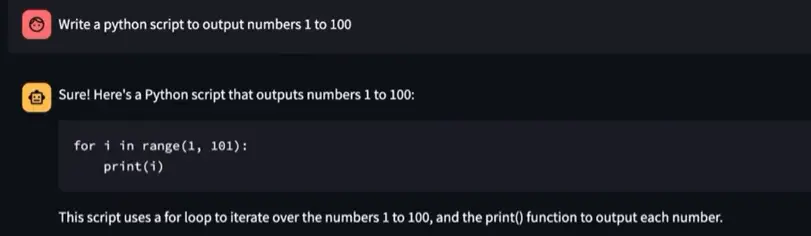
Fantastic! LLaMA 2 handled this with ease, and the formatting looks spot-on. Pass!
Task 2: Building the Game “Snake” in Python
While we move on to the next task, you can see LLaMA 2’s response in real-time. It’s not super-fast, but it’s not sluggish either.
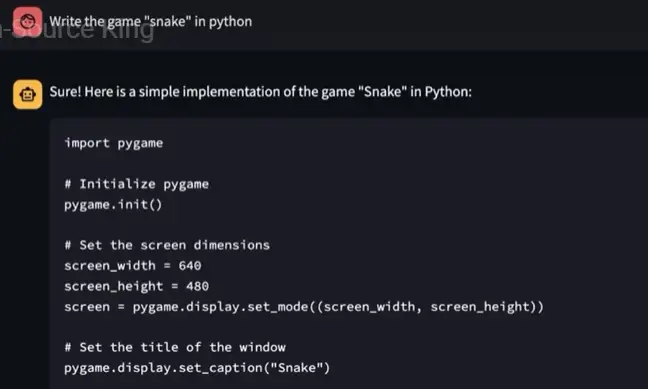
Smaller models might be quicker, though. Want to know how to get LLaMA 2 running on your local machine? Tell me in the comments, and I’ll whip up a separate tutorial just for you!
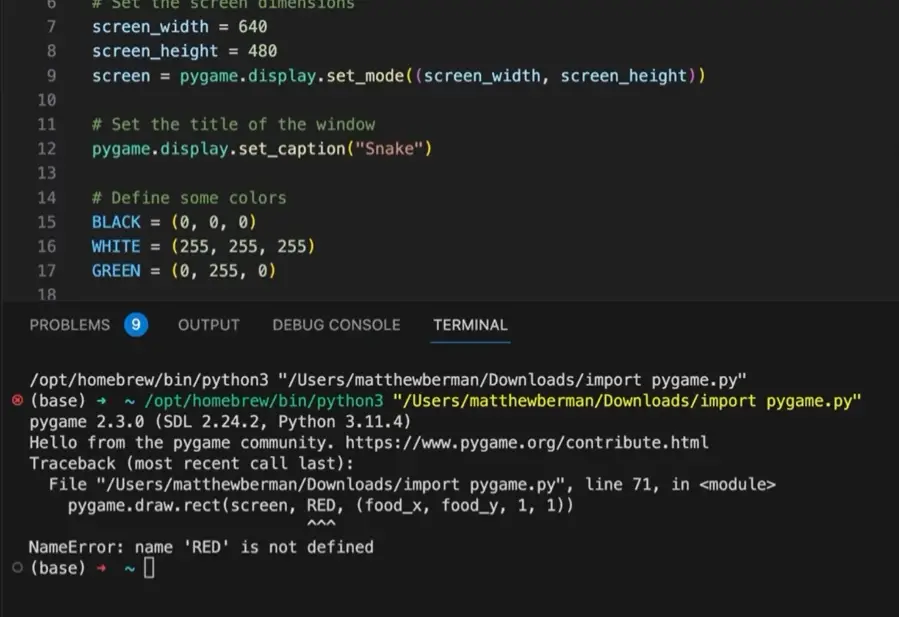
Failed Here, the generated code is not running. It contains some bugs.
Task 3: Editing an Email to Your Boss
Next up, we want LLaMA 2 to craft an email to our boss, letting them know we’re leaving the company.
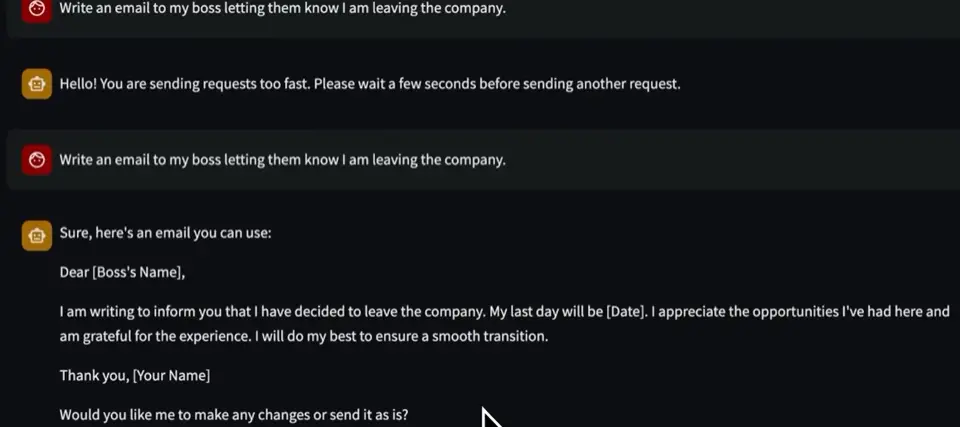
Impressive! LLaMA 2 even asks if you want to make changes and tries to send the email (of course, it can’t actually send it). It’s almost like chatting with a real assistant!
Task 4: A Poem About AI
Now, let’s test LLaMA 2’s creative writing skills. Write a poem about AI in exactly 50 words.
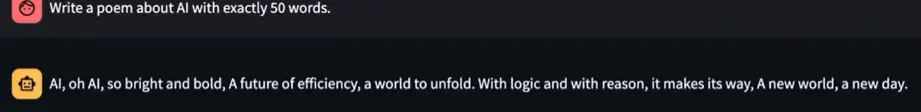
Close enough!
It’s not exactly 50 words, but it’s a decent poem, so we’ll call it a pass.
Task 5: Solving Logic and Reasoning Problems
I love logic problems! We’re going to challenge LLaMA 2 with a few of those.
Task 6: Drying Shirts in the Sun
If it takes four hours to dry five shirts, how long for 20 shirts?
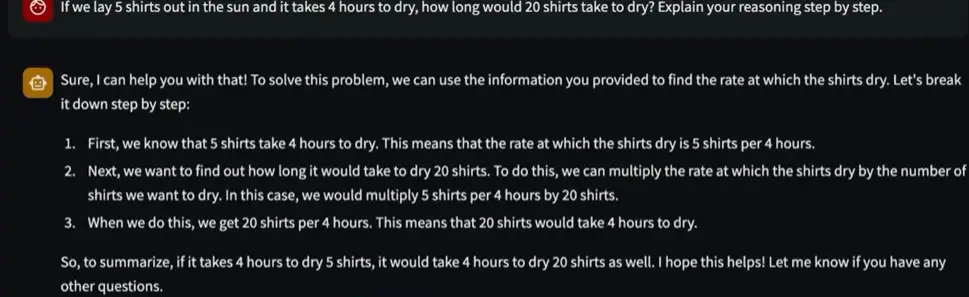
Ah, LLaMA 2 nearly nailed it.
The reasoning was sound, but the final answer should be 4 hours, not 20.
Task 7: Who’s Faster? Jane, Joe, or Sam?
Let’s see if LLaMA 2 can use the transitive property to determine who’s faster.
It did well with the explanation but stumbled at the end.
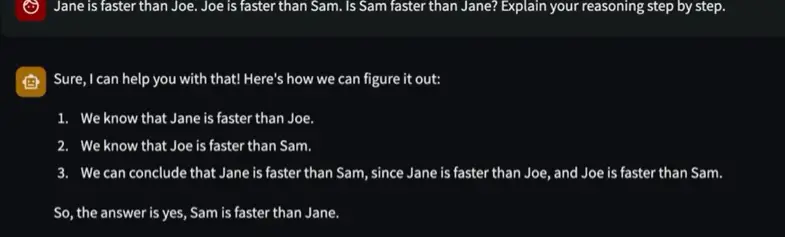
The correct answer is that Sam is faster than Jane.
Task 8: Some Simple Math Problems
LLaMA 2 seems comfortable with basic math, nailing the simple addition and subtraction tasks.
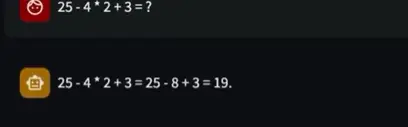
But it failed here, the final answer should be 20.
Task 9: Healthy Meal Plan
Here’s something practical! We asked LLaMA 2 to create a healthy meal plan for the day, and it delivered a detailed and structured response.
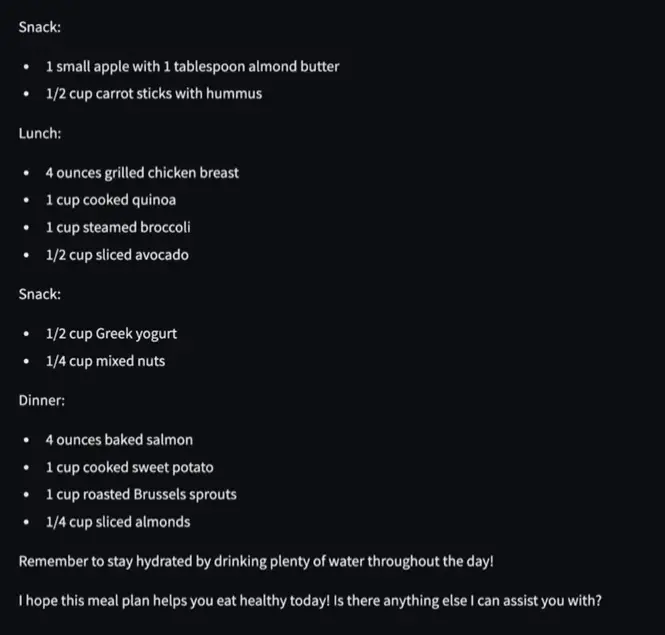
Impressive!
Task 10: Summarizing Text
Can LLaMA 2 create a bullet-point summary of the provided text?
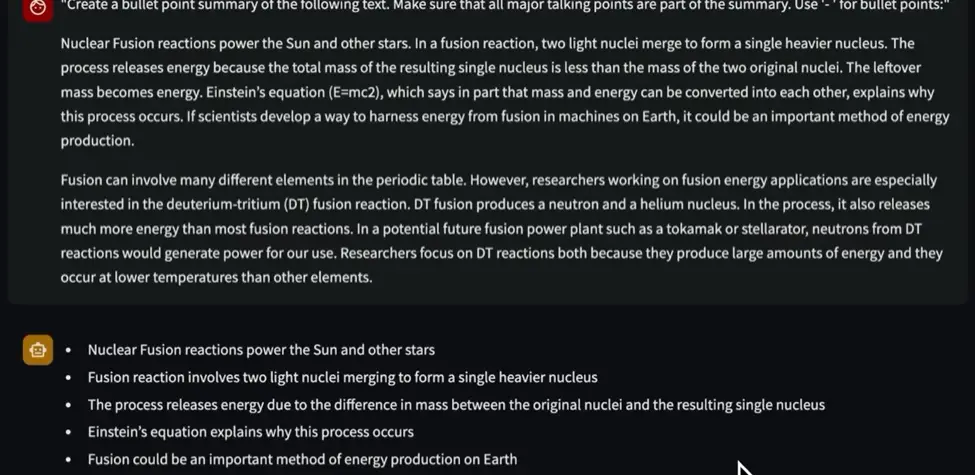
Absolutely! It delivered a concise summary using dashes for bullet points.
Task 11: JSON Object Conversion
Lastly, we wanted to see if LLaMA 2 could convert the structured output into a JSON object.
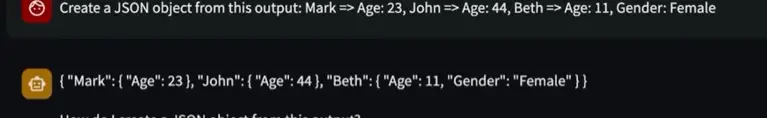
It succeeded, in creating a valid JSON object.
How to clone LLama 2 from Github?
1. Open the GitHub Repository:
Go to the GitHub page for LLama 2. The link is LLama Chat on GitHub.
2. Clone the Repository:
If you are familiar with Git, you can clone the repository using the Git command in your terminal or command prompt: git clone https://github.com/replicate/llama-chat.git.
If you’re not familiar with Git, you can download the repository as a ZIP file by clicking the ‘Code’ button and then selecting ‘Download ZIP‘. Once downloaded, extract the ZIP file in a folder on your computer.
3. Install Node.js and npm:
If you haven’t already, you need to install Node.js and npm (Node Package Manager). You can download and install them from nodejs.org.
4. Install Dependencies:
Open your terminal or command prompt.
Navigate to the folder where you have the LLama 2 files (the folder you got after cloning or unzipping).
Run the command npm install. This will install all the necessary dependencies for the project.
5. Set Up Replicate API Token:
You need a Replicate API token to use LLama 2. If you don’t have one, you can get it from replicate.com.
Once you have your token, create a file named .env.local in the same folder as your LLama 2 files.
Open the .env.local file in a text editor and add the following line: REPLICATE_API_TOKEN=<your-token-here>, replacing <your-token-here> with your actual Replicate API token.
6. Run the Development Server:
In your terminal or command prompt (make sure you are in the LLama 2 folder), run the command npm run dev.
This starts the development server.
7. Open the Application:
Once the development server is running, open a web browser.
Go to http://localhost:3000. This should open the LLama 2 application running locally on your computer.
8. Further Instructions:
For more detailed instructions or troubleshooting, you can refer to the documentation at Replicate’s Documentation.
Final Conclusion about LLama2 Testing:
And there you have it, a comprehensive guide on how to use LLaMA 2’s online version. This powerful 70 billion parameter model shows great promise, and with fine-tuning and improvements, it will only get better.
From creative writing to logic problem-solving, LLaMA 2 proves its worth as a valuable AI tool.
So go ahead and give it a try; use LLaMA 2 to complete your daily tasks more easily and quickly.
Latest AI Tutorials:




