Are you a teacher or a student? Today, I’m excited to take you on a journey through our platform. I’ll show you some incredible tools that can transform the way educators plan, create content, communicate, and support students. Magic School AI tool is going to make your teaching experience more efficient, allowing you to spend more time doing in teaching.
What is Magic School AI?
Magic School AI is an AI-powered platform designed to assist teachers in creating educational content, providing feedback, generating assignments, and addressing various classroom needs, ultimately enhancing the teaching and learning experience.
It offers tools like a rubric generator, IEP creator, text leveler, and more to help teachers create content, handle paperwork, and support diverse learners up to 10 times faster.
Magic School AI Planning Tools:
As an educator, you’re always looking for ways to enhance your teaching methods, save time, and deliver the best possible education to your students.
Magic School AI offers a wide range of tools that can help you achieve just that.
This tool has over 40 tools, covering various categories, to support your work.
Let’s take a closer look at a few of them:
Rubric Generator
You can easily create rubric for assignments with the Rubric Generator tool.
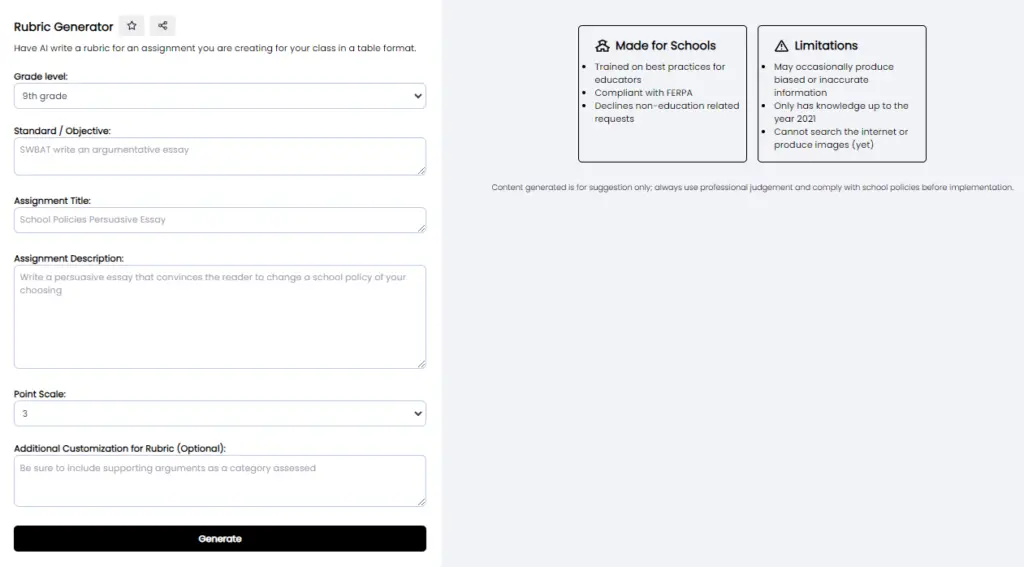
You can customize it to suit your specific assignment, including criteria, point scales, and even persuasion devices like ethos, pathos, and logos.
- Input your assignment details.
- Hit ‘Generate,’ and watch a beautifully formatted rubric appear.
- Copy it and use it on your preferred platform, such as Microsoft Word or Google Docs.
Science Assessment Generator
For science teachers, the Science Assessment Generator is an innovative solution. It’s designed based on the Next Generation Science Standards (NGSS) and can create three-dimensional assessments for your students.
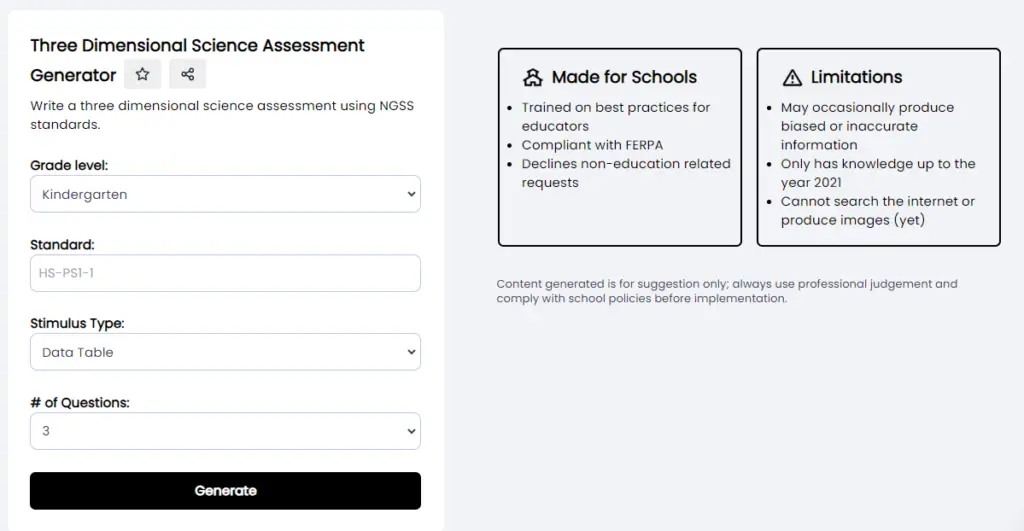
- Select your criteria and the stimulus type.
- Input the standard title.
- Generate a comprehensive assessment, ready to be used in your classroom.
Academic Content Generator
Do you need personalized content for your students that aligns with your curriculum?
The Academic Content Generator can help you create engaging content, whether it’s for language arts, history, science, or any other subject.
- Choose the grade level, content type, and topic.
- Generate content that meets your specific teaching standards.
- Customize the length and details, if needed.
Student Support Tool
Supporting students with Individualized Education Programs (IEPs) can be challenging. Our Student Support Tool can help you draft the initial version of an IEP, customized to your knowledge of the student’s needs.
- Input the student’s grade and disability category.
- List specific behaviors and personalized information.
- Generate a solid draft to save you time and ensure student support.
Communication Tools:
Communication is a crucial part of teaching. From interacting with parents to discussing incidents with students, Magic School AI offers tools to smoothen your communication process.
Email Responder Tool
At the end of a long teaching day, responding to emails can be exhausting.
Our Email Responder Tool can generate professional email responses, making communication with parents, colleagues, or administrators a cakewalk experience.
- Paste the email you want to respond to.
- Customize your response as needed.
- Generate a well-crafted email in no time.
Colleague Song Generator
Do you need to celebrate a colleague’s achievements in a fun and memorable way? The Colleague Song Generator can create a catchy song in their honor.
It’s a great way to show appreciation for your fellow educators.
- Provide some details about your colleague.
- Choose a popular song to use as a template.
- Generate a personalized and amusing song to brighten your colleague’s day.
Student-Centric Support Tools
Teaching isn’t just about delivering lessons; it’s about guiding and supporting students on their educational journey. Magic School AI offers tools that help you provide timely support and encourage student reflection.
Restorative Practices Reflection
Helping students reflect on their actions and learn from their mistakes is essential. Our Restorative Practices Reflection tool can guide students through a thoughtful process after a disciplinary incident.
- Describe the incident and its context.
- Generate a restorative reflection process to help students grow and learn from their experiences.
Educational Chatbot: Raina
Sometimes, you need quick answers or guidance related to your work as a teacher. Raina an educational chatbot, is always ready to assist.
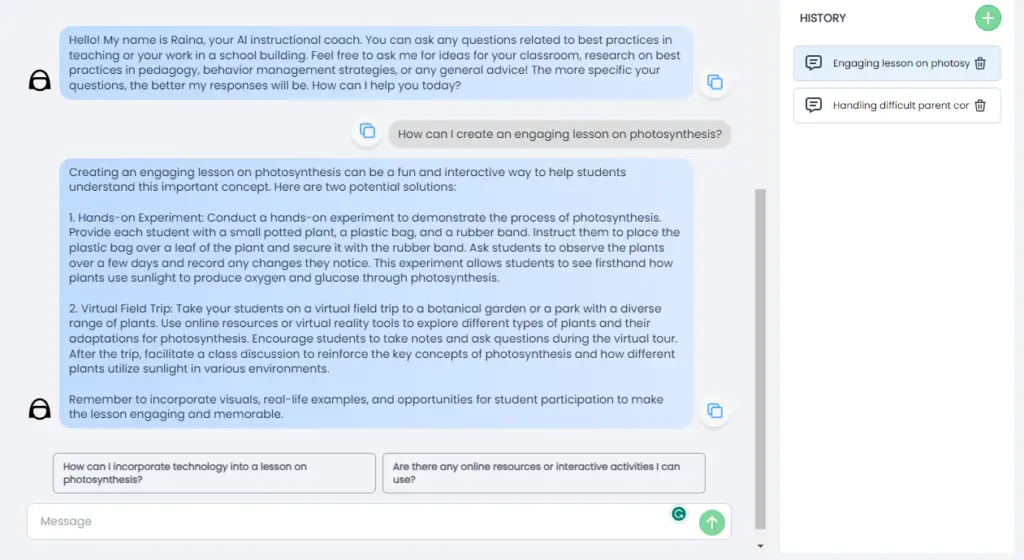
Just ask her anything, and she’ll provide thoughtful responses.
- Ask questions about lesson plans, teaching strategies, or any other school-related topics.
- Get instant, helpful suggestions to improve your teaching practices.
50+ Other AI Tools by MagicSchool.AI
1. YouTube Video Summarizer: Get video summaries of YouTube content with customizable length. (Requires closed captions)
2. YouTube Video Question Generator: Generate questions aligned with YouTube video content. (Requires closed captions)
3. Conceptual Understanding Generator: Generate ideas for building student conceptual understanding.
4. Science Lab Generator: Create engaging science labs based on topics and standards. Review for accuracy.
5. Student Work Feedback Tool: AI-generated feedback based on custom criteria.
6. Teacher Joke Generator: Create fun teacher jokes for your class.
7. Lesson Plan Generator: Quickly generate lesson plans for your topics.
8. Academic Content Generator: Generate academic content tailored to specific topics.
10. Rubric Generator: Quickly create assignment rubrics in a table format.
11. Math Spiral Review Generator: Generate brief practice activities for math skills.
12. AI-Resistant Assignment Suggestions: Get suggestions for challenging assignments that promote higher-level thinking.
13. Unit Plan Generator: Generate unit plans based on topics, standards, and objectives.
14. Text Rewriter Tool: Reword text for different purposes or audiences.
15. Math Story Word Problems: Create custom math word problems.
16. 5E Model Science Lesson Plan Generator: Generate 5E model science lesson plans.
17. Diagnostic Assessment Generator: Create multiple-choice diagnostic assessments.
18. Team Builder / Ice Breaker: Generate activities for team building and icebreaking.
19. Multiple Choice Quiz Generator – Text-Based: Create text-based multiple-choice quizzes.
20. Colleague Song Generator: Generate songs to celebrate colleagues.
21. Coach’s Sports Practice Generator: Create practice plans for sports coaching.
22. Informational Text Generator: Generate original informational texts for various subjects.
23. Syllabus Generator: Quickly create class syllabi.
24. Behavior Intervention Suggestion Generator: Get behavior intervention suggestions based on student behavior.
25. Make it Relevant!: Generate ideas to make content more relevant to students.
26. Text Leveler Tool: Adapt texts to different grade levels.
27. Data Table Analysis Generator: Create data tables and associated questions for assignments.
28. E-mail Family Tool: Generate professional family communication in multiple languages.
29. Three Dimensional Science Assessment Generator: Create science assessments based on NGSS standards.
30. Vocabulary List – Topic Based: Generate vocabulary lists based on subjects.
31. Class Newsletter Tool: Create class newsletters for regular communication.
32. IEP Suggestion Generator: Get suggestions for students with individualized education programs (IEPs).
33. Text Translator Tool: Translate text into various languages.
34. Text-Dependent Questions: Generate text-dependent questions for students.
35. Reading Quiz Generator: Create reading quizzes based on text.
36. Common Misconception Generator: Identify common misconceptions and strategies to address them.
37. Text Proofreader Tool: Proofread text for grammar, spelling, and punctuation.
38. Text Summarizer Tool: Summarize text to the desired length.
39. Vocabulary-Based Text Generator: Generate texts with custom vocabulary lists.
40. E-mail Responder Tool: Generate professional email responses.
41. Clear Directions: Simplify and clarify directions for students.
42. Restorative Reflection Generator: Create student reflection assignments for disciplinary incidents.
43. Multiple Explanations for Complex Concepts: Get clear explanations for complex concepts.
44. BIP Suggestion Generator: Generate suggestions for Behavior Intervention Plans (BIPs).
45. Text Analysis Assignment Generator: Create text-based analysis assignments.
46. Vocabulary List – Text-Based: Generate vocabulary lists from texts.
47. Accommodation Suggestion Generator: Get accommodation suggestions for students.
48. Assignment Scaffolder: Break down assignments into manageable steps.
49. EOY Student Comments: Generate end-of-year comments for students.
50. Exemplar & Non-Exemplar: Get exemplar and non-exemplar responses for assignments.
51. Text Scaffolder Tool: Scaffold text for readers who need extra support.
52. Letter of Recommendation: Generate letters of recommendation for students.
53. SAT Math Practice Test Generator: Create SAT-style math practice questions.
54. SAT Reading Questions Custom: Generate SAT-style reading questions based on any text.
55. SAT Reading Practice Test Generator: Create practice SAT reading passages and questions.
Conclusion
Magic School AI is a valuable set of AI tools for teachers. By using these AI-powered tools you can smoothen your teaching tasks, create high-quality content, enhance communication, and provide meaningful support to your students.
Teaching is challenging, and we understand the dedication it requires. You can use Magic School AI making your life easier and your teaching more effective. So, go ahead and explore the Magic School AI tools.
FAQs:
1. Is Magic School AI Free?
No, Magic School AI is not a free service. It offers various tools and resources for teachers, but it typically comes with a subscription or pricing structure.
2. How do I log in to Magic School AI?
To log in, visit the Magic School AI website and use your registered credentials to access the platform.
3. Has Magic School AI received any funding?
Magic School AI may have received funding from various sources. You can explore news or press releases for more information about its funding.
