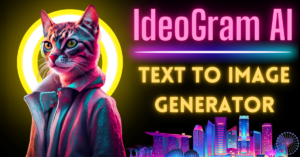Do you want to learn how to use MidJourney for ultra-realistic fashion photography?
In this article, you will find a visual comparison of 200 unique fashion-related keywords in various categories such as style, brand, material types, physical properties of materials, fabrics and textures, time periods, and cultural influences.
By following this article, you are going to save your hard-earned money by creating ultra-realistic fashion images using MidJourney.
Additionally, you will learn how to design AI fashion using Atomic prompting with great prompt examples.
You’ll learn to create brand merchandise using style references and how to create full-body shots.
At the end of the article, we’ll bring everything together and write some advanced fashion prompts in the prompt showcase chapter.
AI Fashion Prompt Structure:
Realistic-looking AI fashion can be achieved using MidJourney simply by adding “fashion photography” to the beginning of your prompt and mentioning a specific combination of outfit or style after the subject description.
Prompt Example for Outfit:
Fashion Photography, [SUBJECT], wearing [Outfit Description] fashion (or outfit)Prompt Example for Style:
Fashion Photography, [SUBJECT], wearing [Style] fashion (or outfit)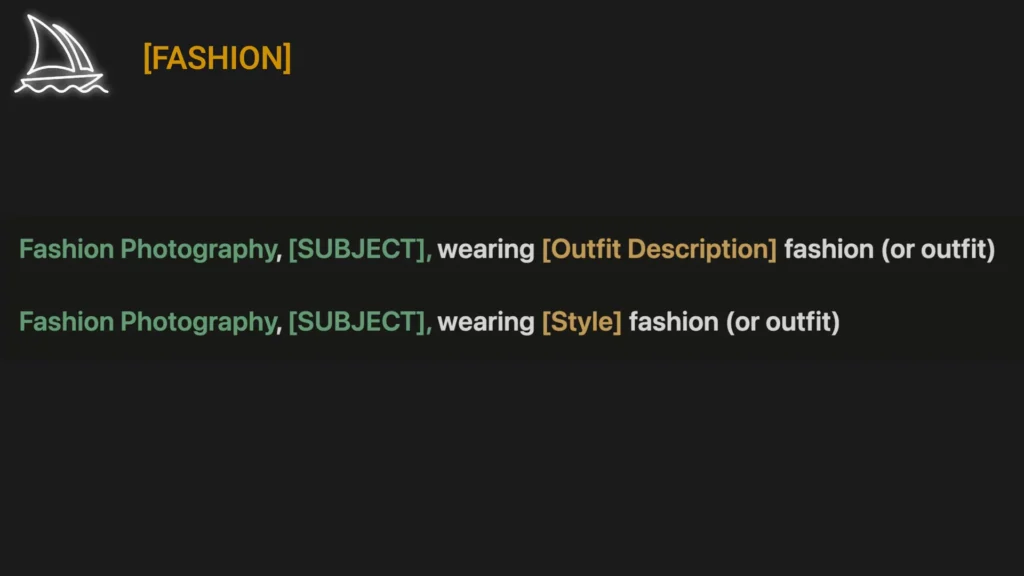
Fashion elements can be connected with the subject using “wearing” as the bridge keyword. MidJourney V6 takes fashion design to the next level and allows us to describe specific combinations of outfits like blouse, shirt, t-shirt, sweater, pants, skirt, shorts, jeans, dress, footwear and accessories.
You can also describe brands, colors, physical shapes, styles, or designers of these individual garments.
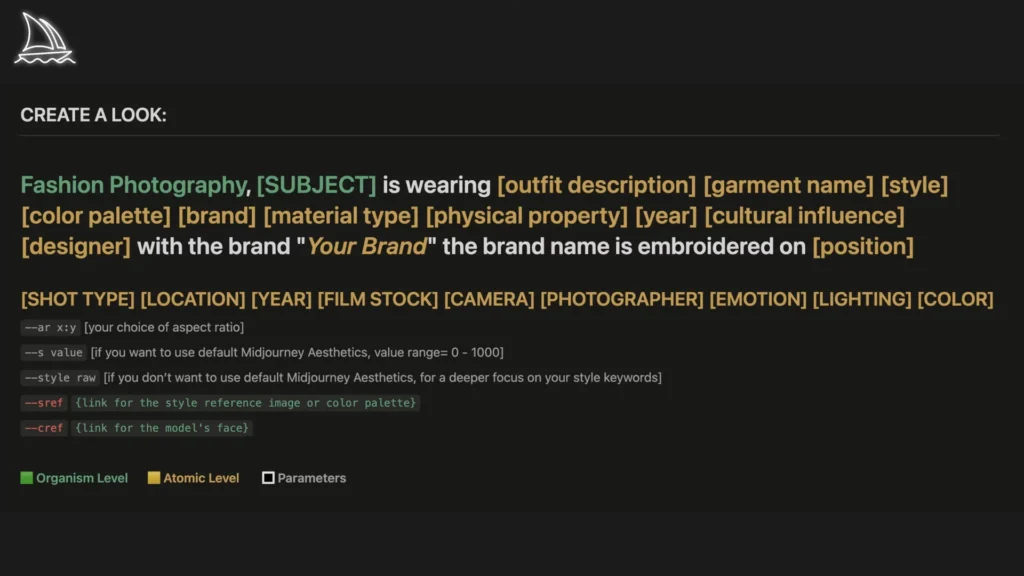
Example 1:
For example, here I created the photo of a man wearing a yellow jacket. Notice I started with fashion photography in my prompt.
I specified that the jacket needs to have dog patterns and also added Urban exploration location as a keyword because it brings some interesting backgrounds to my composition.
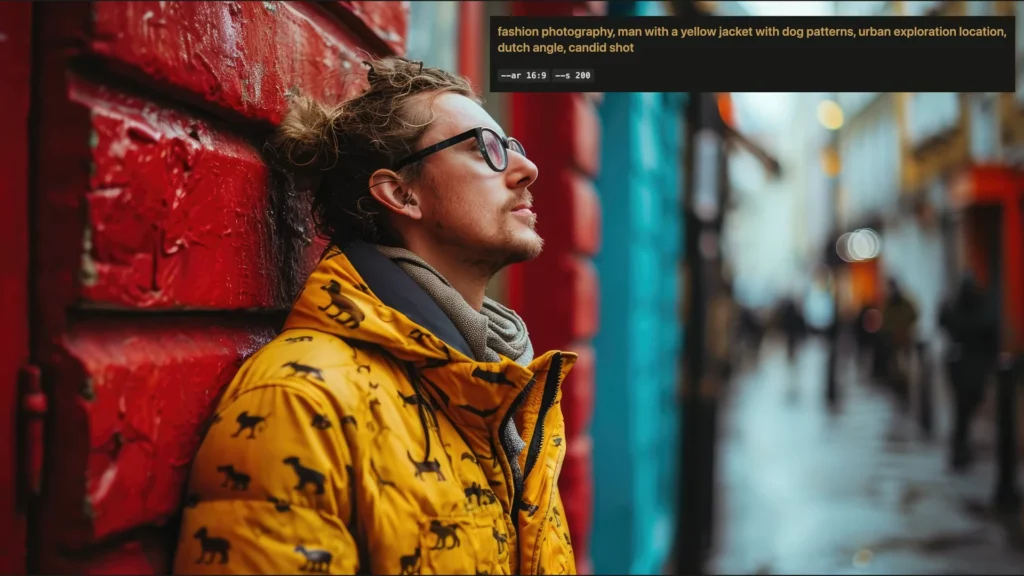
I finalized my prompt with aspect ratio and stylized parameter to use default Mid Journey Aesthetics.
Example 2:
In this other example, I didn’t specify the look but I added style words like Bohemian summer outfit and Beachcore after the keyword wearing and connected the outfit to my subject.
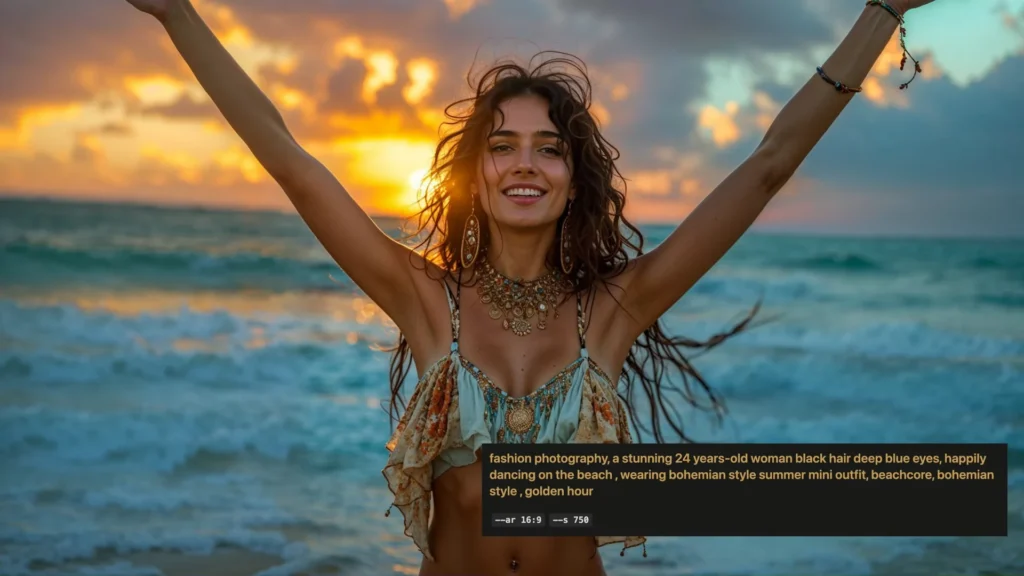
I also specified age and hair colors of my subject.
Fashion Photography Keywords:
In addition to fashion photography, we can explore other types of photography keywords related to fashion.
I was curious about their impact on the final image.
Here is a visual comparison of some of the most popular keywords used to create unique-looking fashion photos using MidJourney.

Prompt: {PHOTOGRAPHY TYPE}, female model with tracksuit --ar 16:9 --style rawFashion photography specializes in showcasing clothing and other fashion items, often involving elaborate staging and lighting to enhance the aesthetic appeal of the designs.
Glamour photography
Glamour photography brought models with skin brush effect and less imperfections. Magazine photo and modern fashion photo brought models outside of studio lighting more outdoor in different environments.
High fashion
High fashion photo as a keyword generally brought more premium expensive-looking outfits. In the last weeks, I’m observing a significant improvement with full-body shots. Kudos to Mid Journey team.
This was hit or miss most of the time but now when you add a full-body photo to the beginning of your prompt results, you will most likely get at least one full-body photo on the grid.

Now full-body shot creation is simplified. However, with this change, I’m observing some quality drops in face designs. In the last office hours, Mid Journey team mentioned that they’re working on some improvements for face design quality.
Brand Merch Creation using sref and cref
Here are a few more keywords mainly around seasons and vintage. With the help of MidJourney style reference, you can design fashion collections such as merchandise for your own brand.
–sref parameter
As a reminder, style reference gives you the ability to reference the style of another image or to keep a consistent style across many images.
Prompt Structure: [Prompt for the new image you want to generate] --sref {link for the reference image}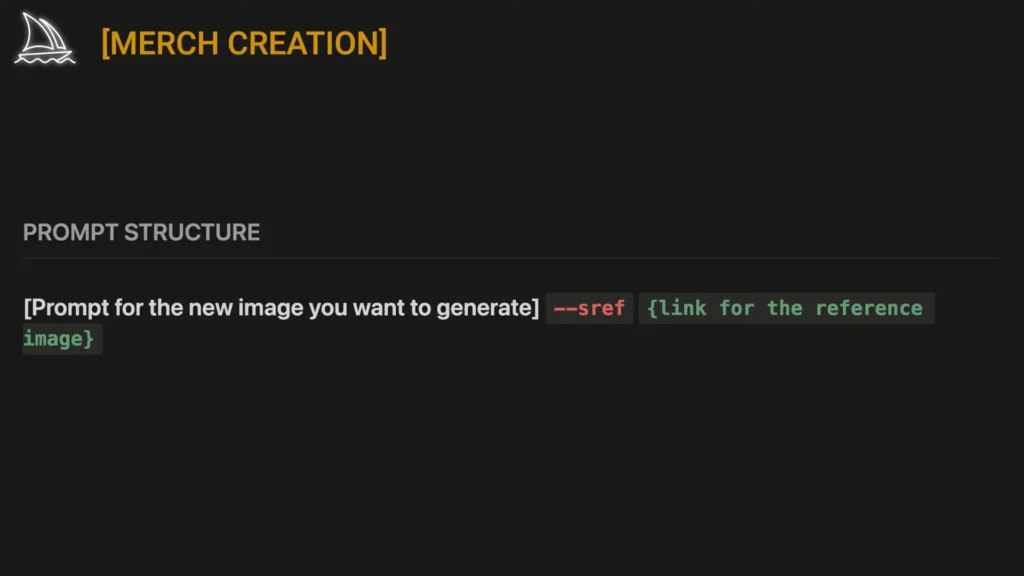
For replicating style, we are using a text prompt –sref parameter and URL of images we want MidJourney to replicate. In terms of visual style consistency, first, I’m creating some jungle-inspired merchandise using this prompt.

We are adding fashion photo to the very beginning and describing what we want. I’m adding some garment names like hoodie and t-shirts as well as some direction for the style.
Once we find a nice concept, we will create a whole collection using style reference with this prompt.
Note that I used chaos parameter to ask Mid Journey to bring much more variation but still keep it consistent.
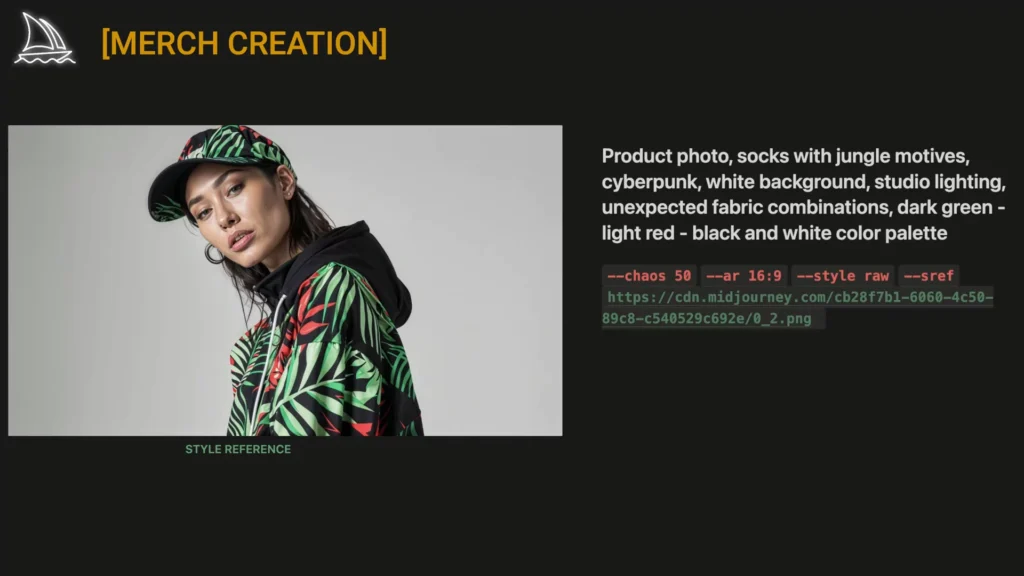
I can even switch photography type to product photography and start generating product photos as merchandise using consistent style from the original image.

Character reference allows us to keep our character’s face consistent but change its outfit. It helps us experiment with different outfits while keeping the model same.
Style Keywords:
In this part, we will talk about style elements in our fashion prompt. MidJourney is capable of replicating a variety of fashion styles.
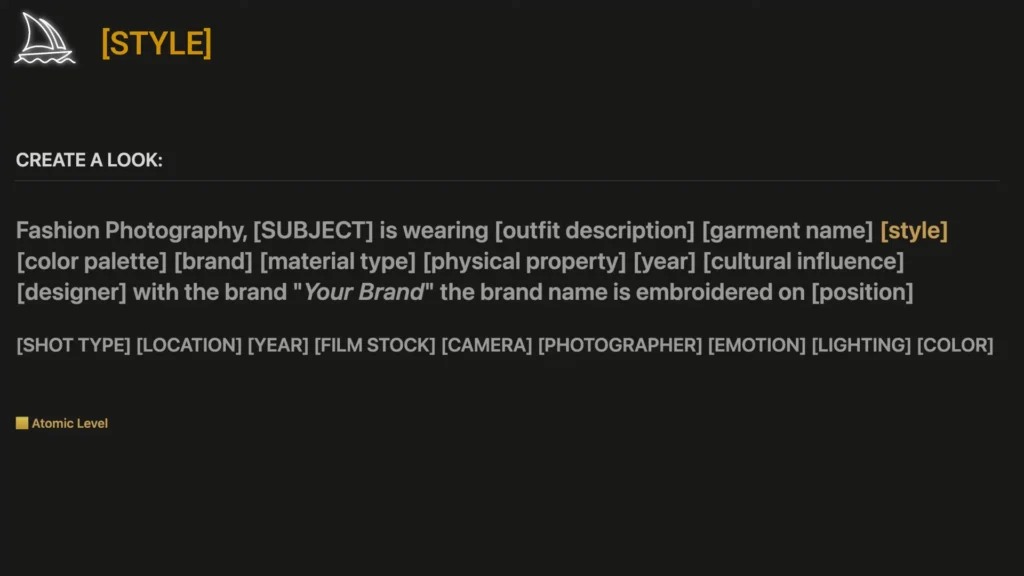
Brand Keywords
Using Mid Journey’s Knowledge, we can replicate visual characteristics of well-known brands. Note that images in this section are not associated with real brands and no copyright infringement is intended.
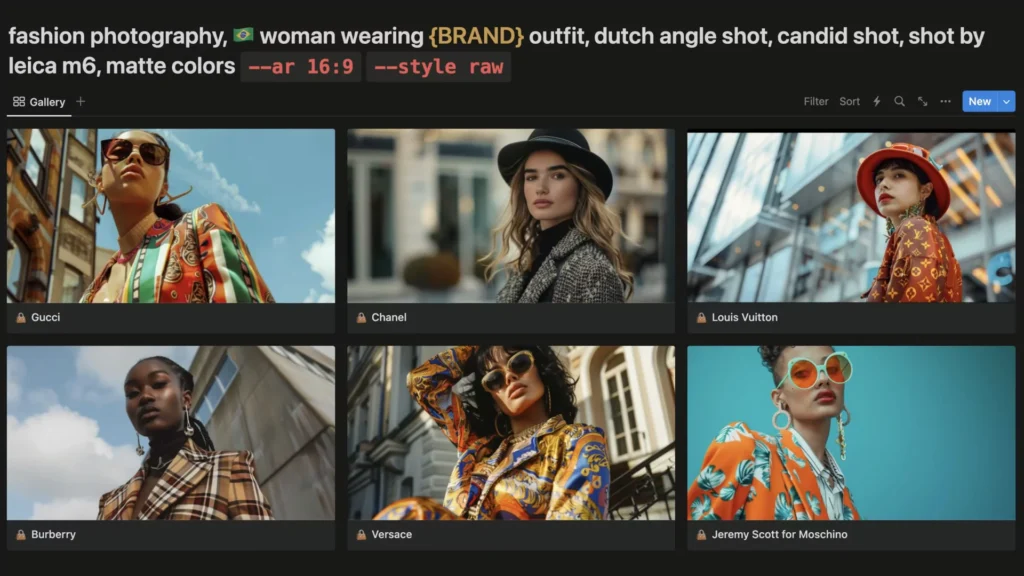
Minimalism vs Maximalism
One of the easiest ways to control the intensity of your preferred style on the final image is by using the keywords minimalist fashion and maximalist fashion.
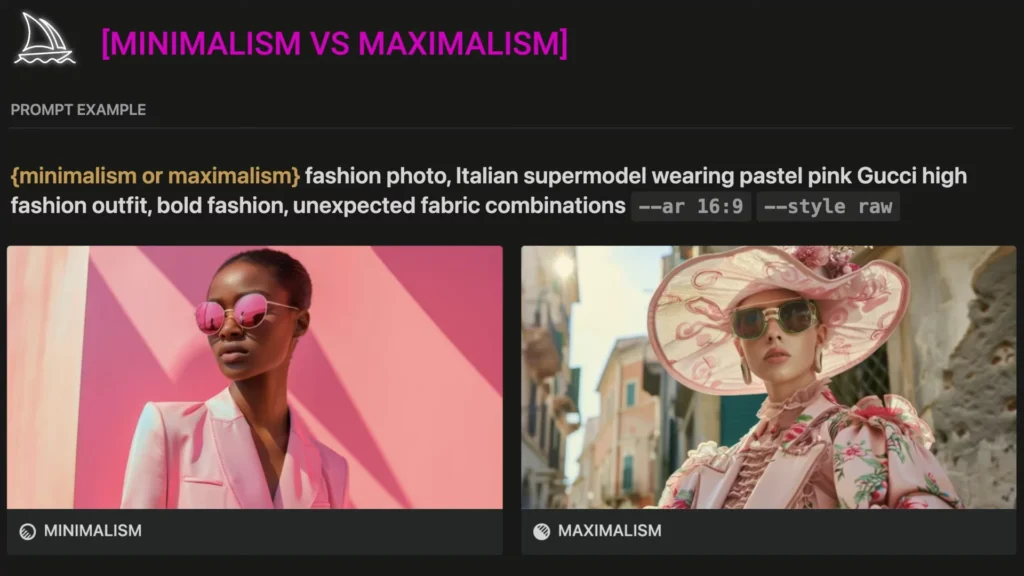
Simply, minimalist fashion tones down aesthetics to more simple garments, keeps the image less crowded, uses simple textures, patterns, and cuts in the outfit, whereas maximalist fashion keyword brings more details, layers, and depth to both outfit and the image.
You can think of it as more of everything reflected in the image and sometimes the background gets really crowded.
Note that we can also take a mixed direction here keeping outfit minimalist but overall composition maximalist.
Material Types Keyword:
Now let’s take a look at a detailed visual comparison of material keywords to draw inspiration from. With the arrival of Mid Journey V6, you can mix up textures, materials, and colors to create really unique compositions.
Prompt Structure:

It’s not always 100% accurate and sometimes you can end up with a situation that material is reflected on the background not in the outfit itself but still, you can achieve your desired result after a few reruns.
This visual comparison is intended to give you an overview of how material keywords are rendered in MidJourney.
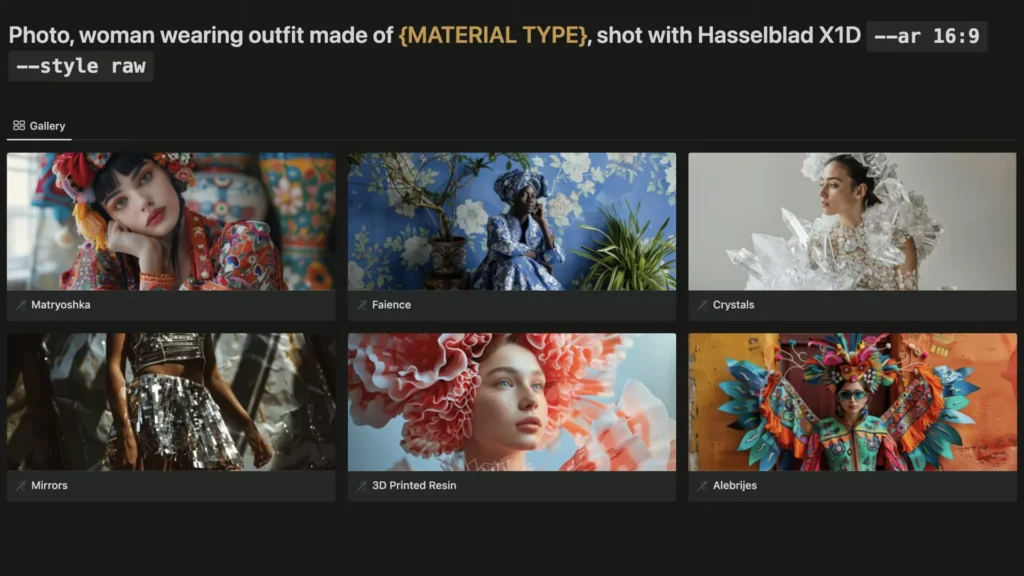
Hopefully, you will find a few keywords which are interesting for you and you can use them in your own creations.
Additional to materials, some of the keywords can be considered as patterns.
Physical Properties of Materials:
Finally, we can break down material types and play with physical properties of materials using this prompt on MidJourney.
Prompt Structure:

We will try and explore keywords in the following categories:
- visual comparison of physical states
- reflections or refractions
- optical appearance
- chromism and luminescence
- various texture types.
These keywords become especially handy if you want to change physical objects in and around your subject from outfits to decorations and even for products.
They bring some unique results and it’s really fun to create unseen fashion concepts and outfit compositions using these material keywords.
Time Period:
Fashion is heavily influenced by the time period.
It draws significant influence from the popular music of each decade as music itself greatly impacts people’s fashion choices.

Prompt Structure:
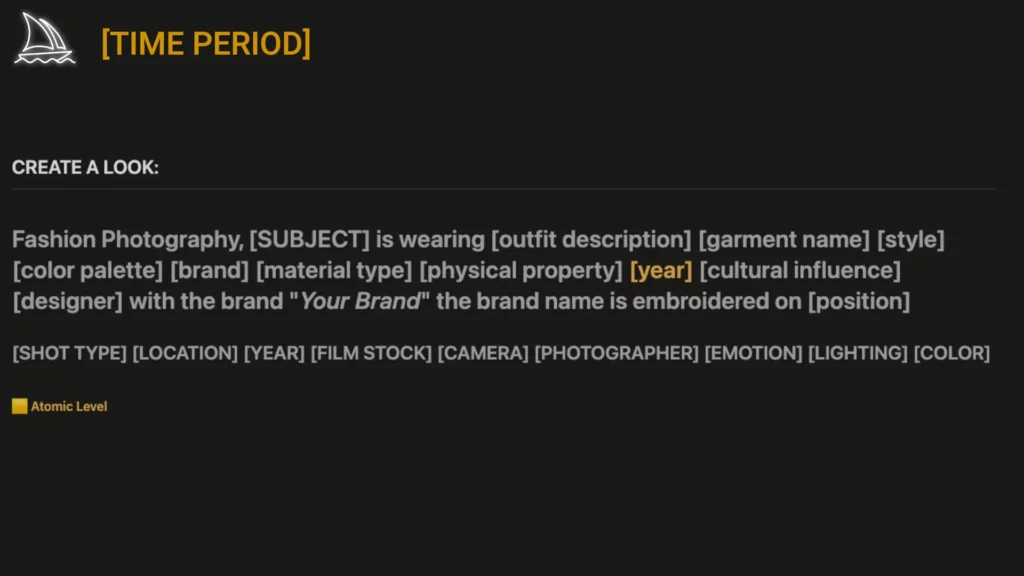
Time period Example:
I want to go to a more retro direction. In order to do that, I’m adding an element of year to the very beginning of my prompt. This influences the whole image as a fundamental choice.

Some people like to build their prompt with decades. This is fine but actually, we can leverage Mid Journey’s World Knowledge by focusing on specific years.
Time Period Prompt Structure:
[decade] Fashion Photography, [SUBJECT] wearing outfit from [decade]
[year] Fashion Photography, [SUBJECT] wearing outfit from [year]
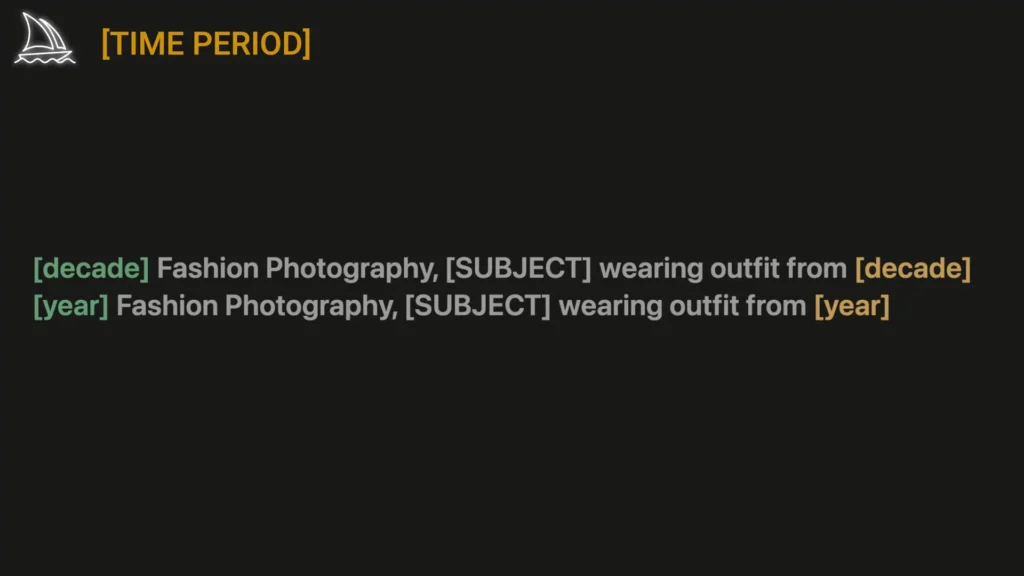
This is because a decade can bring significant changes in fashion.
For example, fashion in 1980 was different from that in 1989. For pre-industrialization eras, I like to use Century as a time element in my prompts. It’s usually significant and unique.
Cultural Influence:
Considering cultural influences in fashion by countries involves highlighting those nations whose traditional or contemporary fashion elements have made a global impact or have a distinct visual identity.

This visual comparison includes countries known for their traditional attire, iconic fashion elements, or influential fashion movements.
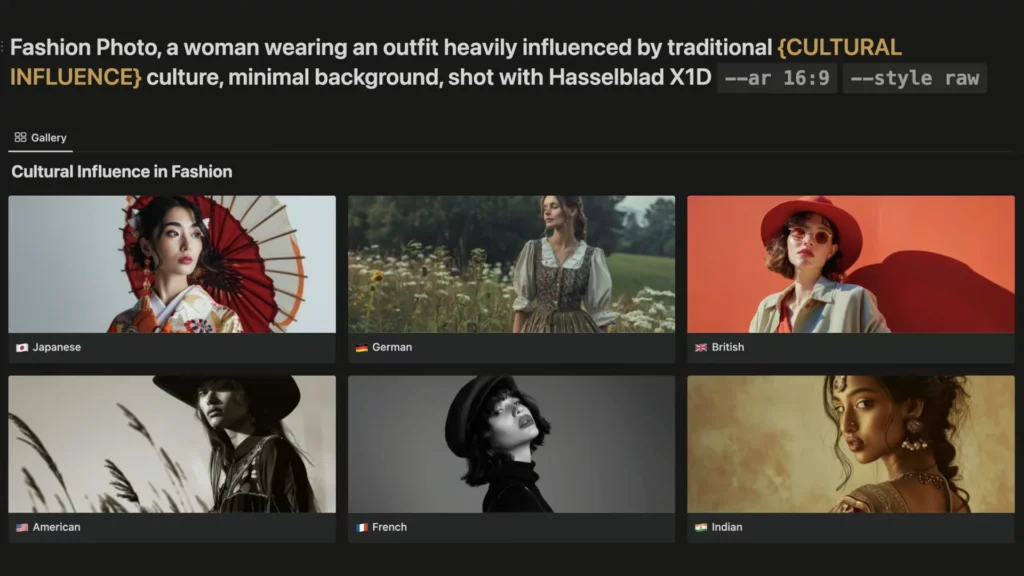
This work is more about an exploration of how Mid Journey renders fashion elements when cultural keywords are mentioned in the prompt.
Role of Stylize Parameter on AI Fashion:
MidJourney’s default aesthetics trained heavily on fashion photos. Because of this, stylized parameter gives great results when combined with fashion-related keywords.
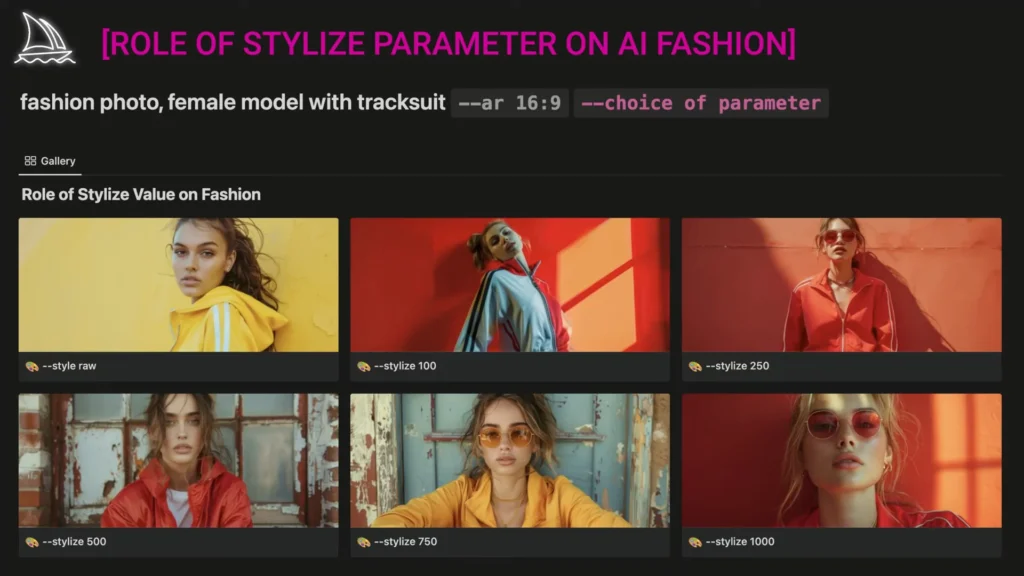
See the visual comparison of stylize roll against different stylized values. In my experiments, I didn’t observe a massive difference between stylize roll and low stylized values like 100 and 250.
When the prompt gets longer with more style-related keywords, it’s safe to say that stylize roll takes everything more literally and tries to stay loyal to my style keywords.
In the higher stylized values, I observed the composition gets more dense with more crowded backgrounds or new details layered and accessories are added to the image.
And it’s more likely that we start to see close-up shots in the grid even though I didn’t specifically ask for that.
Advanced Prompt Showcase – Fashion Photography:
Example 1:
Now let’s look at some of the advanced prompts for fashion photography. Starting with Storm Trooper inspired full-body fashion photo. This prompt can be considered quite long with some detailed depictions of our subject and her outfit details.

Example 2:
Next prompt is again from the Star Wars universe and Darth Vader suit inspired.

Example 3:
This prompt is a sports wear fashion prompt inspired by Nike advertising depicting a subject with an active lifestyle.
Sports wear is one of the subcategories of fashion photography.

Example 4:
The next prompt is effective use of material keywords and how it can be combined with the context of fashion photography.

Example 5:
Here I attached a type of reflective physical property to our material with the keyword “glimmering” and MidJourney gave us a unique-looking dress made of glimmering material.

Example 6:
The next one is a good example of fusion of different art directions. It’s one of my old prompts and here I’m combining optic art with fashion photography in a colorful composition.
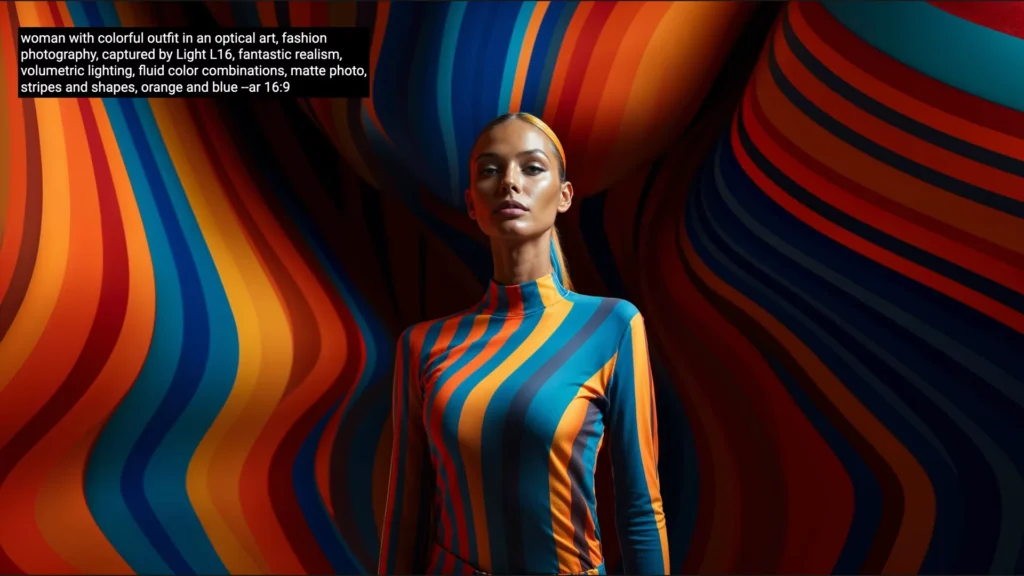
It’s a nice reminder to mix and match different art forms and create unique-looking images.
Example 7:
In this prompt, we are attaching a chromism keyword to our material and we have a unique-looking outfit for our character.

Example 8:
The next one is a good example of material keywords used in fashion prompts. Even dresses made of circuits can be used in AI fashion. The sky is simply the limit.

Example 9:
Finally, I have a pattern type generally used in pottery and decorative items. In this context, I used it for fashion.

Example 10:

Conclusion
Hopefully, this article was truly helpful for you to explore fashion photography on MidJourney and you explored some cool new keywords. If you felt a spark of inspiration, show your support by reading our latest tutorials on MidJourney.