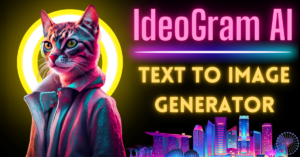As we can see, every day brings new AI tools launching, and today, we’re diving into the world of generative AI with the newly released ‘Wurstchen AI.
In this article, we’ll explore what sets Wurstchen AI Text to Image apart from the competition, particularly Stable Diffusion, and guide you on how to use it step by step.
What is Wurstchen AI?
Wurstchen AI is a new, faster, and free generative AI model used for image generation and creative applications. Wurstchen AI provides exceptional compression capabilities, making it significantly faster to train and render high-quality images.

It’s two times faster than the widely-known Stable Fusion AI Model and also offers an advantage in terms of training speed.
Latest Dall-E 3 AI Image Generator(How to use)
Fast Diffusion for Image Generation
Wurstchen AI operates on the principles of a diffusion model, much like its predecessor Stable Fusion.
While Stable Fusion can compress images to the latent space about four to eight times Wurstchen AI can achieve a 42 times compression.
In simpler terms, it can take a large image and compress it into a super small latent space.
Why is this important?
Because it leads to significantly faster training times.
Training Speed Comparison
Let’s talk numbers. Stable Fusion 1.4 took approximately 150,000 hours to train. In contrast, Wurstchen AI, version 2, accomplished the same feat in just 25,000 hours.
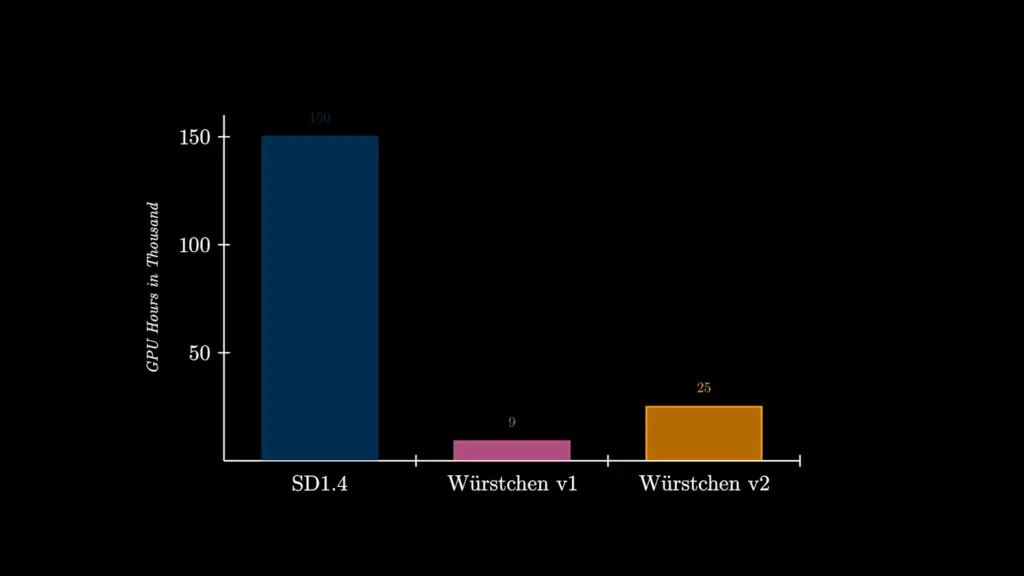
That’s a remarkable difference in terms of training efficiency. Moreover, while Stable Fusion was limited to 512×512 resolutions, Wurstchen AI pushed the boundaries, training at resolutions of up to 1536×1536.
This means you can achieve high-resolution results at a fraction of the time and cost.
How to Use Wurstchen AI: A Step-by-Step Guide
Now that you’re intrigued, let’s walk you through how to use Wurstchen AI to create stunning images.
Step 1: Accessing the Demo
To get started, Go to the Hugging Face Wurstchen AI demo page. Sometimes you find a bit of a queue due to its popularity, but it’s worth the wait.
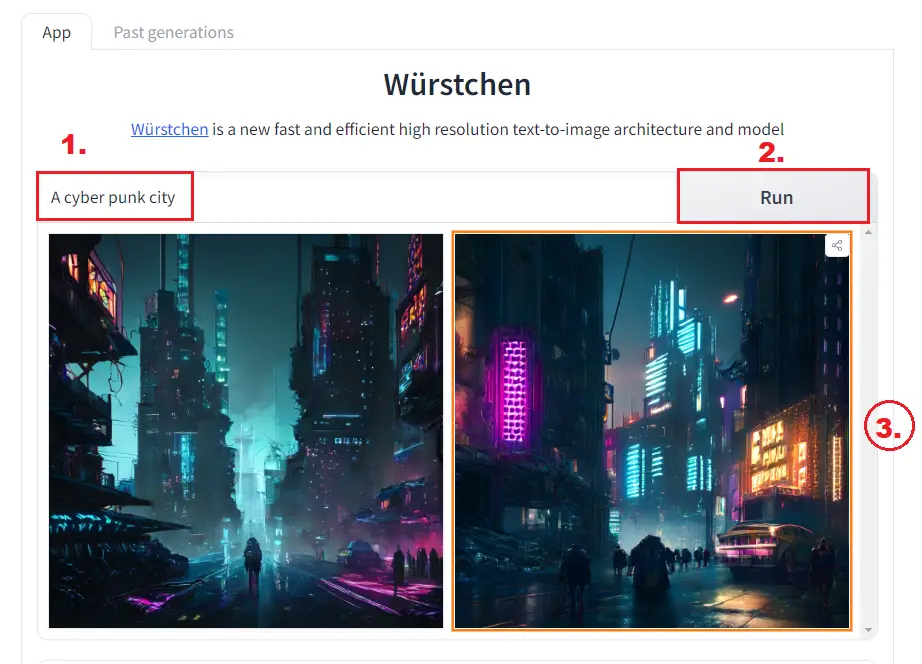
Here’s how you can access it:
- Visit the demo page by following the provided link.
- Explore the demo options, such as choosing an image, setting a color palette, and more.
- Click ‘Generate‘ and watch the magic happen as Wurstchen AI creates stunning images for you.
Step 2: Choosing an Example
Once you’re on the demo page, you’ll find a variety of examples to choose from.
Whether you want to create an astronaut in a jungle, a cyberpunk scene, or something entirely unique, the options are at your fingertips.
Step 3: Customizing Your Image
Each example comes with various customization options, such as color palettes, music, and level of detail. Customize your image to your liking.
Step 4: Advanced Options:
Add negative prompt, no. of images, height, and width of Image. Adjust Seed Value and other settings also.
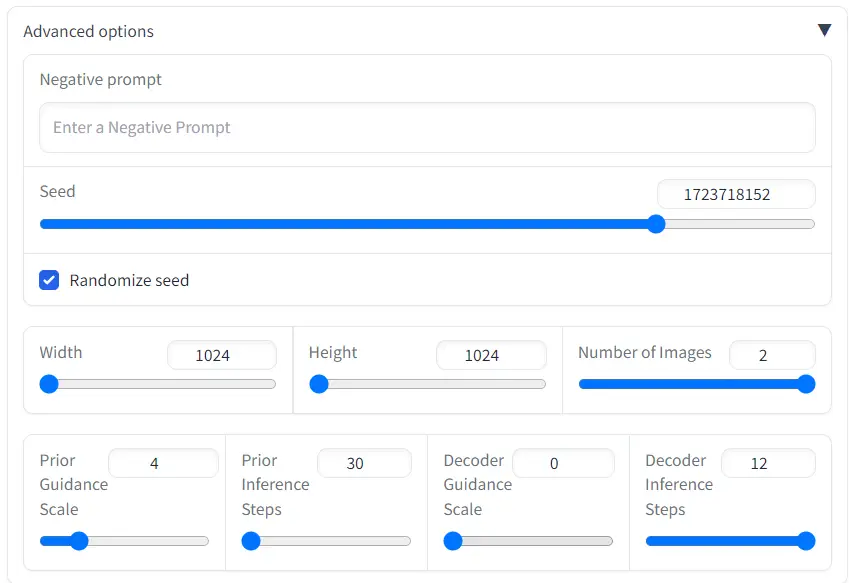
Step 5: Generating Your Image
After you’ve made your selections, click the generate button, and let Wurstchen AI work its magic.
Depending on the demand, there might be a short queue, but the results are well worth the wait.
Step 6: Exploring High-Quality Images
Once your image is ready, you’ll be presented with a high-quality result. You can explore the intricate details and appreciate the artistry of Wurstchen AI’s creations.
Keep an Eye on Feature Requests
As Wurstchen AI gains popularity, developers are taking notice. If you have specific needs or suggestions, don’t hesitate to voice them.
The Future of Wurstchen AI
As you explore the world of Wurstchen AI, you’ll find a range of impressive examples from anthropomorphic chickens to stunning 8K landscapes.
It’s worth noting that while the model’s highest resolution currently stands at 1536×1536, you can continue training and fine-tuning it for even higher resolutions.
Final words on Wurstchen AI
In conclusion, the Wurstchen AI Image Generator has burst onto the scene as a fast, efficient, and free alternative to Stable Diffusion.
Its ability to compress images into the latent space at 42 times the rate makes it a powerful tool for image generation.
Important Links:
| Wurstchen AI Blog | huggingface.co/blog/wuerstchen |
| Wurstchen AI Demo | huggingface.co/spaces/warp-ai/Wuerstchen |
Latest AI Image Generator Tutorials: