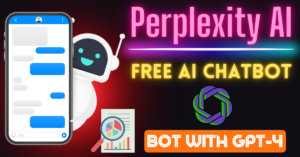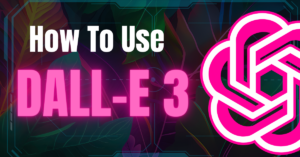Are you ready to dive into the latest updates from OpenAI regarding ChatGPT? If you’ve been wondering about the newly launched ChatGPT Store and how you can make the most of it, you’re in the right place.
In this article, we’ll provide you with a step-by-step guide and all the essential details you need to know.
We’ll dive into the details of the ChatGPT Store release, explore its benefits, and guide you step by step on how to create your custom GPT models to potentially make money in the future.
ChatGPT Store Released
The ChatGPT Store has officially been released, and it’s now accessible to all ChatGPT Plus users.
If you don’t see it right away, don’t worry; it might take up to 72 hours for the rollout to reach everyone.
Whether you’re a long-time user or just getting started, here’s what you need to know.
Accessing the ChatGPT Store
To access the ChatGPT Store, follow these simple steps:
- Log into your ChatGPT account.
- On the left-hand menu, click on “Explore GPTs.”

Once you’ve reached the ChatGPT Store, you’ll find various features and options that can enhance your experience.
What the ChatGPT Store Offers
1. Featured GPTs
Every week, OpenAI’s team selects specific GPTs to feature. These GPTs are highlighted and shared with users, offering you a curated selection of options to explore.
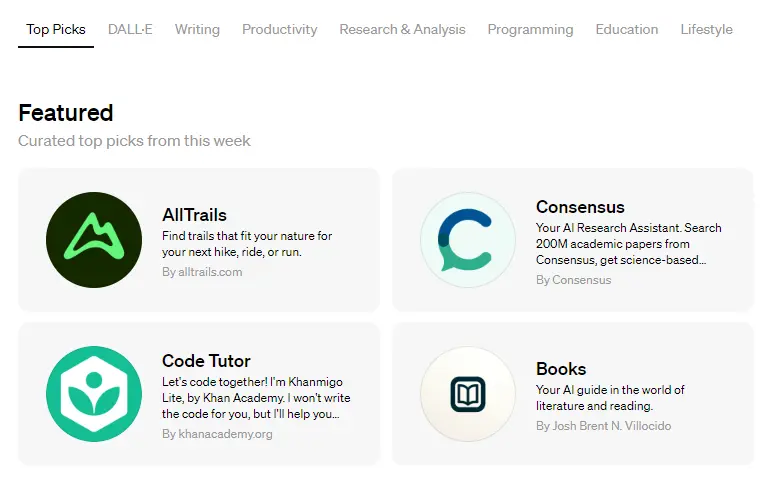
2. Trending GPTs
The ChatGPT Store also showcases trending GPTs, which are the most downloaded and popular ones among users. These can range from grimoire to video summarizers and more.
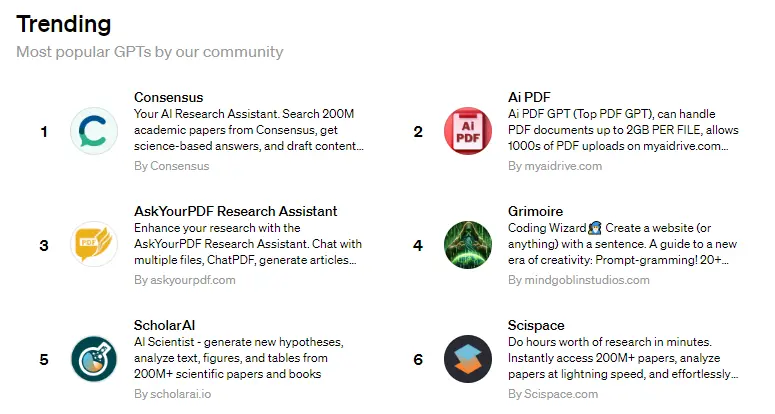
3. GPT Categories
OpenAI has categorized GPTs to help you find what you need easily. Here are some of the categories available:
- Productivity
- Research and Analysis
- Programming
- Education
- Lifestyle
These categories cover a wide range of GPTs, making it convenient to find the one that suits your specific requirements.
4. Quick Access Menu
The ChatGPT Store offers a quick access menu, allowing you to jump directly to the desired category and explore relevant GPTs.
5. Searching for Public GPTs
One of the most significant features of the ChatGPT Store is its search function. This allows you to search for keywords related to your specific needs, making it easier to find potentially useful GPTs customized to your requirements.
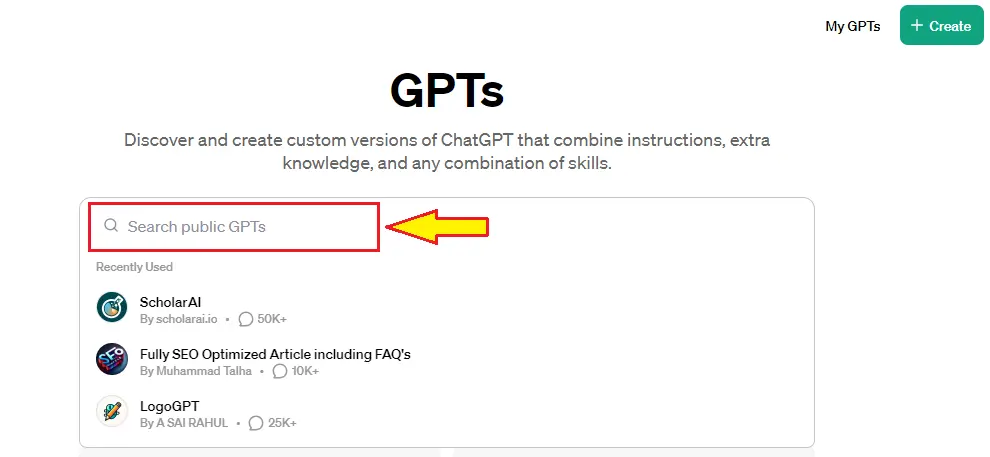
If you have a specific need or topic in mind, you can use the search function. For example, if you’re interested in YouTube-related GPTs, simply type “YouTube” into the search bar, and you’ll discover a variety of GPTs related to video summarization, SEO, and more.
How to Create Your Own GPT?
One exciting feature of the ChatGPT Store is the ability to create your custom GPTs. While this opens up a world of possibilities, it’s worth noting that there are some limitations to consider.
Custom GPT Creation
If you have a unique idea for a GPT, you can create it. However, be mindful that others can potentially replicate your GPT by using the “Create” option, where they explain what the GPT should do.
Step 1: Access the Custom GPT Builder
If you’re a ChatGPT Plus user, you can access the Custom GPT Builder within the ChatGPT interface.
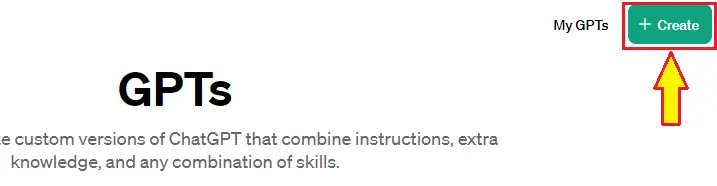
Step 2: Define the GPT’s Purpose
Clearly define the intended purpose of your custom GPT. Be specific about the problem or task it should assist with.
For example, if you want to manage emotions while gaming, you can state: “Help me manage my emotions while gaming.”
Step 3: Clarify Details
The system will prompt you with clarifying questions to fine-tune your GPT’s behavior. You can answer these questions to customize your GPT further.
Alternatively, you can choose the “Auto” option to automatically provide answers based on default settings.
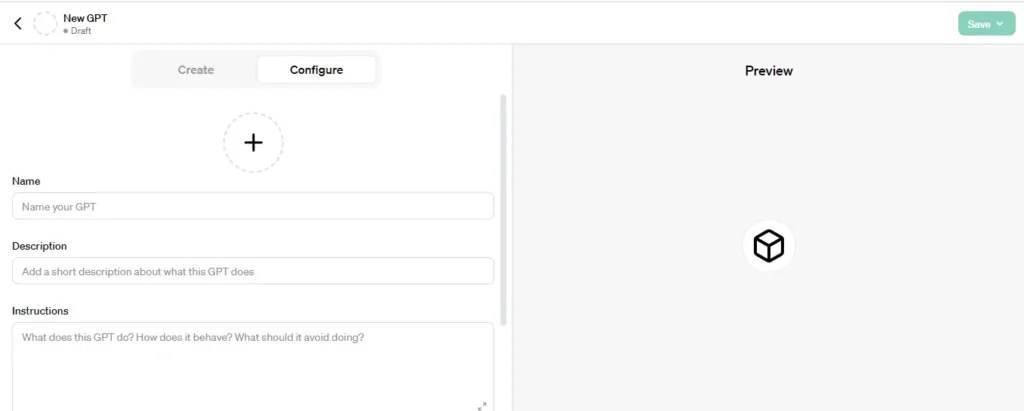
Step 4: Personalize Your GPT
You can personalize your GPT by customizing the communication sequence and instructions. This allows you to tailor the GPT to your specific needs and preferences. Make sure to save your settings.
Step 5: Publish Your GPT
Once you’re satisfied with your GPT’s settings, you can publish it. Give your GPT a name, and save it. Your custom GPT is now ready to use.
Step 6: Use Your GPT
You can engage with your custom GPT through the ChatGPT interface. Use it to address the specific problem or task you defined earlier.
Your GPT will interact with you based on the communication sequence and instructions you provided.
Step 7: Further Customization
Over time, you can continue to customize and improve your GPT by adding additional files, actions, and prompts. This allows you to fine-tune its capabilities to better serve your needs.
Power for Businesses
For companies, the real power lies in using the “Create New” action area and integrating custom GPTs with their APIs.
This enables seamless communication with other services and can be highly valuable.
Uploaded Knowledge Base
Another advantage for businesses is the ability to upload files and create their knowledge base. This proprietary knowledge and data can be a valuable asset, as others cannot easily duplicate these GPTs.
Review Process
Keep in mind that there is a review process for GPTs intended for the ChatGPT Store.
It undergoes both automated and human reviews. If your GPT doesn’t meet OpenAI’s terms of service, it may be declined.
Making Money with GPTs
Now, the big question on everyone’s mind: How can you make money with GPTs? OpenAI has outlined its plans for a GPT Builder Revenue program.
Revenue Sharing
In Q1, OpenAI will launch the GPT Builder Revenue program. Builders will be paid based on user engagement with their GPTs. While specific criteria for payment are yet to be revealed, it appears that the revenue-sharing model will be in place.
Standing Out Matters
Making substantial earnings from GPTs may not be straightforward. To earn significant revenue, your GPT should offer something unique, be somewhat proprietary, or be connected to specific APIs. Standing out in the GPT world is crucial for maximizing earnings.
ChatGPT for Teams
In addition to the ChatGPT Store, OpenAI has introduced ChatGPT for teams. This offers several advantages, including access to a larger context window and increased message caps.
Features for Teams
ChatGPT for teams includes:
- A larger 32,000 context window.
- Higher message caps on Dalle-3.
- gpt4 with vision browsing.
- Advanced data analysis (formerly known as code interpreter).
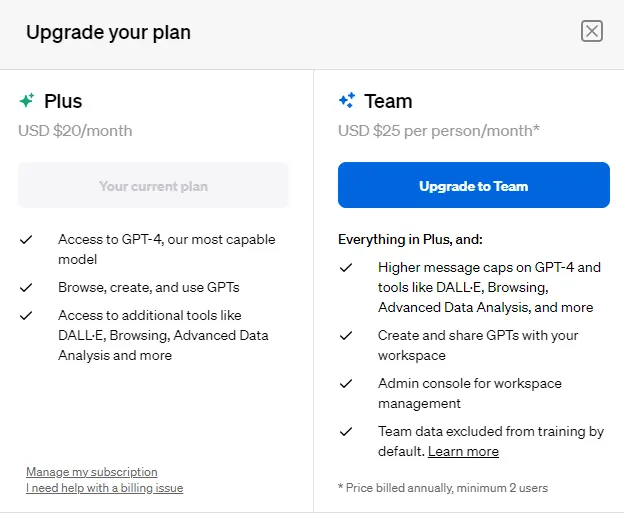
Secure Workspace
Teams also benefit from a secure workspace, making it easy to share chats and collaborate with ChatGPT.
Setting Up a Team Plan
To set up a team plan, follow these steps:
- Log into your ChatGPT account.
- Navigate to the bottom left corner and click on “Upgrade Plan.”
- Choose the Team Plan, which costs $25 per user per month (billed annually, minimum two users).
Improved Memory in ChatGPT
An exciting development that is on the horizon is improved memory for ChatGPT. While specific details are not available, it appears that ChatGPT will soon be able to retain context and provide more relevant responses over extended conversations.
GPT Builder Profile
If you’re creating a custom GPT and want to be credited for it in the ChatGPT Store, consider these steps:
- Go to your settings.
- Click on “Builder profile.”
- Enable the option to share your name on the GPT.
- Add a domain name to help users find your website.
Even if you don’t anticipate substantial earnings from your custom GPT, it can still drive traffic to your website if users find your GPT helpful.
OpenAI’s Response to the New York Times Lawsuit
OpenAI has addressed the New York Times lawsuit, emphasizing that the training they used falls under fair use. They acknowledge a rare bug called “regurgitation” and are actively working to eliminate it.
OpenAI contends that the New York Times did not use ChatGPT as it is typically instructed, making their lawsuit less compelling.
Conclusion:
In conclusion, the ChatGPT Store is a significant addition to OpenAI’s offerings, allowing users to explore a wide range of GPTs and even create their own. While the potential for making money with GPTs exists, it’s essential to stand out and offer something unique.
Teams can benefit from ChatGPT for teams, and exciting developments like improved memory are on the horizon. OpenAI is continuously working on improving GPT models, making them even more powerful and versatile. As you explore the ChatGPT Store and create your custom GPTs, keep in mind that the future holds exciting developments in the world of AI assistance.