Today we’re going to explore and experiment with an incredible new tool that allows you to paint live with AI, even using your webcam as an input to create mind-blowing images.
Let’s explore this fascinating AI Tool step by step. Krea AI is a creative platform that enables live painting on a canvas and Image generation driven by AI. Its ability to generate images based on your prompts and live painting inputs creates an unpredictable yet astonishing artistic experience.
What is Krea AI?
Krea AI is a real-time Image generator that uses artificial intelligence (AI). It’s like having a magical canvas where your painting comes to life with the help of AI. You can use your webcam as an input, turning yourself into different characters or incorporating your image into the artwork.
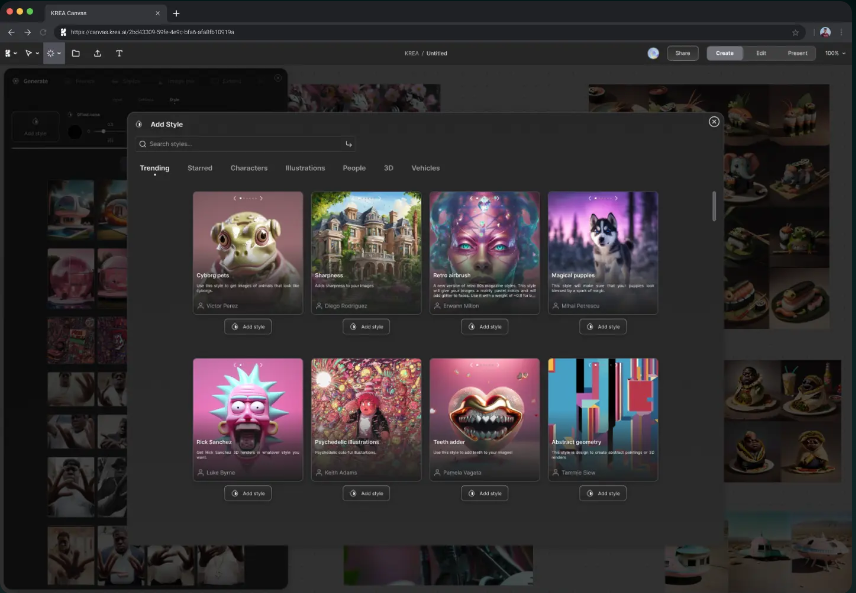
The AI responds to your prompts and painting, creating unexpected and exciting images. It’s a fun, creative tool that lets anyone explore art in a whole new way, without needing any special equipment.
How to use Krea AI?
1. Visit Krea.ai
Go to Krea.ai and create a new account.
2. Exploring the Canvas
As we dive into Krea AI, we’re presented with a canvas where the magic begins. Here, you can live paint, and the AI-generated image evolves as you stop painting.
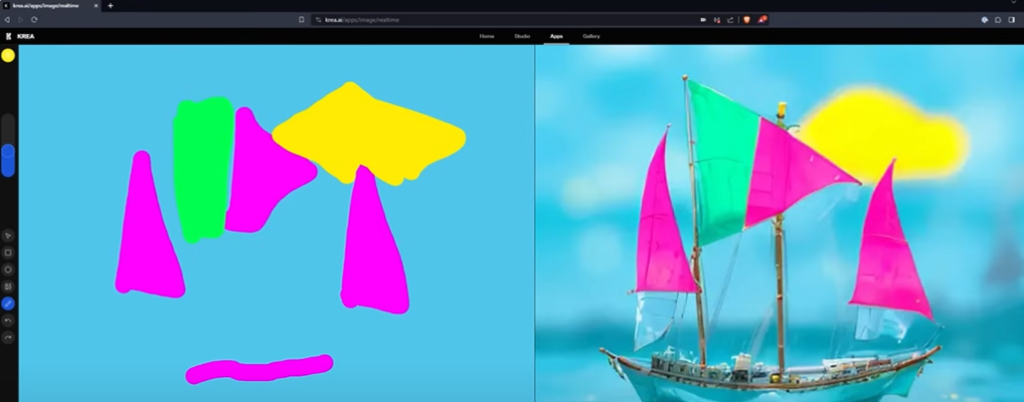
3. Prompting the AI
One fascinating feature is the ability to prompt the AI by entering specific phrases or words. For instance, typing “cat in a hat” results in an AI-generated image based on your live painting inputs.
4. Unpredictable
The beauty lies in the randomness of AI creations. You might paint a cat and get surprising variations every time. It’s an intriguing dance between your input and the AI’s creativity.
Exploring Different Scenarios
Crafting Diverse Scenes:
From creating a lush green landscape to painting a mystical cavern filled with glowing crystals, every stroke contributes to an evolving masterpiece.
Welcoming the Uncontrolled Creativity:
Unlike traditional painting tools, Krea AI emphasizes the AI’s creative input, offering a fresh perspective on artistic expression. It’s about embracing the unpredictable and letting the AI’s imagination run wild.
Playing with Styles and Inputs:
The platform also offers various styles and inputs, enabling you to experiment with different visual aesthetics. From illustrations to cinematic vibes, each style adds a unique flair to your creations.
Webcam Integration:
Integrating Your Webcam
One of the most exciting features is the ability to incorporate your webcam feed into the AI-generated images.
Transforming yourself into a monster character with a green face and purple hair or even a cat in stylish clothing becomes an engaging and entertaining experience.
Live Interaction with AI
By utilizing your webcam, Krea AI brings an interactive element, where your live movements and prompts dictate the AI-generated transformations. It’s a playful and innovative way to merge technology with creativity.
Krea AI Uniqueness
The beauty of Krea AI lies in its imperfections. It’s not about precise control but embracing the AI’s spontaneity, allowing for limitless creativity to flourish.
Accessible Artistry for All
This tool is a gateway for anyone to unleash their inner artist without the need for specialized hardware. Currently, in its free beta phase, Krea AI invites everyone to explore and create without limitations.
Krea AI Tools:
Krea AI presents two exciting tools – Logo Illusion and Patterns – powered by artificial intelligence (AI) to enhance your creative journey. Let’s dive into these tools and discover how to use them step by step:
Krea Patterns: Create Artistic Patterns
How to Use Krea Patterns?
- Access Krea Patterns: Visit www.krea.ai/fun/patterns.
- Enter Your Prompt: Start by entering a prompt, a phrase, or words that will guide the AI in creating a pattern.
- Adjust Advanced Settings: Fine-tune your pattern using advanced settings like Pattern Strength, Guidance Scale, and the option to Add Negative Prompts to refine the AI’s output.
- Create and Customize: Watch the AI generate patterns based on your inputs and adjust settings until you’re satisfied.
- Download Your Creation: Once you’ve crafted your unique pattern, download the final result.
Krea AI Logo Illusions: Transform Logos
How to Use Krea Logo Illusions?
Visit Krea Logo Illusions: Go to www.krea.ai/fun/logos to access the Logo Illusions tool.
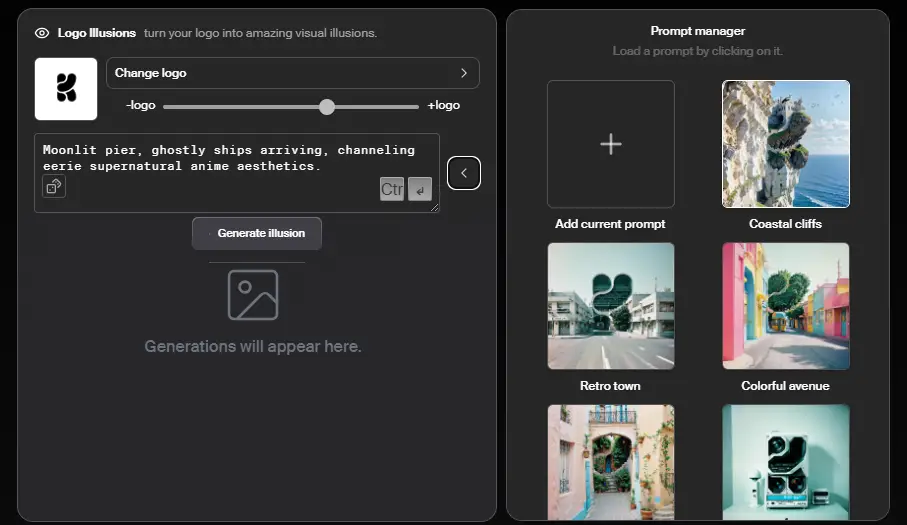
Adjust Logo Strength: Determine the intensity of the AI’s effect on your logo by adjusting the Logo Strength slider, ranging from 0% to 100%.
Enter Your Prompt: Provide a prompt to guide the AI’s creative process.
Upload Your Logo: Select and upload any logo you’d like to transform using the AI.
Customize and Fine-Tune: Experiment with different Logo Strength levels and prompts to achieve the desired transformation.
Download Your Transformed Logo: Once satisfied with the AI’s rendition, download the modified logo.
Conclusion:
Krea AI is an AI Image Generator that allows you to engage in live painting, transforming your canvas with the power of artificial intelligence. This innovative tool lets you use your webcam as an input, morphing your face into diverse AI-generated images.
I hope you enjoyed this exploration of Krea AI’s live painting and webcam integration.
