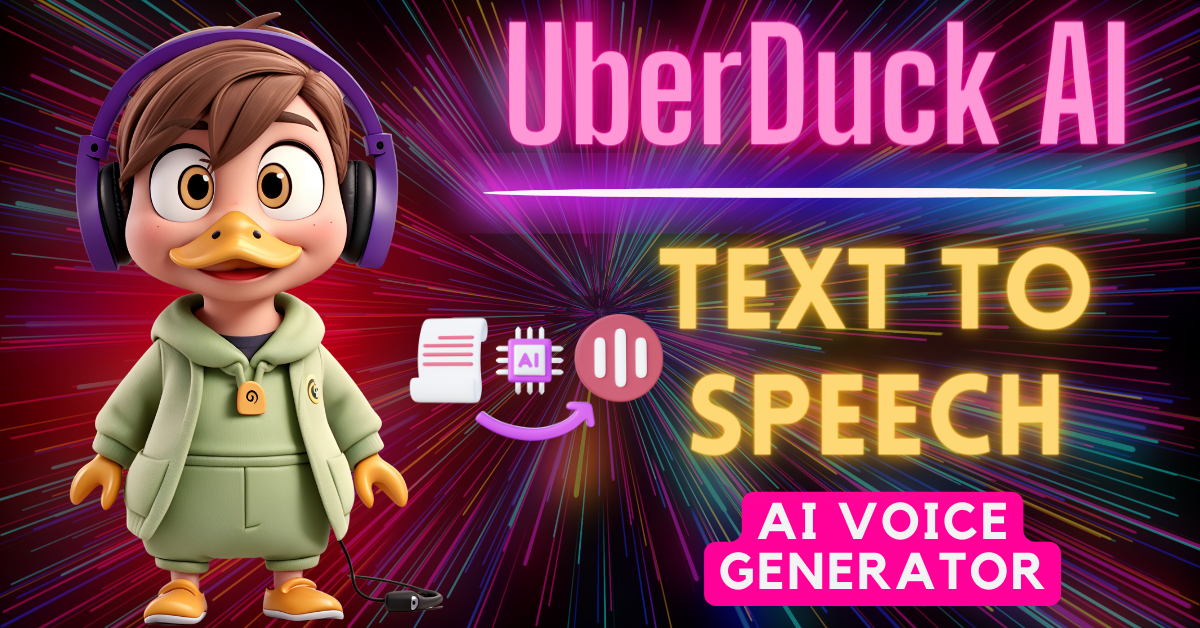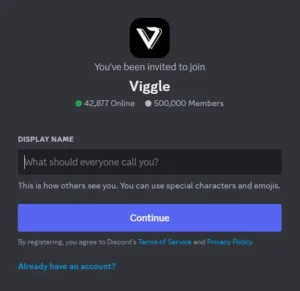Did you know that you can now use AI to create incredibly realistic text-to-speech voices of famous actors, musicians, or even your favorite in-game characters?
It’s easy and mind-blowing at the same time. In this article, we’ll walk you through the simple process of using a free tool called Uberduck AI to generate text-to-speech with the voice of your choice.
Uberduck AI offers a wide range of fantastic features, including Text to Speech, Rap Generator, Text to Sing, and many more.
How to use Uberduck AI?
Firstly visit Uberduck.ai click on the sign-up button, and get started.
Step 1: Create an Account: Sign up for an account on Uberduck. It’s a simple process and will only take a few minutes.
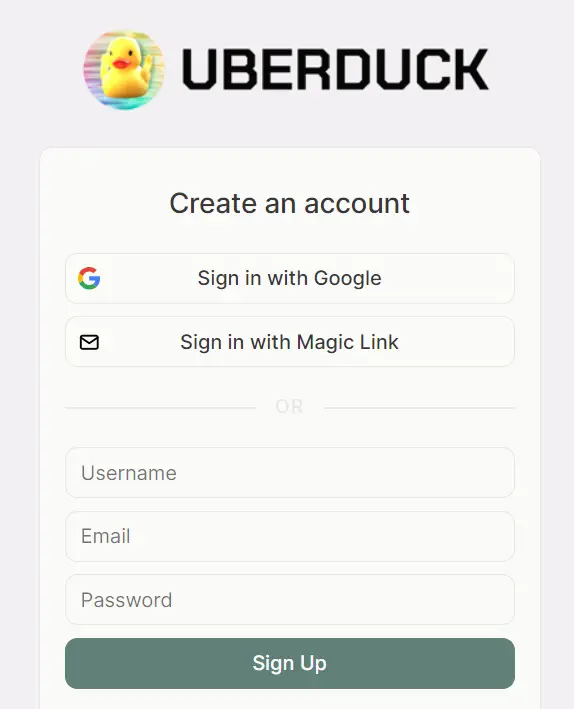
Step 2: Login: After creating your account, log in to your Uberduck AI account. You’re now ready to start using this fantastic tool.
Choosing Your Voice
Now, let’s explore how to choose your preferred voice. Uberduck offers a vast library of voices, including famous characters from various games and movies.
Step 3: Navigate to the Text-to-Speech Section: On the Uberduck website, you’ll see various options. For our purpose, we’re interested in the “Text-to-Speech” section.
Step 4: Select Your Voice: The selection of voices is mind-blowing. You’ll find multiple options, from classic voices to characters from popular video games. Choose the voice you want to use for your text-to-speech.
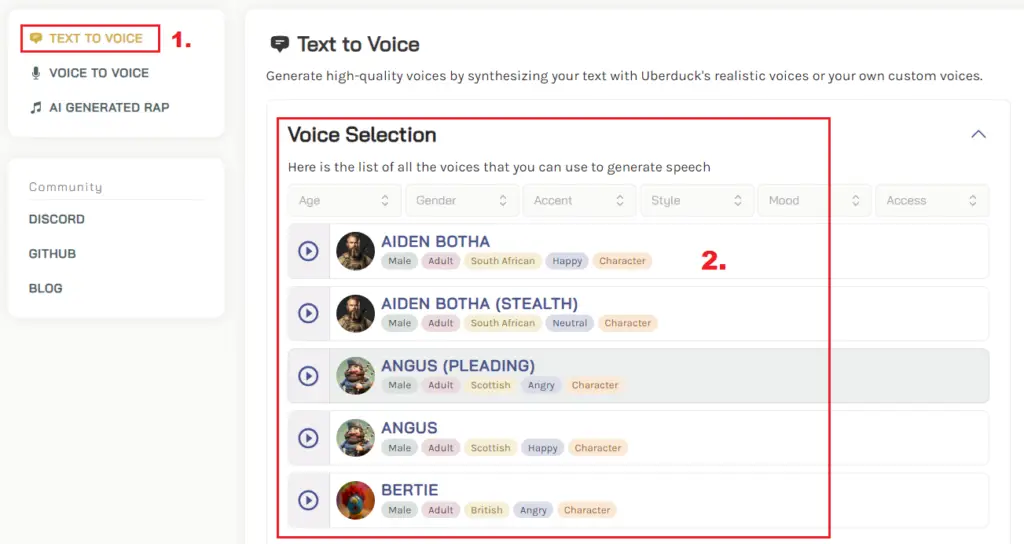
Step 5: Compose Your Text: Now, it’s time to create the text you want the chosen voice to say. You can be as creative as you like.
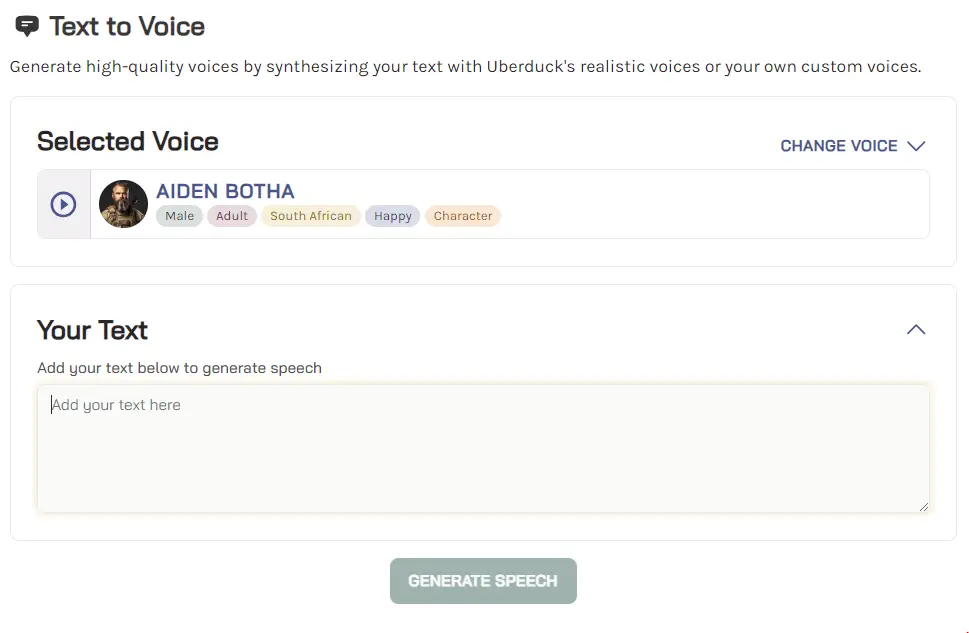
Step 6: Synthesize Your Text: After inputting your text, click the “Generate Speech” button. Uberduck’s AI will work its magic, and you’ll soon have your text-to-speech audio generated in the voice of your choice.
Listening to Your Creation
After a brief wait, your text-to-speech audio will be ready. You can use this voice for various purposes, including content creation, memes, and more.
Step 7: Play Your Audio: Click on the play button to listen to the text-to-speech audio.
Uberduck AI Pricing Options
Uberduck offers both free and premium plans. Here’s a quick overview of the pricing options:
Free Plan:
With the free plan, you get access to over 4,000 voices and can save up to five audio clips. This option is excellent if you want to experiment and have some fun with text-to-speech. However, keep in mind that voices generated in “me mode” cannot be used for commercial purposes.
Premium Plan:
If you’re serious about using Uberduck for your content or business, you can subscribe to the premium plan for $96 a year. With this plan, you’ll have access to 4,000+ voices, unlimited saved audio clips, and a range of other features.
Uberduck AI Features:
1. Text to Voice:
Uberduck AI’s Text-to-Voice feature allows you to transform written text into lifelike audio. Here’s what you can do with this feature:
- Speech Generation: You can convert any text into spoken words using a wide array of voices.
- Singing: Uberduck AI enables you to turn text into singing. You can create melodious tunes or experiment with different vocal styles.
- Rapping: If you’re into rap music or just want to have fun, Uberduck AI can even generate rap lyrics from your text.
2. API Access:
Uberduck AI provides API access and allows developers to integrate these powerful features into their applications and projects.
Text-to-Speech (TTS): The API lets you generate speech from text, giving you the flexibility to incorporate voice functionality into various applications. It can be useful for chatbots, accessibility tools, or any application.
Text-to-Singing (TTS): Text-to-singing functionality is one of the amazing features of Uberduck AI. You can use this feature to enable singing and generate songs from written text.
Text-to-Rapping (TTS): You can integrate text-to-rapping capabilities into your applications and projects. It requires music enthusiasts and creators who want to experiment with rap lyrics and styles.
Voice Conversion: Uberduck AI’s API also allows for voice conversion. This means you can change one voice into another while preserving the unique style and characteristics of the original voice.
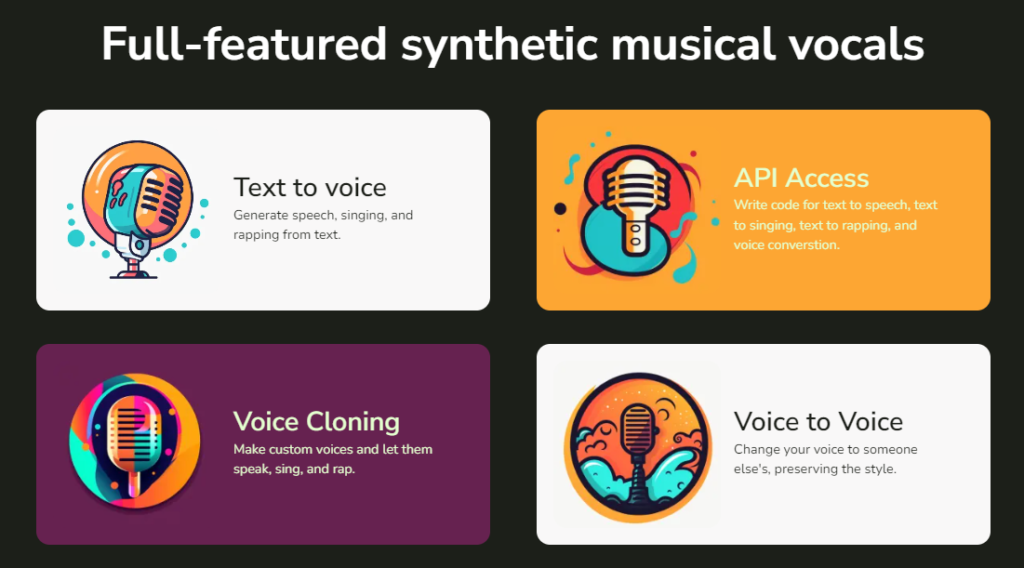
3. Voice Cloning:
This allows you to create custom voices and use them for various purposes, including speech, singing, and rapping.
Custom Voices: Uberduck AI enables you to develop and train your own custom voices. This can be a great way to personalize content and branding, providing a unique and consistent voice for your projects.
Speak with Custom Voices: Once you’ve created custom voices, you can have them speak any text you input. This is perfect for those who want a distinct and recognizable voice for their content, such as podcasts, videos, and more.
Sing and Rap with Custom Voices: If you’re in the music industry or simply enjoy creating music, voice cloning allows you to make your custom voices sing or rap. This adds a creative and unique touch to your musical compositions.
4. Voice to Voice:
Uberduck AI takes voice transformation to the next level with the “Voice to Voice” feature.
It allows you to change your voice to mimic someone else’s while retaining the unique style and characteristics of the target voice.
Impersonation: Voice to Voice enables you to impersonate famous personalities, characters, or any specific voice you desire.
Style Preservation: The feature doesn’t just change the voice but also preserves the original style and nuances.
Versatile Use Cases: You can use this feature for a wide range of applications, from creating entertaining content to improving accessibility by making information available in different voices.
5. Rap Generator
Generate Rap Lyrics: The Rap Generator can help you come up with creative rap lyrics.
Experiment with Styles: The Rap Generator allows you to experiment with different rap styles, from old-school flows to modern patterns. You can adjust the generated lyrics to fit your desired rhythm and beats.
Create Unique Tracks: You can use the rap lyrics generated by Uberduck AI to create unique rap tracks. Combine them with beats and melodies to produce your music.
Uberduck AI Use Cases:
Uberduck AI is a versatile tool that offers opportunities for content creation, entertainment, and more.
1. Create Memes: Many content creators use text-to-speech voices to create humorous and engaging memes. These videos often go viral and attract a large audience.
2. Content for Short Videos: If you’re into platforms like TikTok or YouTube Shorts, text-to-speech voices can help you create quick, attention-grabbing content.
Roasting politicians or having iconic characters talk about trending topics can gain your views and followers.
3. Exploring New Avenues: You can use text-to-speech for narration, storytelling, or even as part of a character in a video game.
Frequently Asked Questions:
1. Can I use Uberduck AI for commercial purposes with the free plan?
No, voices generated in the free plan (“me mode”) cannot be used for commercial purposes. To use voices commercially, a subscription to the premium plan is required.
2. How many voices are available, and can I choose specific characters or genres?
Uberduck AI offers over 4,000 voices, spanning classic styles to characters from various genres and media.
3. What is Voice Cloning, and how can I create custom voices?
Voice Cloning allows users to develop custom voices for speaking, singing, or rapping, providing a unique touch to projects.
4. How does the “Voice to Voice” feature work?
“Voice to Voice” lets users mimic other voices while preserving unique characteristics. It’s used for impersonation, entertainment, and accessibility.
5. Does Uberduck AI offer functionalities beyond text-to-speech?
Yes, Uberduck AI features Text to Sing, Rap Generator, API access for developers, and Voice Cloning for personalized content creation.
Conclusion
Uberduck AI is a tool that allows you to create realistic text-to-speech voices with ease. With a wide selection of voices and the ability to create engaging and entertaining content, you can explore a world of creative possibilities.
This guide is on how to use Uberduck AI for creating text-to-speech voices. If you found this article helpful, read our latest AI Tutorials.