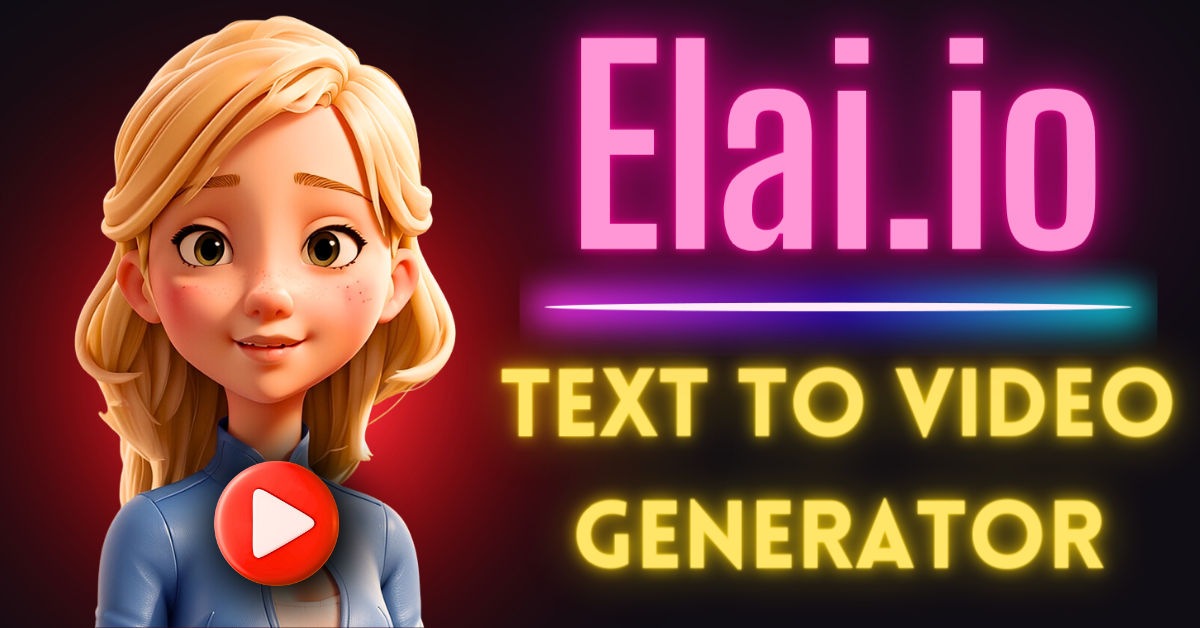Today, I’m going to walk you through a step-by-step guide on how to use Elai.io, an awesome video editing platform.
Trust me, by the end of this tutorial, you’ll be creating AI videos like a pro! So, let’s dive in and discover how Elai.io can transform your video creation journey!
What is Elai.io?
Elai.io is a powerful video editing platform that allows you to create AI videos from just text.
You can even build customized AI videos with a presenter in minutes, without the need for expensive camera studios and green screens.
No wonder it’s trusted by over 2000 companies worldwide!
How to use Elai.io?
Step 1: Creating Your Elai.io Account
Visit Elai.io and the first step is to create your Elai.io account. Click on the “Try Elai for Free” button and you’ll be directed to a new page.
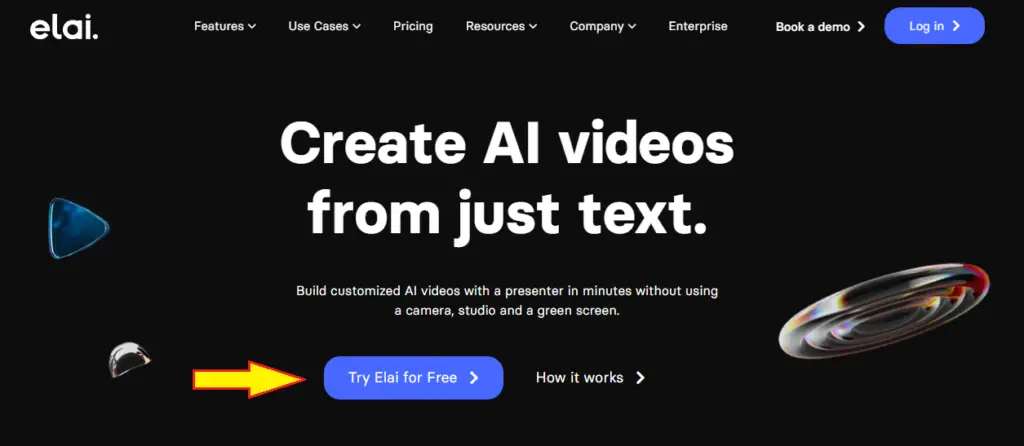
Here, you need to fill in your name, and email address, and create a strong password (at least 8 characters, with a mix of lowercase, uppercase, and numbers).
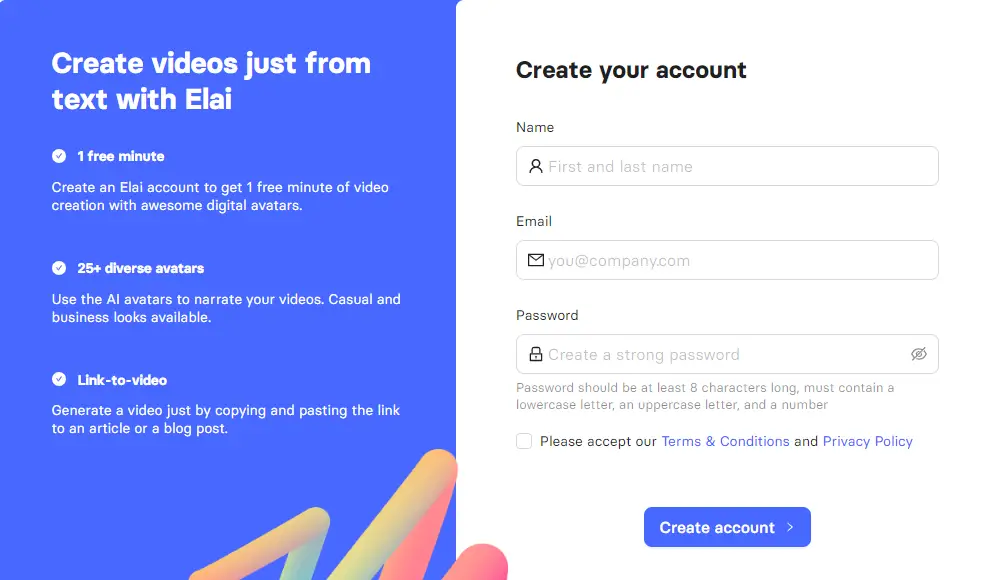
Once you’ve done that, check the boxes to accept the terms and conditions, and privacy policy.
Click the “Create Account” button and then select the answer to the question, “What will you create Elai videos for?” Proceed by clicking “Continue.”
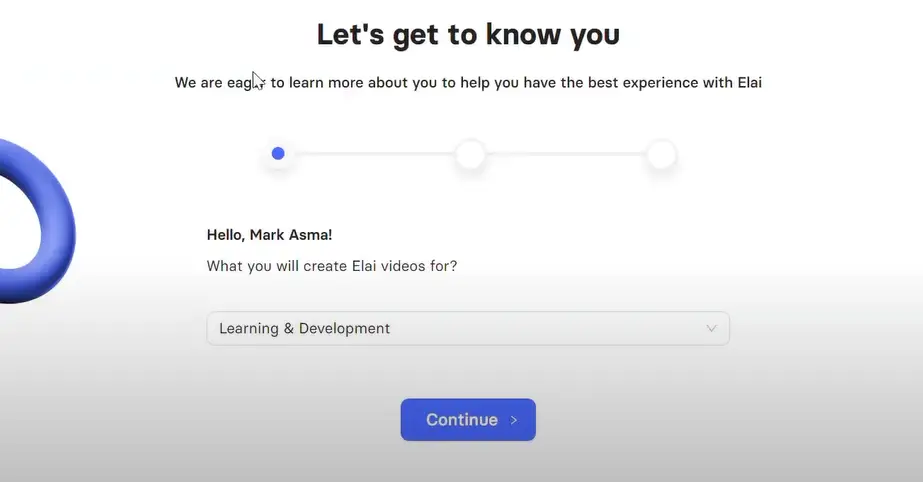
Next, enter your company name and click “Continue” again. Almost there! Finish setting up your account by selecting your company size, and clicking “Finish Setup.”
You may receive a verification email; confirm it to complete the process.
Step 2: Exploring the Elai.io Dashboard
Now that you have your account set up, let’s dive into the Elai.io dashboard.
When you log in, you’ll see several features that this platform offers.
These include creating videos from templates, AI storyboards, URLs, e-commerce, and presentations.
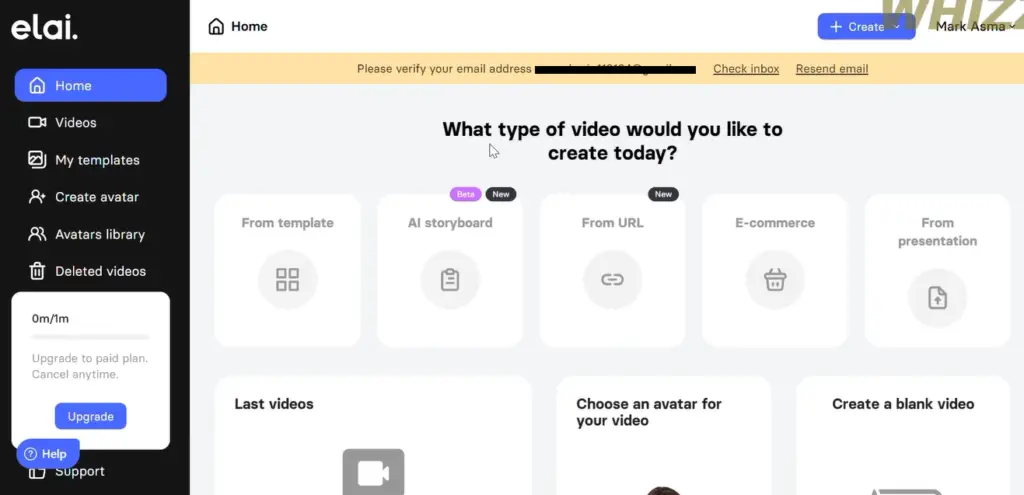
On the left side panel, you’ll find various options like Home, Videos, My Templates, Avatar Libraries, and Support. The Support option is handy in case you face any issues and need assistance.
Step 3: Creating Your Own Template
If you’re feeling creative and want to craft your own template, Elai.io has got you covered. Click on “My Templates” in the left panel and then click “Create Template” in the top right corner.
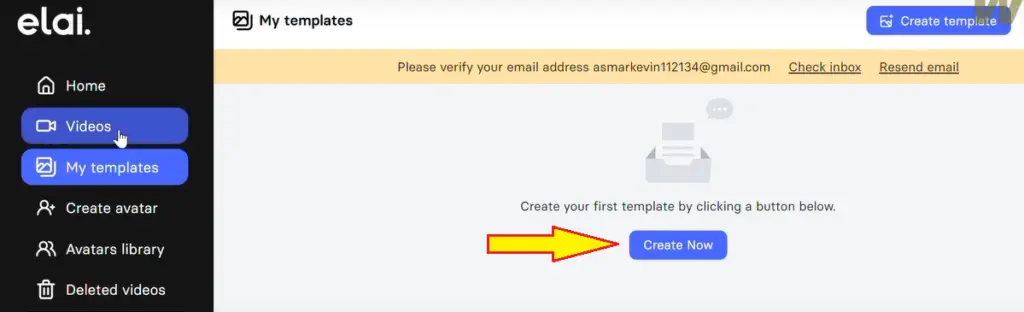
You’ll see different template options, including regular, story, and e-commerce templates.
You can preview various designs, filter them by categories like horizontal, vertical, or square ratio, or use the search bar to find a specific design.
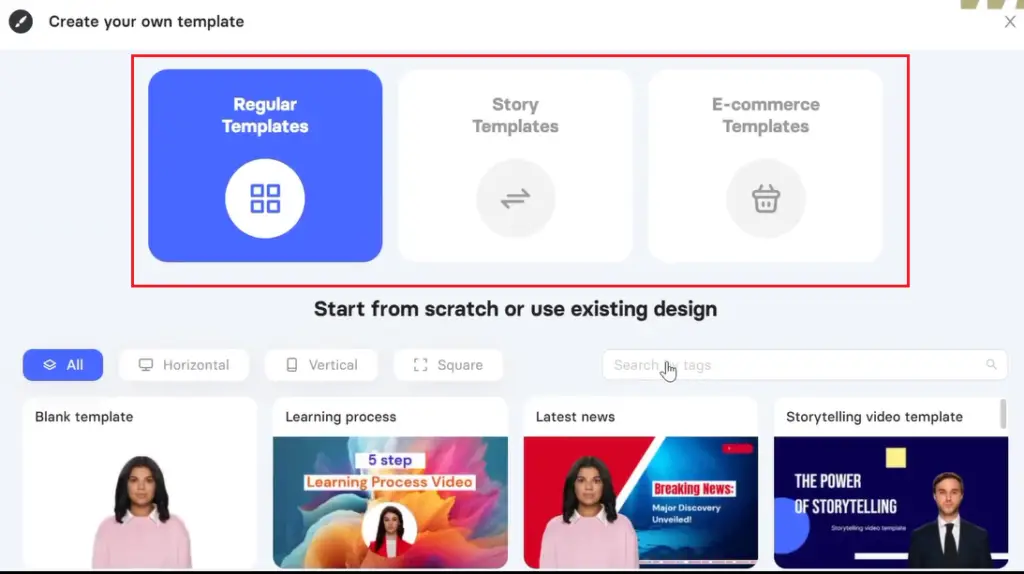
Once you find a template that suits your needs, click on it to see its parts and duration. If you want to customize it, hit the “Create Template” button.
Step 4: Customizing Your Template
Now comes the fun part – customization! On the right side panel, you’ll find a bunch of options to play with. Add text, images, stickers, and more to make your video truly unique.
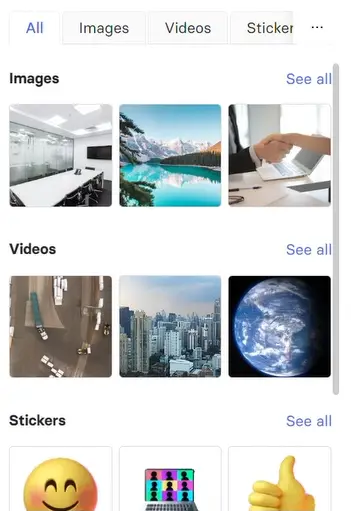
For instance, click on the “Text” option to add text to your video. Type in whatever you like, change the color, size, and opacity, and even apply custom animations to make it pop.
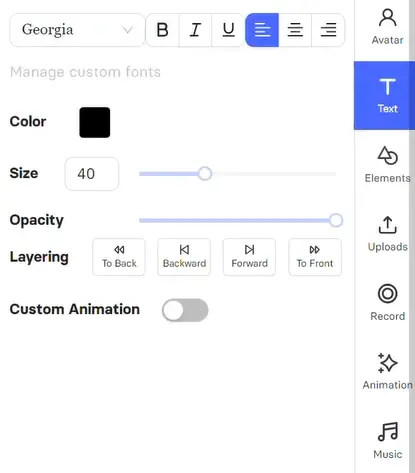
Explore the other options too. You can upload your own media files, record voiceovers, and choose from a range of animations and music tracks.
Elai.io provides stock music that you can use for free, or you can upload your own tunes to set the mood.
Step 5: Giving Your Avatar a Voice
Now that your video is taking shape, it’s time to give Max a voice. In Elai.io, you can easily type the text you want your avatar to say into the text-to-speech area.
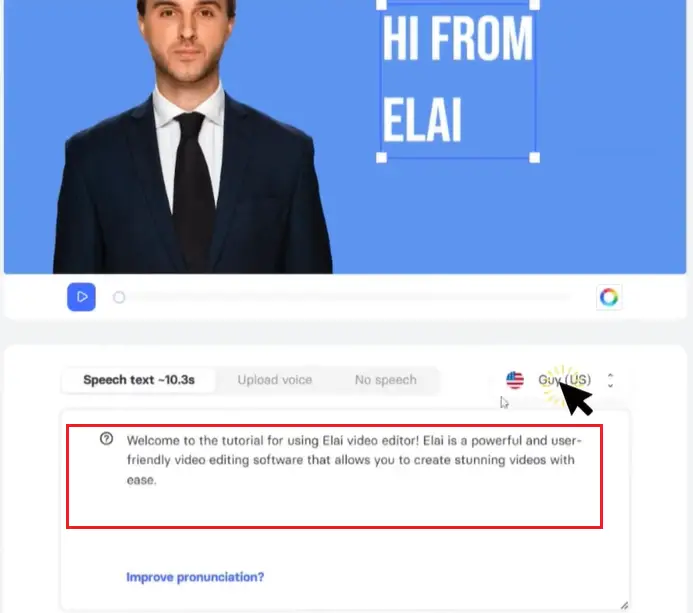
The smart system will automatically detect the language, leaving you to choose from a range of regular and premium voices.
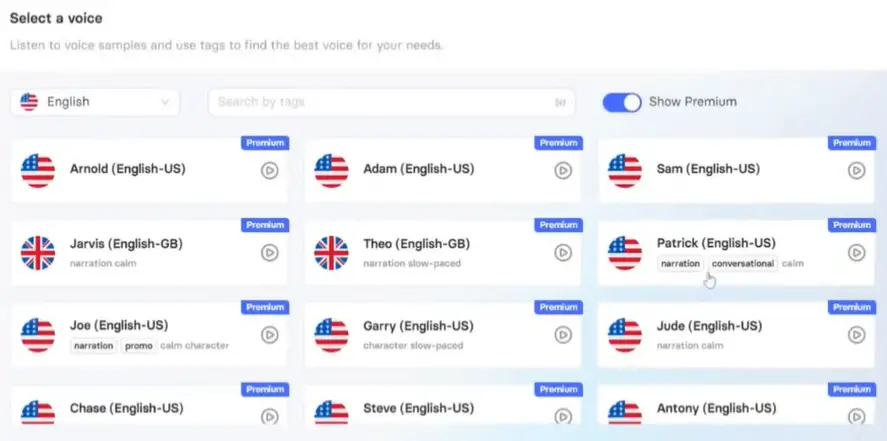
Listen to each option, and pick the one that resonates best with your video’s message.
If you want consistency across all slides, simply click on the “apply voice” button, and Max’s voice will flow seamlessly throughout the entire video.
Step 6: Adding Narration to Your Video
Want to add a narrator to your video?
Scroll down to find the script that the narrator will say. You can customize the script, and choose different accents like American, British, Indian, and more. Make your video truly international!
Step 7: Create Your Avatar
If you want to add a personal touch to your videos, Elai.io has just the solution – create your own avatar!
The platform offers four types of avatars: Studio, Selfie, Photo, and Animated Mascot.
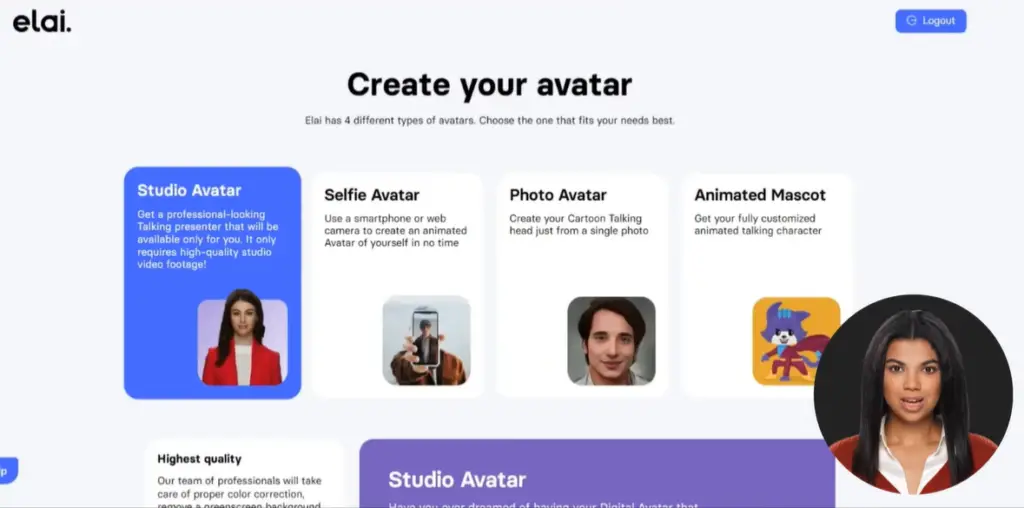
Whether you want a professional-looking avatar for business outreach or a fun mascot for entertainment purposes, Elai.io has the avatar for you.
What’s more, Elai.io takes personalization to the next level with its voice cloning feature. You can now use your avatar to deliver personalized messages and create a unique connection with your audience.
Step 8: Choosing the Right Aspect Ratio
Before you wrap up, make sure you select the correct aspect ratio for your video. Elai.io offers three options – 16×9, 9×16, and 1×1. Pick the one that best suits your needs.

And That’s It!
Elai.io Use Cases:
Explainer Videos: Utilize AI-powered explainer videos to give your business a powerful marketing boost.
Increase Organic Traffic: Transform your blog posts into attention-grabbing videos with digital avatars to drive organic traffic.
HR Onboarding: Engage new employees with compelling AI videos that provide an inside look into your company during the onboarding process.
E-Learning: Enhance educational experiences and boost viewer engagement with AI videos in the e-learning space.
E-Commerce: Elevate online sales by generating AI-powered videos from screencasts or links for your e-commerce platform.
Corporate Communications: Create impactful video presentations for internal and external corporate communications.
Real Estate: Accelerate sales and impress clients with AI-powered real estate overviews.
AI Dubbing: Easily translate and voice over your videos using advanced AI Dubbing technology for localization.
AI News Generator: Increase the efficiency of your blog with digital news presenters, saving time and budget for news coverage.
Cartoon Avatars: Witness the transformation of any cartoon mascot into a dynamic talking digital avatar with Elai.io’s capabilities.
Elai.io Features:
| Sr. No. | Features | Description |
|---|---|---|
| 1. | 25+ High Quality Avatars | Choose from a wide variety of video presenters or AI avatars to create engaging and high-quality video content. |
| 2. | 75+ Languages | Reach a global audience effortlessly with Elai.io’s support for over 75 languages |
| 3. | 450+ Voices | Access a diverse range of voices, accents, and styles to match your content and audience preferences. |
| 4. | Generating a Video from a Prompt | Input a topic, and let Elai’s AI generate text, which can be enhanced and converted into captivating video scenes. |
| 5. | Voice Cloning | Personalize your videos by cloning your own voice, allowing the avatar to narrate your script in your unique style. |
| 6. | Transforming a Presentation into a Video | Easily convert presentations into captivating videos using customizable avatars, dynamic animations, and various voices. |
| 7. | Generating Videos from URL | Save time and effort by generating videos directly from URLs with Elai.io’s convenient and time-saving feature. |
| 8. | Custom Avatars | Choose from 4 avatar types (selfie, studio, photo, animated mascot) to find the perfect match for your video’s tone and message. |
| 9. | AI Script Crafting | Create compelling video scripts with Elai’s powerful text editor, enhanced by GPT technology, ensuring captivating content. |
| 10. | Professional Video Templates | Access a wide variety of professional video templates across different categories, simplifying the video creation process. |
| 11. | Personalization at Scale | Create personalized video messages at scale with customizable variables and graphic elements for a truly personal touch. |
| 12. | Creating Videos with Your Brand Kit | Add your brand elements like logos and colors to maintain a consistent visual identity across your videos. |
| 13. | Screen Recording | Capture your computer screen effortlessly and integrate it into your videos, ideal for tutorials, demos, and presentations. |
| 14. | Media Library | Enhance your videos with captivating media elements and music to elevate their visual and auditory appeal. |
| 15. | Collaboration with Ease | Collaborate with Elai’s AI video creation platform, designed specifically to facilitate teamwork for creating amazing videos. |
Elai.io pricing:
Free Plan:
- Price: $0
- 1-minute free credit (1 slide per render)
- Includes Text-to-video, Automated translations, and 25+ Avatars.
- All Basic Features are available.
- No credit card is required to sign up.
Basic Plan:
- Price: $23 per month
- $1.54 per additional minute.
- 15 video minutes per month.
- Includes Text-to-video, Automated translations, and 25+ Avatars.
- API access is provided.
Advanced Plan:
- Price: $100 per month
- $2.00 per additional minute.
- 50 video minutes per month.
- All basic features are included.
- Premium voices, Custom music upload, and Ultra HD 4k video avatars are available.
Custom (Corporate Plan):
- Contact Elai.io to discuss your specific needs.
- Includes Custom setup, All advanced features, Dedicated account manager, and Unlimited users.
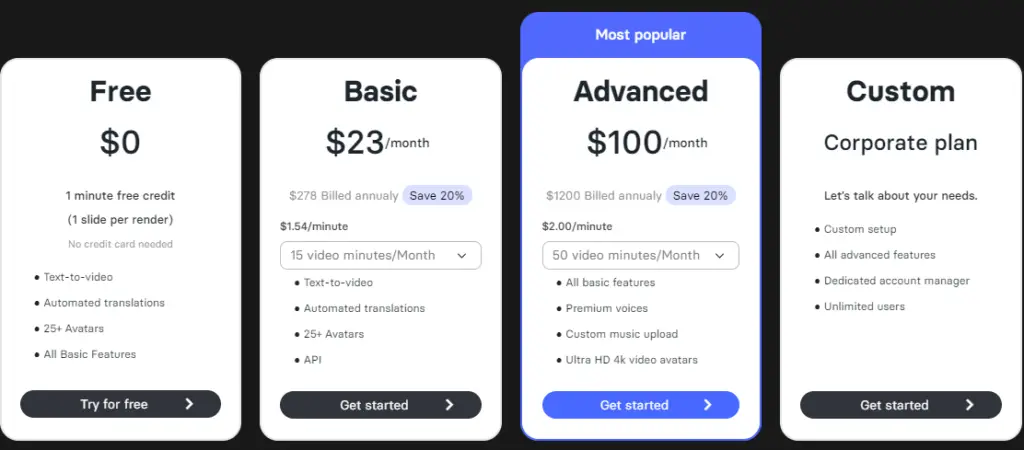
Elai.io Alternative:
Final Words:
Congratulations, you’ve successfully created your first AI video using Elai.io. Now you’re all set to explore and create videos using Elai.io. Experiment with different templates, and customization options.
So, whether you’re a content creator, marketer, educator, or someone who simply enjoys sharing stories through videos, Elai.io is your ultimate companion.
Explore its features, experiment with different avatars, and make your videos stand out with personalized touches.
Thank you for joining me in this complete tutorial on how to use Elai.io.
Latest AI Tutorials: