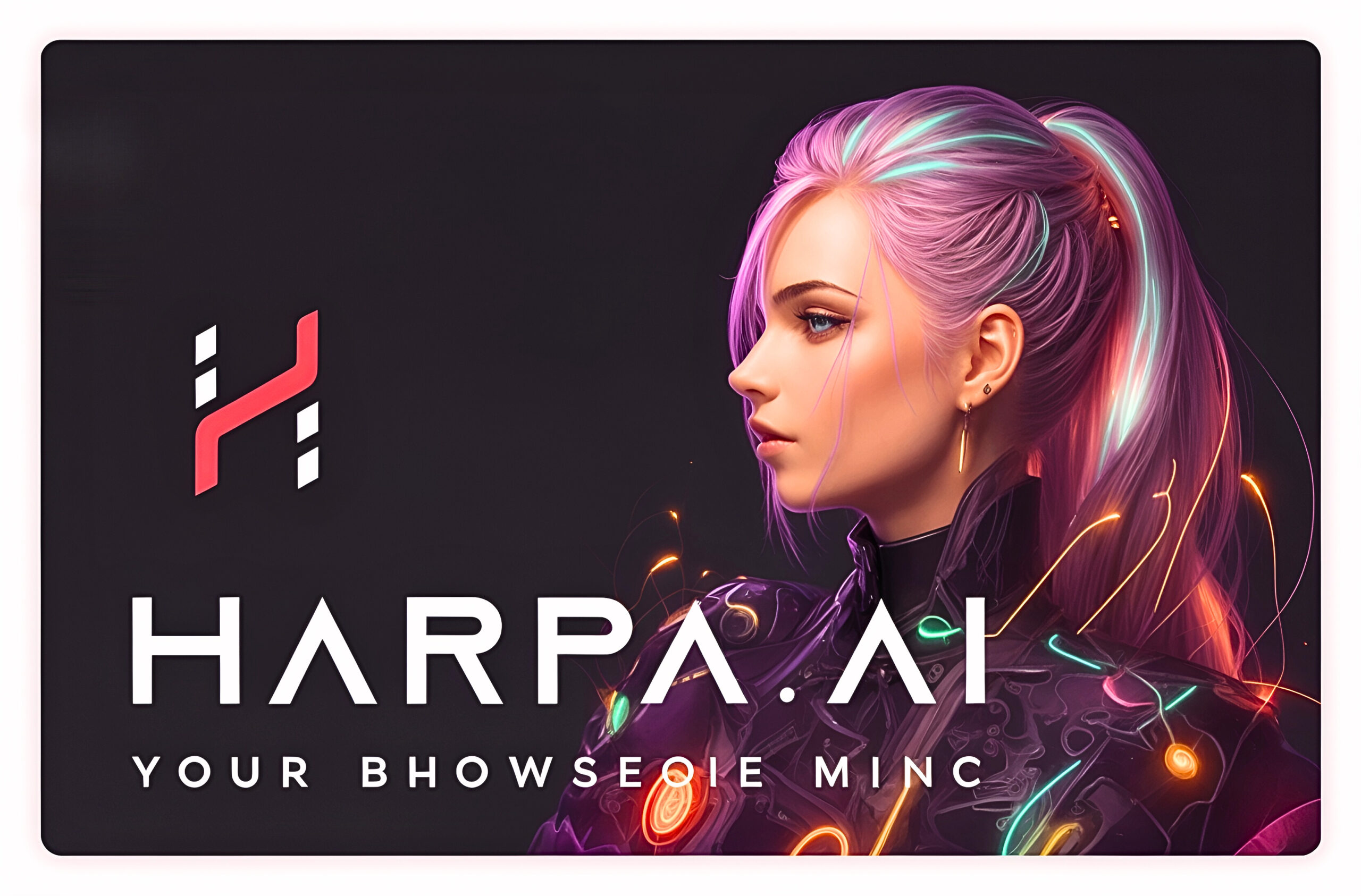Do you want to introduce automation into your work and save valuable time and energy? Today, I am introducing a hybrid AI engine that combines the power of GPT (including ChatGPT, Bard, and ClaudeAI) all in one place. This chrome extension AI Automation Copilot is set to make your day significantly more efficient, and it’s called Harpa AI.
In this tutorial, we will walk you through the step-by-step process of using Harpa AI, a customizable Chrome extension and AI-powered chat GPT assistant.
Whether you’re in marketing, SEO, copywriting, productivity, HR, product development, spreadsheets, or any other field, Harpa AI has a wide range of functions that can save you time and money by automating tasks on the web.
What is Harpa AI?
Harpa AI is a Chrome extension that uses GPT power to transform web pages into text. It then uses machine learning and chatGPT to provide answers to your questions and assist you in various tasks.
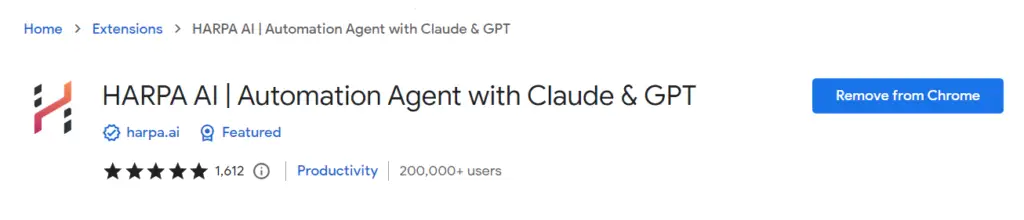
You can also download the Free Harpa AI plugin from its official website.
Here are some of the key functions of Harpa AI:
Marketing and SEO: Conduct audience research, generate SEO keywords, create marketing strategies, and outline blog articles.
Copywriting: Generate a wide range of text content, from Twitter tweets to YouTube video scripts and Amazon product descriptions.
Productivity: Get instant information, summarize web pages, find alternatives, and extract data.
HR and Recruiting: Improve your resume, read LinkedIn replies, generate cover letters, and create Fiverr gigs.
Product Development: Write and inspect code, get answers to Stack Overflow questions with AI, and rewrite code between languages and stacks.
Spreadsheets: Get instant help with Google Sheets and Microsoft Excel formulas, and generate macros with AI.
Now that you understand the capabilities of Harpa AI, let’s move on to using it effectively.
Install Harpa AI Chrome Extension:
To use Harpa AI, follow these simple steps:
Visit the Harpa AI website.
Click the “Add to Chrome” button on the website to install Harpa AI as a Chrome extension. Follow the installation guide to complete the process.
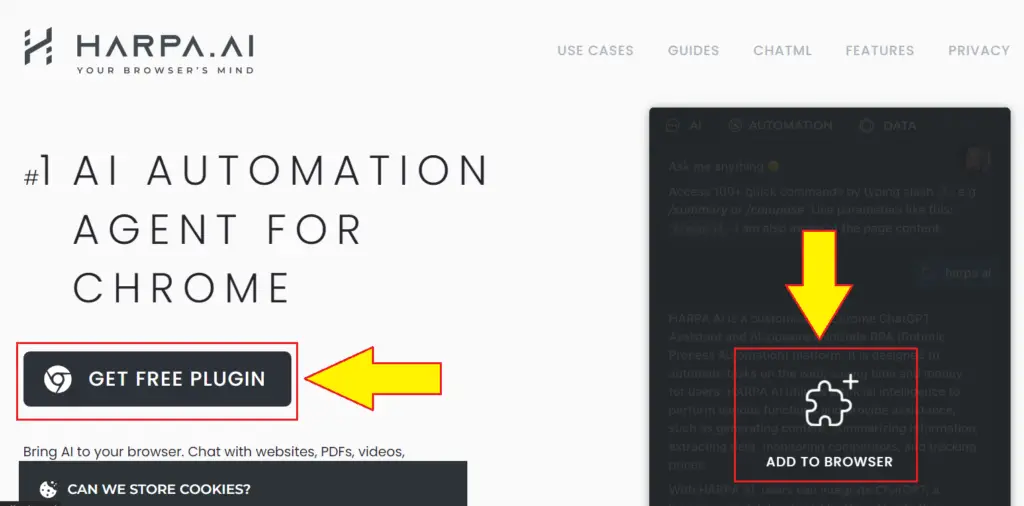
Once you’ve successfully installed the extension, navigate to any web page or website where you want to extract information, generate content, or perform other tasks.
How to use Harpa AI?
Step 1: Accessing Harpa AI
To access Harpa AI, press the “Alt” key and the “A” key simultaneously or use the specified keyboard shortcut for your system.
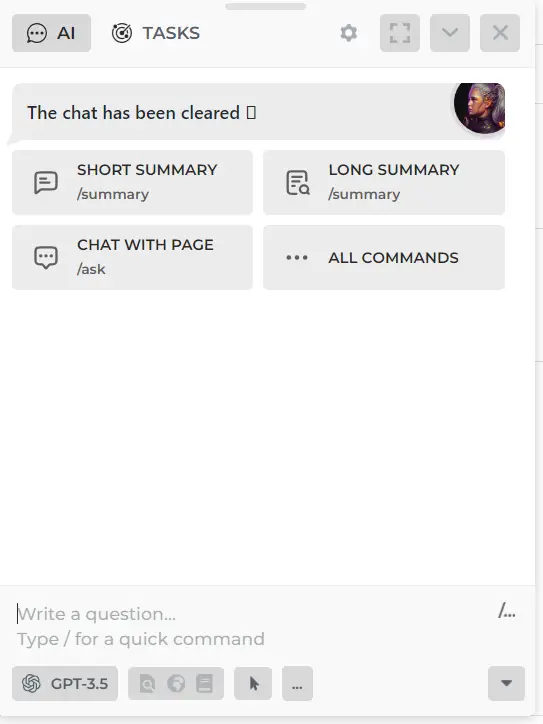
Harpa AI will appear on the right side of your browser window.
Step 2: Selecting Prompts
Harpa AI offers a wide range of prompts to choose from based on your specific needs.
Just enter backward slash / and a list of commands will appear.
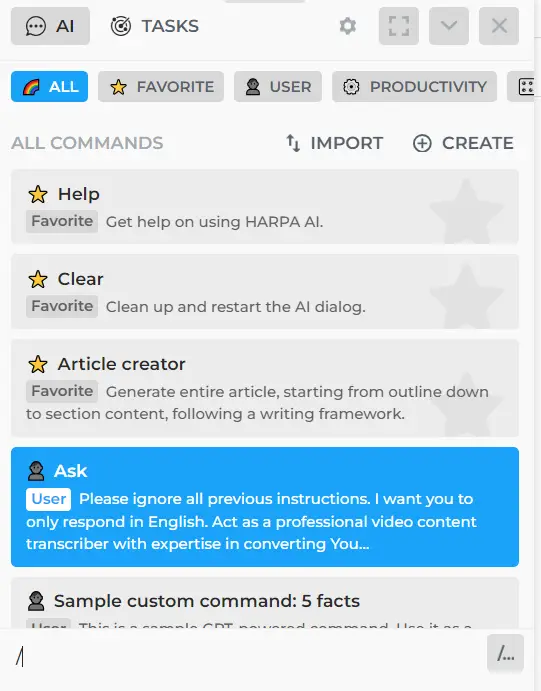
These prompts are divided into categories, making it easy to find the one that suits your task.
Here are the categories:
- Productivity
- Control
- Marketing
- Copywriting
- Learning
- Recruiting
- Generative AI
- Spreadsheets
- Engineering Assistant
- Miscellaneous
Step 3: Using Prompts
Let’s go through an example of using the “Marketing and SEO” prompt as an illustration:
Extracting Keywords from a Competitor’s Article
- Click on the “Marketing and SEO” category.
- Select the “Extract and Research SEO Keywords” prompt.
- If you have a competitor’s article to analyze, paste the article’s content (up to 3000 symbols) into the text box. Alternatively, if you’re already on the page you want to analyze, simply press “Enter” to extract keywords from the open web page.
Harpa AI will quickly generate a list of keywords, their density, and related LSI keywords, which can be valuable for SEO and content optimization.
Step 4: Generating Content
Harpa AI can also help you generate content for various purposes, such as blog articles. Here’s how to do it:
- Under the “Copywriting” category, select the “Article Outline” prompt.
- Provide a brief description or leave it empty to have Harpa AI generate a product description from the web page’s content.
- Press “Enter” to initiate the content generation process. Harpa AI will create an article following the MEC framework.
- If you want to generate content for specific sections of the article, you can use the “Article Section” prompt. Simply copy and paste the section’s title, press “Enter,” and Harpa AI will generate the content.
Step 5: Avoiding Plagiarism
If you’ve generated content based on existing articles or web pages, it’s crucial to avoid plagiarism.
Harpa AI can help you improve the generated content to make it unique and original.
- Under the “Copywriting” category, select the “Article Section” prompt.
- Copy and paste the section you want to improve from the generated content.
- Press “Enter” to have Harpa AI continue generating the content for that section.
Step 6: Review and Edit
Once you’ve generated the content, review and edit it as needed to ensure it meets your requirements. Harpa AI provides a great starting point, but human oversight is essential for the final quality.
Harpa AI Use Cases:
No matter what field you’re in, whether it’s marketing, copywriting, productivity, HR, product development, or even spreadsheets, Harpa AI is here to make your work smarter and more efficient.
Harpa AI can assist you in various tasks, helping you achieve your goals with ease.
1. Marketing & SEO
Are you a marketing enthusiast or an SEO pro? Harpa AI can help you segment your audience, conduct in-depth research on SEO keywords, create marketing strategies, and even generate blog outlines and articles.
2. Copywriting
Harpa AI is the best option for content creation and copywriting. You can easily write whether you need Twitter tweets and YouTube video scripts, Harpa AI can generate text for you.
3. Productivity
Time is money, and Harpa AI understands that. Its productivity features are designed to provide instant assistance. Do you want to summarize lengthy web pages quickly? It can do that too.
4. HR & Recruiting
The HR and recruiting world is all about effective communication. With Harpa AI, you can enhance your communication skills effortlessly.
You can improve your resume, craft LinkedIn replies that stand out, or generate compelling cover letters for platforms like Upwork and Fiverr.
5. Product Development
It can help you write and inspect code, providing answers to those tricky Stackoverflow questions using AI. Do you need to rewrite code between different languages and stacks?
Harpa AI makes it a smooth process, ensuring your product development workflow remains seamless.
6. Spreadsheets
Working with spreadsheets can be a headache, especially when complex formulas and macros are involved. Harpa AI steps in to simplify this process. This means fewer errors and more efficient spreadsheet management.
Features of Harpa AI:
1. YouTube Summarizer
Extract Key information from Videos: Harpa AI can summarize hours-long videos with just a click of a button. You can summarize the video content.
This feature saves you valuable time by providing you with the essential points and key takeaways.
2. Writer that Mimics Your Style
Craft Content in Your Writing Style: Harpa AI can mimic your unique writing style when crafting emails, tweet replies, LinkedIn cover letters, and even SEO-optimized articles of unlimited length.
It adapts to your voice, making your content creation process more efficient and personalized.
You can use this feature for various content types, from tweets to CVs.
3. Write Long Articles
Generate Lengthy Articles with Ease: Harpa AI isn’t limited to short pieces of content. It can generate articles exceeding 25,000 words, from creating the outline to dividing them into chapters.
4. 100+ Web-Aware Commands
Versatile Web and Page-Aware Prompts: Harpa AI offers over 100 web and page-aware commands to enhance your productivity.
Whether you want to refine your LinkedIn resume, practice languages, generate SMM hashtags, or even write code, you’ll find the prompt you need.
5. Dive the Web
AI-Powered Web Browsing: Harpa AI takes your web browsing to the next level by providing AI-generated responses alongside Google Search.
It’s like having a knowledgeable companion by your side as you search the web. Harpa AI can also send information on recent events to AI, ensuring better search results that meet your specific query.
Chat with PDFs and Websites: Save time and skip the lengthy reading. Let Harpa AI scan web pages, PDFs, or even YouTube videos. You can ask it anything, and it will retrieve the information you need immediately.
6. Spy on Competitors
Stay Informed About Your Competitors: Harpa AI enables you to monitor your competitors’ websites for changes. It keeps you in the loop, notifying you whenever they make updates.
Put SEO on Overdrive: It can perform SEO audits, extract SEO keywords, compile keyword reports, segment your audience, and create content calendars.
7. Track Price Drops
Never Miss a Deal: Harpa AI keeps an eye on e-commerce websites like Amazon, AliExpress, Walmart, and eBay. It alerts you when products experience price drops or become back in stock.
Turn Websites into APIs: Automate website monitoring and set off IFTTT chains with platforms like Make.com, Zapier, n8n, and custom webhooks.
8. AI Personas (Coming Soon)
Enhance AI with Memory: Soon, you’ll have the ability to create memory-enhanced AI personas customized to specific tasks. Use one of the predefined personas or craft your own.
These personas will be your reliable virtual assistants, enhancing your productivity.
9. Midjourney Generator
Generate Highly Detailed Prompts: Harpa AI makes it effortless to create highly detailed Midjourney prompts in various styles.
You can even copy them with a single click, making the creative process more efficient.
10. Automate Your Work
Web Automation Made Easy: With Harpa AI, you can build AI-powered web automation. This automation can navigate websites, extract data, click and type elements, and send data to Zapier, and much more.
Conclusion
In this tutorial, we’ve explored how to use Harpa AI a versatile Chrome extension and AI-powered chat GPT assistant. It has the ability to extract keywords, generate content, and avoid plagiarism, Harpa AI empowers you to work more efficiently and creatively.
It’s a powerful assistant that can assist you in various tasks, from content creation to data extraction.
By following the step-by-step guide outlined in this article, you can use the potential of Harpa AI to improve your productivity and achieve better results in your work.
Latest AI Related Articles: