Today, we’ve got some mind-blowing news that’s taking the AI community by storm. It’s absolutely insane, and I can’t wait to share it with you.
We’ve uncovered a way for anyone to access DALL-E 3, and It’s completely free! So, let’s dive into this incredible journey and show you how to get your hands on the most powerful AI image generator out there.
What to know about Dall-E 3?
How to Get Access to DALL-E 3?
Alright, let’s get right into it. Here’s how you can gain access to DALL-E 3 through Bing Image Creator:
Step 1: Experiment with Browsers
Now, the key to unlocking DALL-E 3 is experimenting with different web browsers. Start by logging into Bing Image Creator through your Microsoft account using various browsers.
Try the usual browsers like Microsoft Edge, and Google Chrome, and then throw in some lesser-known options like Brave or Firefox.
Step 2: Clear Cookies and Cache
Some users have reported success by clearing their cookies and cache, as well as reinstalling the Bing app.
It seems that this method may reset the system’s eligibility criteria, giving you a chance to access DALL-E 3.
Step 3: Be Persistent
Access to DALL-E 3 through Bing Image Creator seems to be a bit inconsistent. Some got it on a desktop, while others found success with mobile apps.
So, keep trying different browsers and methods until you finally gain access.
Verifying Your Dalle 3 Access in Bing Image Creator
Step 1: Accessing DALL-E 3
All you need is a Microsoft Bing account. If you don’t have one, create an account, and you’re good to go. Once you’ve got that sorted, follow these steps:
- Open up your web browser, preferably Windows Edge.
- Go to the Microsoft Bing search engine.
- Type in “Bing Image Creator” in the search bar and hit Enter.
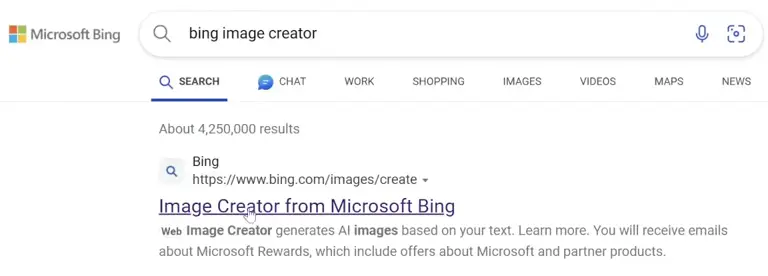
You should land on the Bing Image Creator page, which is where all the magic happens.
Step 2: Testing for DALL-E 3 Access
Now, the crucial question is, do you have access to DALL-E 3? It’s pretty straightforward to check. Here’s what you do:
- Start by crafting a text prompt. This will help determine if you have access to the powerful DALL-E 3.
- A great test prompt could be something like this: “Create a comic-style image of Star Wars Luke Skywalker with a speech bubble saying ‘hello.'”
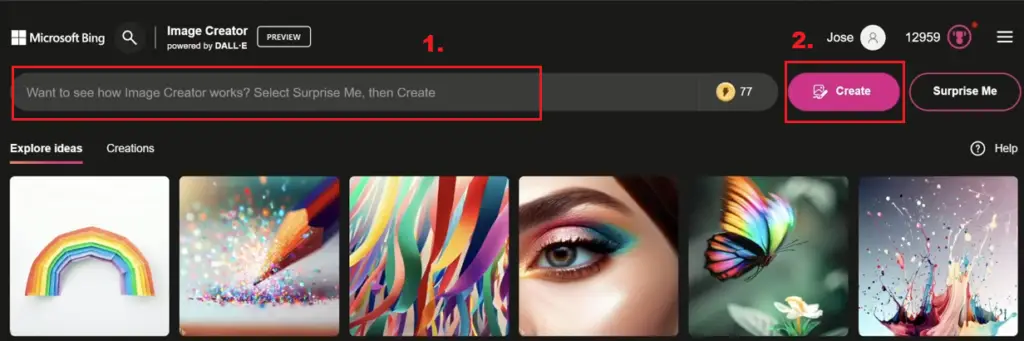
Once you hit Enter, the AI will work its magic. Don’t be discouraged by occasional mistakes; even the most powerful AI isn’t perfect.
But if you get a reasonably accurate image, congratulations, you’ve got DALL-E 3 access.
Diving into DALL-E 3’s Capabilities
Okay, now that you’ve secured access to this powerful AI, let’s explore what DALL-E 3 can truly do.
Photorealistic Images
One of DALL-E 3’s strengths lies in its ability to create stunning, photorealistic images. It can generate images that are almost indistinguishable from real photos.
You can now access Bing Image Creator powered by DALL·E 3, allowing you to generate high-quality AI images easily. If you’re also looking for a free logo maker, there are great tools available to design professional logos effortlessly.
Simplified Prompts
One remarkable feature of DALL-E 3 is that it doesn’t require overly complex prompts. You can get impressive results with relatively simple prompts.
This means you spend less time crafting prompts and more time enjoying the generated content.
Text Generation
DALL-E 3 is not just about images; it’s also capable of generating coherent and contextually relevant text. This means you can create images with embedded text, making it a versatile tool for various creative projects.
Making the Most of Your DALL-E 3 Experience
Now, let’s talk about optimizing your DALL-E 3 experience. Keep these tips in mind:
1. Use Natural Language: DALL-E 3 is designed for conversations, so don’t be afraid to use natural language in your prompts. Be clear about what you want, and the AI will do its best to deliver.
2. Experiment: Try and experiment with different prompts and ideas. The more you explore, the better you’ll become at getting the results you desire.
3. Patience is Key: While DALL-E 3 is incredibly powerful. You might encounter errors or unexpected results. Be patient, and change your prompts for better outcomes.
Understanding Your DALL-E 3 Usage Limits
Before you going to create AI Images, it’s essential to understand your usage limits. Microsoft Bing may provide you with a certain number of daily credits to use DALL-E 3.
These credits allow for faster image generation. If you use it frequently, you might accumulate more credits. However, if you run out, you can still generate images, but it will take longer.
Conclusion
Step-by-step guide on how to access DALL-E 3 for free using Bing Image Creator. This incredible AI image generator has opened up new possibilities for creators and artists.
By following these steps, you can unlock the access of DALL-E 3 using Bing Image Creator.
Latest AI Tutorials:




