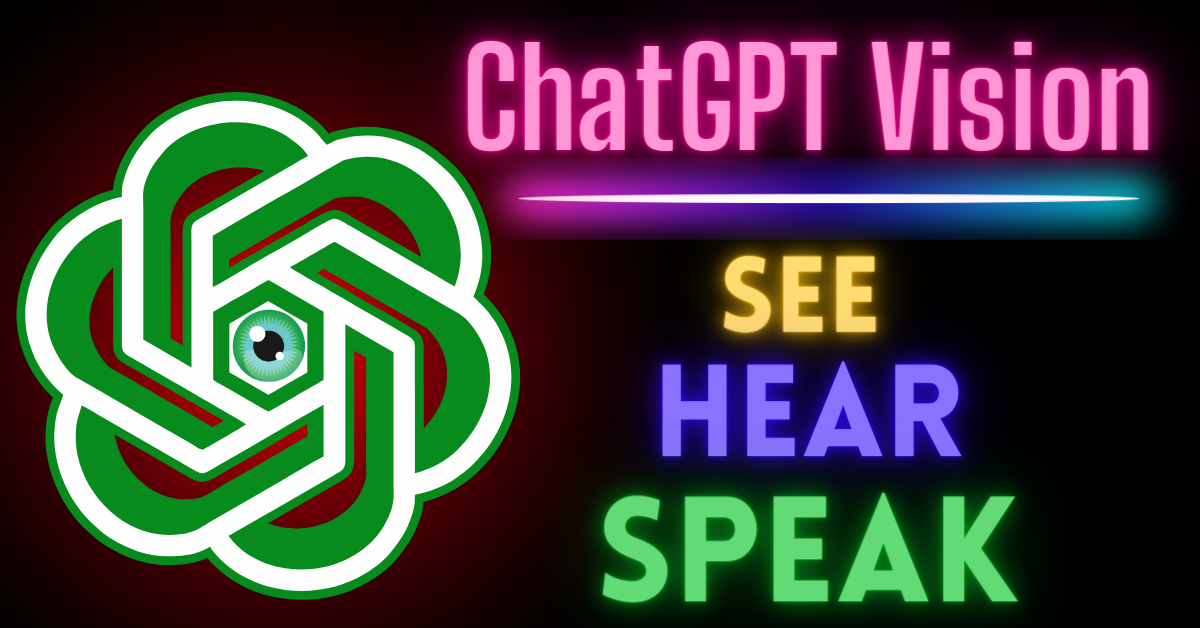ChatGPT’s latest upgrade is the addition of a new text-to-speech model and vision model. With the integration of image recognition and advanced voice capabilities in ChatGPT. Now ChatGPT is capable of hearing, speaking, and analyzing images.
In this article, we’ll look into the details of ChatGPT’s new capabilities and explore their potential use cases
The Power of Image Recognition
Now you can use images in ChatGPT and have a conversation with ChatGPT about images, asking questions, seeking descriptions, or even learning new information from them.
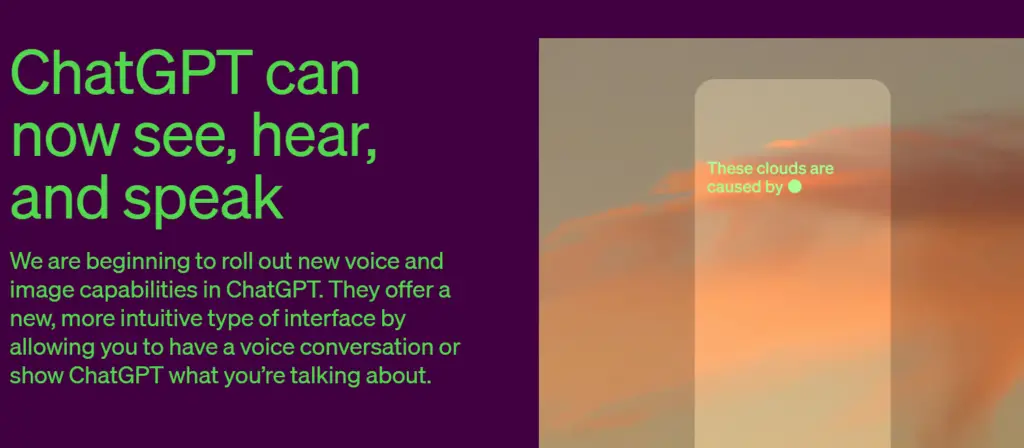
You can also request ChatGPT to create images based on your textual descriptions or modify existing images.
Meet GPT Vision (GPTV):
This new capability is powered by GPT Vision, a specialized variant of GPT-3. GPTV has been extensively trained using a vast dataset of images and their corresponding text descriptions.
As a result, it’s proficient in understanding the contents of images and generating appropriate textual descriptions or titles.
It excels in various image-related tasks, such as object recognition, facial identification, scene analysis, and more.
Beyond the Ordinary
To appreciate the significance of this upgrade fully, we must rewind to March 2023 when OpenAI unveiled GPT-4.
At the core of this announcement was the multimodal GPT-4, a model capable of combining text and images seamlessly. While some other models can perform image recognition, the quality and depth of ChatGPT’s understanding remain unmatched.
Enhanced Creativity with DALL-E3
To take things a step further, ChatGPT is now paired with OpenAI’s DALL-E 3, an image creation model. This means ChatGPT can create images based on your textual descriptions.

You can ask it to draw anything from a cat with a hat to a cheese house, giving your conversations a creative twist.
Furthermore, you can request ChatGPT to edit your existing images, altering colors or adding special effects.
Voice Recognition and Generation: A Conversation with AI
You can now communicate with ChatGPT using your voice, engaging in interactive dialogues. Whether you want to hear a bedtime story or engage in a casual conversation.
ChatGPT can now understand and respond to spoken language, making conversations with it feel incredibly natural.
A New Era of Voice Technology
In the past, we’ve explored how to create voice-based interactions with AI using platforms like Telegram and a bit of coding. Now, ChatGPT offers native support for voice interactions, making it accessible even to beginners.
How does it work?
OpenAI achieved this remarkable feat by developing a new text-to-speech model, created in collaboration with professional voice actors.
This model employs deep neural networks to convert text into high-quality speech, complete with tone, pitch, speed, and emotion variations.
It’s designed to understand and converse in multiple accents, languages, and dialects, ensuring you can communicate with ChatGPT in your preferred language.
To give you a taste of the magic, here are some examples of text converted into speech by ChatGPT, using the voices of different speakers:
- Amber’s voice: “The phrase ‘potato, potato’ comes from a song titled ‘Let’s Call the Whole Thing Off.'”
- Sky’s voice: “Once in a tranquil Woodland, there was a fluffy mama cat named Lyla.”
These examples highlight the remarkable quality of ChatGPT’s text-to-speech capabilities, rivaling the best in the industry.
ChatGPT Vision Practical Use Cases
1. Idea Generation
Do you struggle to come up with creative ideas? With ChatGPT’s image recognition, you can now provide detailed context by uploading images related to your project or challenge.
This additional context empowers ChatGPT to generate more relevant and insightful ideas, making it an invaluable brainstorming companion.
2. Step-by-Step Guidance
Whether you’re a gardening enthusiast or a DIY enthusiast, ChatGPT can provide step-by-step instructions tailored to your specific context.
Simply upload an image of your gardening area, and ChatGPT will understand your situation better, resulting in more precise and helpful instructions.
3. Multilingual Podcast Translation
ChatGPT’s voice capabilities find a practical application in multilingual podcast translation.
Partnering with Spotify, ChatGPT allows you to seamlessly translate podcasts into your preferred language.
Imagine listening to Spanish podcasts and effortlessly translating them into English in the original speaker’s voice.
How to Make the Most of ChatGPT’s Upgrade
Excited to harness the power of ChatGPT’s enhanced capabilities? Here’s a step-by-step guide to get you started:
1. Engaging with Image Recognition
a. Prepare an image related to your query or request.
b. Open ChatGPT and create a prompt, including any additional instructions you’d like to provide.
c. Upload the image for context.
d. ChatGPT will use the image to better understand and respond to your query.
2. Voice Interaction with ChatGPT
a. Activate voice input mode within ChatGPT.
b. Speak your query or engage in a conversation with ChatGPT.
c. ChatGPT will respond vocally, creating a dynamic and interactive experience.
3. Text-to-Speech Conversion
a. Input text into ChatGPT as usual.
b. Specify the desired voice from the available speaker options.
c. ChatGPT will generate the text in the chosen speaker’s voice.
How to Use ChatGPT’s New Features
Now that you’re aware of the exciting possibilities these new features bring, let’s explore them.
Voice Interaction
1. Choose Your Platform
There are two ways to use ChatGPT’s voice interaction capabilities. The first is the free option, which involves using Microsoft’s Bing search engine.
Simply type or speak to ChatGPT, and you can also share images with it through Bing or your own device.
2. ChatGPT Plus
For a more seamless experience, consider subscribing to ChatGPT Plus. Priced at $20 per month, this premium version offers several advantages, including faster responses and early access to new features.
Image Interaction
1. Share Images
To engage in conversations about images, you can share pictures with ChatGPT and ask questions or seek descriptions based on what it sees. This feature opens up a world of possibilities for image-related discussions.
2. Get Creative with GPT Vision and DALL-E3
You can instruct ChatGPT to create images from your textual descriptions using GPT Vision.
Simply provide clear instructions, and ChatGPT will work its magic. Additionally, you can ask ChatGPT to modify your existing images, giving them a fresh look or adding artistic flair.
Conclusion
The recent upgrade of ChatGPT, featuring image recognition and advanced voice capabilities, has significantly improved its performance and functionality.
So, go ahead, explore, and discover how ChatGPT’s vision can transform your everyday life.
Latest ChatGPT Tutorials:
- How to Connect ChatGPT to the Internet: 3 Efficient Ways
- 10 ChatGPT Tips and Tricks(99% of the people Don’t know )
- AIPRM for ChatGPT Prompts: Save Money and Time (The Ultimate Guide)
- How to Create Powerful GPTs with Zapier (Example Explained)
- Top 23 GPTs You Should Try Right Now 2024
- How To Create Your Own Custom GPTs For Beginners?