Creating YouTube Shorts and TikTok videos just got a whole lot easier with Dumme AI. It’s an incredible AI-powered shorts tool that can transform long content into short, captivating videos. In this step-by-step guide, we’ll explore how you can use Dumme AI to create attention-grabbing YouTube Shorts and even make money with this fantastic tool.
What is Dumme AI Shorts?
Dumme AI is like having a super-smart video editor at your fingertips. It uses advanced AI technology to turn long videos into short, engaging ones, and it’s trained on lots of video content to do it just right.
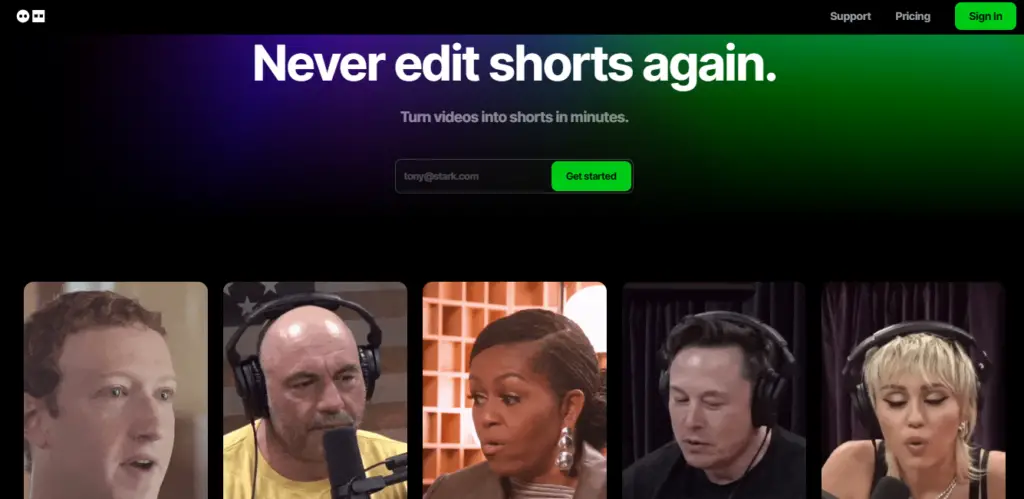
How to use Dumme AI to create YouTube shorts?
If you’ve ever wanted to create short content, Dumme AI is about to blow your mind. While it’s not publicly available yet, this tool can cut, edit, and add captions to your videos.
In this guide, I’ll walk you through how to use Dumme AI effectively.
Join the Waitlist
- Start by visiting the Dumme AI website: dumme.com
- Join the waitlist by entering your email.
- Explore the website to learn more about what Dumme AI offers.
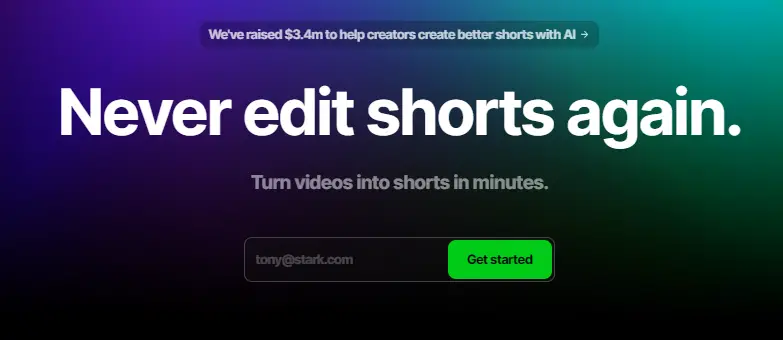
Navigating Dumme AI
Once you gain access to Dumme AI, you’ll have a range of features. Let’s explore the tool’s main components.
The Dashboard
Upon logging in, you’ll find the dashboard with a menu on the left. Here are the main sections you should be aware of:
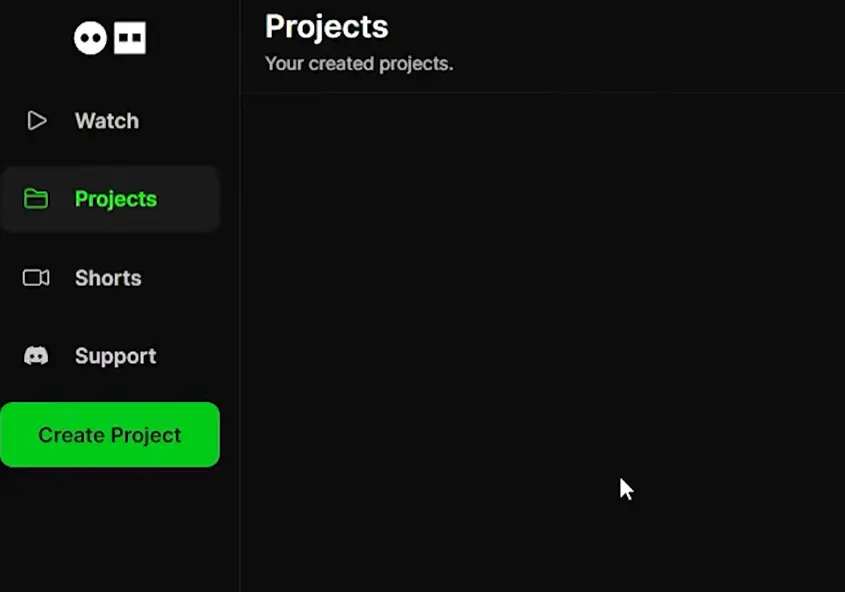
- Watch: View showcases of shorts created with Dumme AI.
- Projects: Access your previously created projects.
- Shorts: Manage and edit your shorts.
- Support: Get help and assistance from Dumme AI.
Recommended Video Types
Dumme AI excels in creating shorts from specific video types, such as podcasts and interviews, due to its ability to understand the dialogue and content. It’s better suited for content where one person speaks at a time and there’s limited camera movement.
Creating Your Own YouTube Shorts: AI Shorts Maker
Now, let’s dive into the process of creating your YouTube Shorts using Dumme AI.
Step 1: Select a Video
- Click the green “Create Project” button.
- Paste the URL of a YouTube video you want to turn into a short.
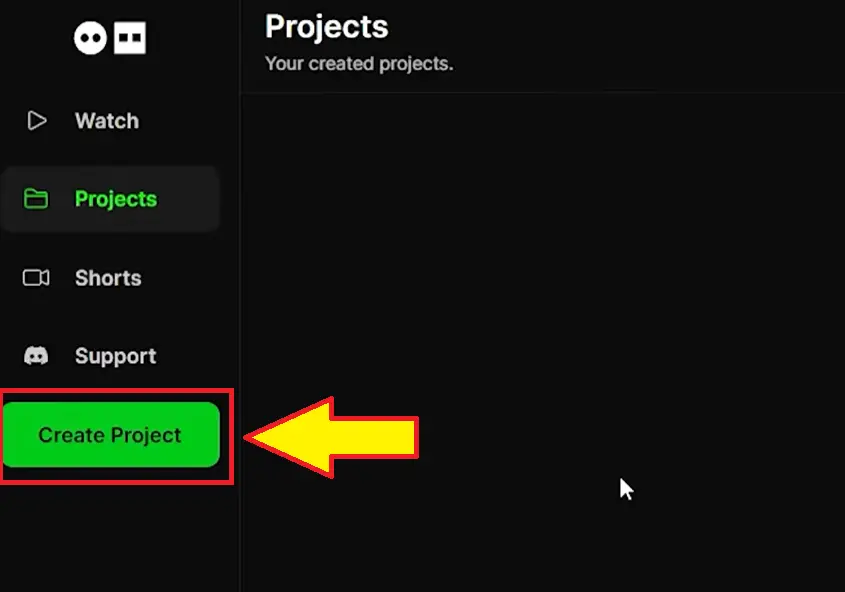
Step 2: Choose Captions and Language
- Decide whether you want Dumme AI to add captions to your shorts.
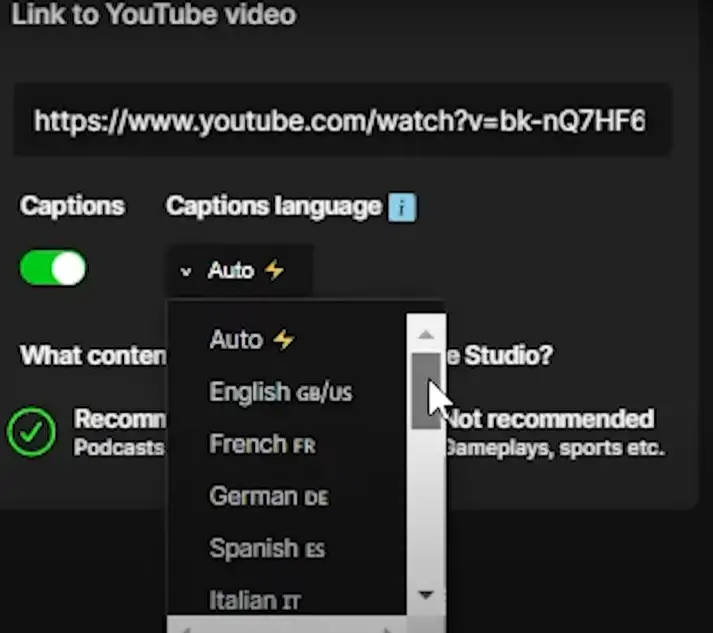
- Select the caption language. Dumme AI can auto-detect the spoken language or translate it into various other languages, including German, French, Spanish, and Arabic.
Step 3: Generate Shorts
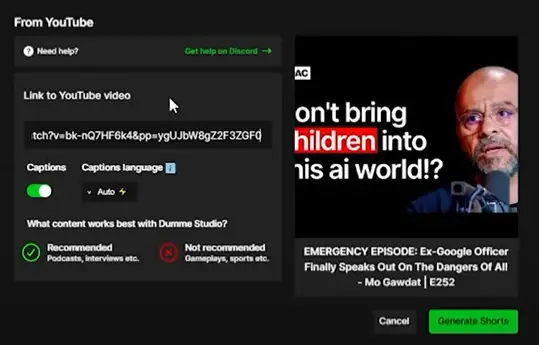
- Click the “Generate Shorts” button.
- Wait for Dumme AI to work its magic. It typically takes 10-15 minutes to process a one-hour video.
Step 4: Review the Shorts
- Once the processing is complete, you’ll receive an email notification.
- You can now review the shorts created by Dumme AI.

Dumme AI Working:
Step 1: Provide Your Video
Dumme makes it easy for you to import your video content. You can either provide a link from YouTube, Spotify, Twitter, or any other platform or simply upload your video file directly.
Step 2: AI-Powered Highlights
Dumme’s AI models spring into action, automatically identifying the most noteworthy moments in your video. It excels at pinpointing highlights while retaining the context, much like a skilled human editor.
In the process, Dumme ensures an effective hook, a seamless narrative, and a natural ending.
Step 3: Ready-to-Upload Shorts
Dumme AI also takes care of captions, titles, and descriptions for your shorts. All that’s left for you to do is select the shorts you want to keep and upload them directly from Dumme to your desired platforms.
Understanding Dumme AI’s Limitations
While Dumme AI is an impressive tool, it’s essential to be aware of its current limitations.
Scene Understanding: Dumme AI may struggle with understanding the most interesting parts of a scene, especially in videos with a lot of movement.
Person Tracking: It doesn’t follow a person if they move out of the frame.
Caption Handling: Dumme AI doesn’t always recognize when captions are already present in the original video.
Sample Results
Let’s take a look at a few samples of shorts created using Dumme AI to understand the quality it offers:
Sample 1
- Video Title: “The Biggest Threat Facing Humanity Today”
- “The biggest threat facing Humanity today is humanity in the age of the machine…”
- Dumme AI adds captions, trims pauses, and starts at a point where the content is easy to follow.
Sample 2
- Video Title: “Power and Responsibility in the Age of AI”
- “And the biggest challenge if you ask me what went wrong in the 20th century…”
- Dumme AI provides another example with clear captions and trimmed pauses.
How to Make Money with Dumme AI?
Now that you know how to use Dumme AI, let’s explore some creative ways to make money with this tool.
Method 1: Automated YouTube Channel
Consider starting an automated YouTube channel. You can turn the latest podcasts or interviews into shorts, enhancing them with music, sound effects, captions, and transitions to attract more viewers.
Method 2: Fiverr Gig
If you prefer a less hands-on approach, create a gig on Fiverr. Offer to turn YouTube podcasts or interviews into shorts using Dumme AI, and provide clients with professionally edited videos.
A Word of Advice
Remember that results take time, and to succeed, you may need to add a personal touch to make your content stand out in the growing world of AI-generated videos.
Conclusion:
In conclusion, Dumme AI is a powerful tool for creating YouTube Shorts and offers exciting opportunities for content creators and entrepreneurs. By following the steps outlined in this guide, you can use the potential of Dumme AI and make the most of its capabilities.
FAQs:
1. How does Dumme AI know what to convert into a short?
Dumme AI uses AI to convert videos into shorts while preserving the original context and structure.
2. What is the pricing for Dumme AI?
Dumme AI offers various pricing options to cater to your needs. Dumme provides a complimentary trial, and our paid plans include Basic at $9, Plus at $29, and Pro at $79 per month.
3. Which languages are supported by Dumme?
Dumme AI supports more than 20 languages, including English, Spanish, German, French, Italian, and many others. You can create shorts in the language that best suits your content.
