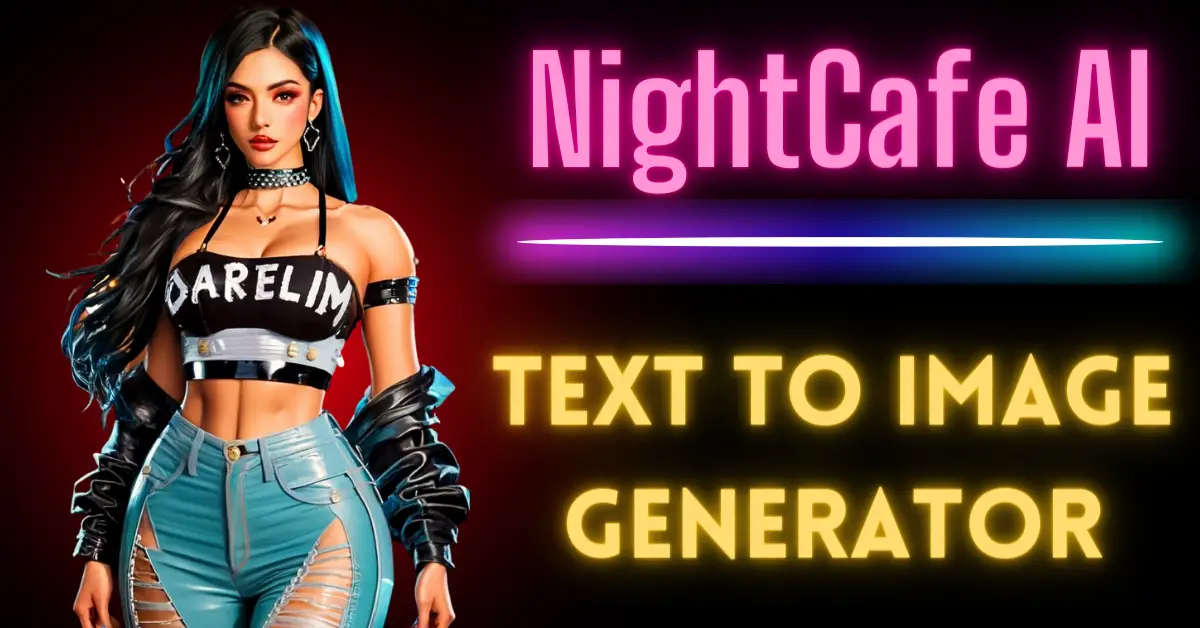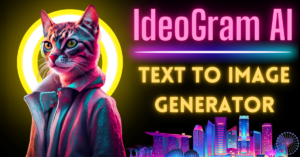In this guide, we’ll explore the NightCafe Studio AI, an incredible platform that allows you to transform text prompts into captivating visuals. NightCafe Studio is a free-to-sign-up service that offers various credits, which we’ll discuss in more detail shortly.
With this platform, you can choose from different art styles and create images and videos using text prompts. It’s available on both web and mobile, making it accessible to a wide range of users.
Getting Started with NightCafe AI
Firstly to use NightCafe Studio, you’ll need to sign up for a free account. Once you’ve done that, you’ll receive five credits per day.
Remember to log in daily to claim your credits.
1. Exploring Text-to-Image Creation
Let’s start by exploring the text-to-image feature. NightCafe Studio offers various art styles, and your first step is to choose a style that resonates with your creative vision.
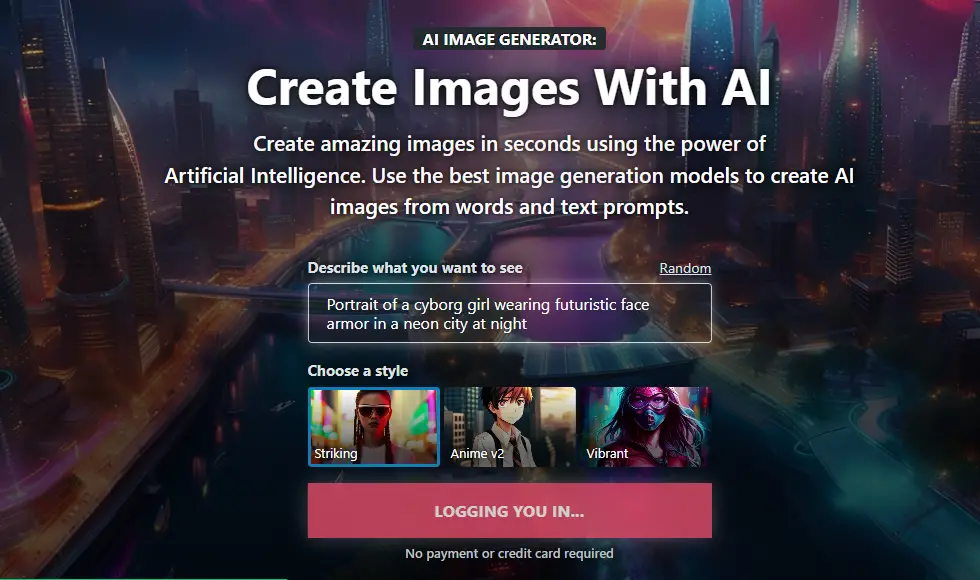
Select an art style from options like Stable Diffusion, Dalle-2, and other models.
Provide a text prompt. This can be a simple or detailed description of the image you want to create.
Optionally, you can choose a startup image and specify the aspect ratio you prefer.
Adjust other settings, such as the number of images to be generated and the desired quality.
Click “Create” to generate your image.
Keep in mind that some settings may consume more credits. For example, generating multiple images may cost you more credits, so consider your daily credit limit.
2. Exploring Text-to-Video Creation
While some art styles in NightCafe Studio are focused on image generation, you can also create videos.
Here’s how to do it:
- Select an art style that supports video creation.
- Enter a text prompt that describes the scene or concept you want in your video.
- Configure video parameters, including length, frames per second, and quality.
- Adjust any other settings you prefer for your video.
- Click “Create” to generate your video.
Keep in mind that creating videos consumes more credits than images due to the additional complexity involved.
NightCafe: The AI Image Generator
Now, let’s dive into NightCafe AI. What sets NightCafe apart from other AI-powered image generators is that it’s user-friendly and offers a chance to use it for free. You can create an account and earn credits without spending money, making it accessible to everyone.
Step 1: Creating Art with NightCafe
1.1. Sign Up and Get Free Credits
- To get started, create an account on NightCafe. The platform often sends daily emails with credit offers, which you can use for free.
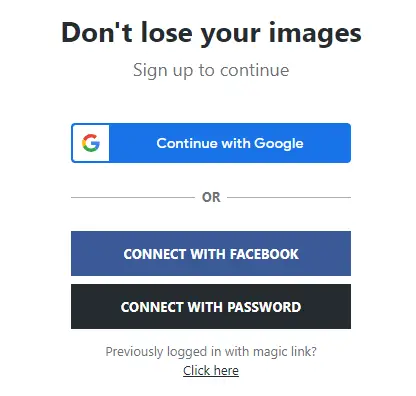
1.2. Choosing an AI Engine
- NightCafe offers various AI engines to choose from, each with unique capabilities. Select the one that suits your creative vision.
1.3. Crafting Your Artwork
- Type in your creative prompt, whether it’s a simple description or a more complex scenario. NightCafe will generate an image based on your input.
1.4. Exploring AI Engines
- NightCafe has several AI engines, like Stable Diffusion, Artistic VQ Gan, Coherent Clip, and more. You can experiment with different engines for varied results.
1.5. Testing Your Prompts
- Feel free to try different prompts. You can get surprisingly diverse outcomes based on the input you provide.
1.6. Portrait Generator
- NightCafe even offers a Portrait Generator, where you can create unique character portraits. This could be a great option for personalized artwork.
Step 2: Making Your Artwork Stand Out
2.1. Using the Right Prompts
- The success of your artwork often depends on the prompts you use. Be creative and specific in your descriptions to get the results you want.
2.2. Combining Elements
- Don’t hesitate to combine different elements in your prompts. It can lead to unexpected and eye-catching results.
2.3. Exploring the Anime Engine
- If you’re into anime-inspired artwork, NightCafe’s Anime Engine can help you create captivating images. Try various anime prompts for unique results.
2.4. Playing with Humor
- Don’t forget to have fun with your prompts. NightCafe can sometimes generate amusing and unexpected images, like a Chihuahua riding a fire-breathing Chihuahua Dragon!
Exploring Your Creations
Once you’ve generated your images and videos, NightCafe Studio allows you to interact with your creations.
Here are some key features:
Reproduction and Reanalysis
If you’re not entirely satisfied with your generated content, you can make adjustments. NightCafe Studio allows you to:
- Reproduce the image or video to generate new variations.
- Reanalyze and refine your content.
- Hide the content if you no longer wish to display it.
Download Your Creations
You can easily download your creations to your device, making it convenient to share them on social media, websites, or for any other purpose.
NightCafe Studio Community
NightCafe Studio also offers a vibrant community of artists and creators. Here’s how you can engage with the community and find inspiration:
Explore the Feed
- The Feed section allows you to explore the creations of other users.
- You can like, comment, and follow artists whose work you admire.
Filters and Categories
- Apply filters to discover specific types of content, such as videos or images.
- You can sort creations by various criteria, like the most recent or popular content.
Challenges and Competitions
If you’re interested in earning more credits and showcasing your skills, NightCafe Studio offers challenges and competitions. Participate in these events for a chance to win rewards and recognition.
Credits and Pricing
Understanding the credit system is crucial when using NightCafe Studio.
- When you sign up, you receive five free credits per day.
- You can earn more credits by participating in challenges and competitions.
- If you need additional credits, you can purchase credit packs or opt for a subscription.
Credit Packs
- Credit packs are available for purchase and offer a cost-effective way to obtain more credits.
- Prices vary based on the number of credits you wish to acquire, and there are occasional sales for even better value.
Subscriptions
- NightCafe Studio also offers a subscription option, which provides a monthly allotment of credits.
- Subscriptions are suitable for users who regularly create content and require a steady supply of credits.
Enhancing Your Creations
NightCafe Studio allows you to enhance the quality of your content by upscaling it. If you’re satisfied with the video but want to improve its quality, you can invest additional credits to upscale it.
Conclusion
NightCafe Studio is a fantastic platform that opens up a world of creative possibilities. With its free sign-up, daily credits, and a vibrant community of creators, NightCafe Studio is a valuable tool for anyone interested in AI art generation.
Latest AI Image Generators: