Viggle AI is the new free AI animation tool. You can change any video into a completely new character.
So in this tutorial, I’ll show you how you can get access the Viggle App for free, how to use image to animation, and how to replace any character in any video with yourself.
What is Viggle AI Video Generator?
Viggle AI is an AI animation tool that enables users to transform any video by replacing characters with new ones. It offers a user-friendly interface where users can upload their images, describe desired motions, and generate dynamic animations.
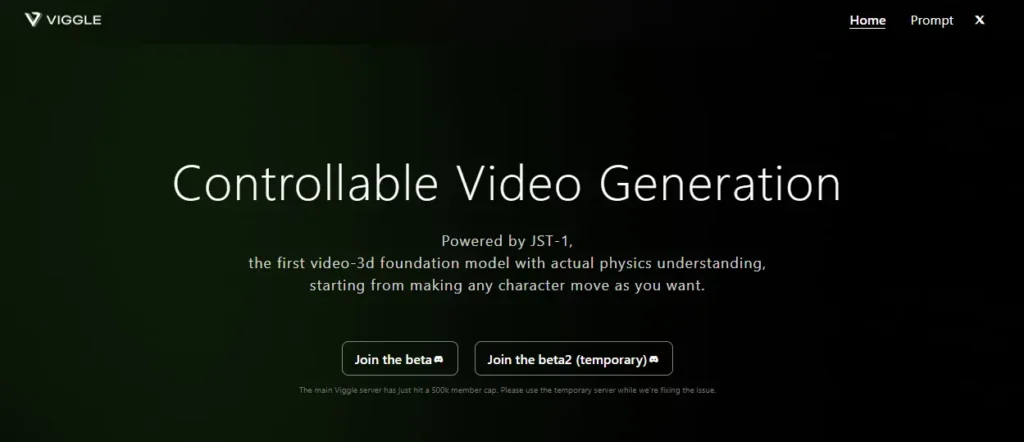
Viggle AI incorporates real-world physics principles of motion and dynamics to create videos. Through its Prompt Templates feature, users can easily apply unique actions or body movements to images or text, resulting in highly customized and engaging content.
Join Viggle AI Discord
- Go to viggle.ai.
- Click on join the beta to go to Discord.
- Accept the discord Invite and go into one of these animate rooms and start creating.
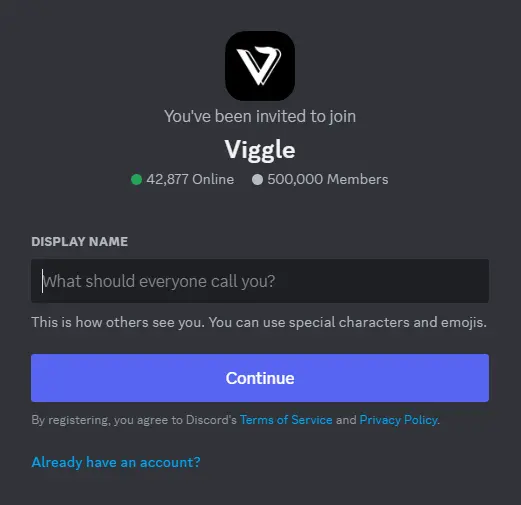
How to create video using Viggle AI?
- Open Viggle AI Discord Server.
- Now select any animate channels from #animate-1, #animate-2, #animate-3, #animate-4, #animate-5.
- In the message bar, write “/animate” to animate a static character with a text motion prompt.
- Write “/character” to create a character by text prompt.
- Choose what you want to do, for example, “/animate”, “/character” or “/mix” with your desired prompt.
- Drag an image into the designated area.
- Describe the emotion using the motion prompt options provided.
- Click on background and select either white or green, depending on your preference and the next step.
- Fine-tune settings as desired.
- Generate your animation.
Viggle AI Prompt Templates
Viggle AI has its own prompts available on viggle.ai/prompt, you want to check out the Prompt section.
Here you’ll have a collection of what’s called Prompt Templates that you can use in any of your Motion Prompts.
Each prompt is a template that represents a unique action or body movement. It can be applied to any image or even text and be accurately expressed and rendered into a video.
Generating Your Animation Video using Prompt Template
Step 1: Go to viggle.ai/prompt. Click on the Copy button to copy the prompt template.
Step 2: Now go to the Viggle Discord server. Select any available animate channel.
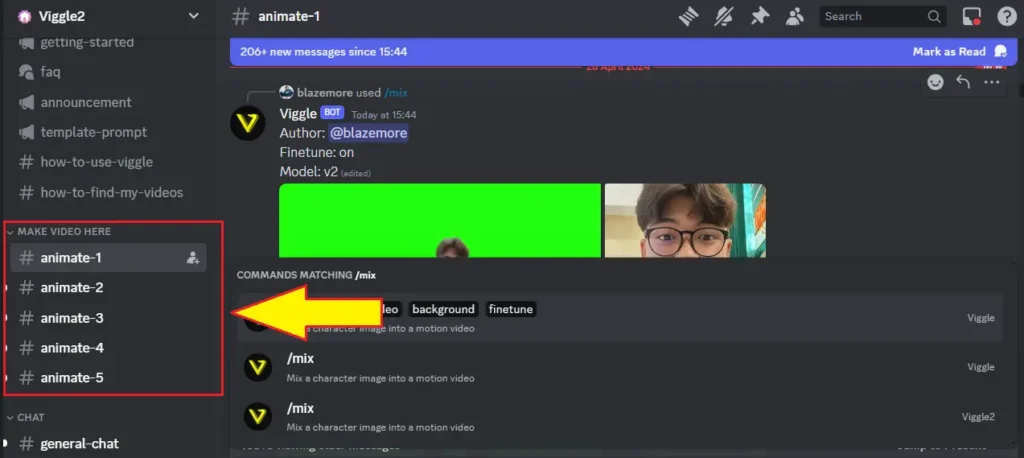
Step 3: In the prompt box type /animate and hit Enter. You’ll get the four options: Image, motion_prompt, background, finetune.
3.1: You’ll need to upload an image of a character or an actual photo.
3.2: In the motion_prompt box, you can type in your own motion prompt or use a prompt template.
3.3: Select background white, green or from template.
3.4: Make Finetune ON or OFF.
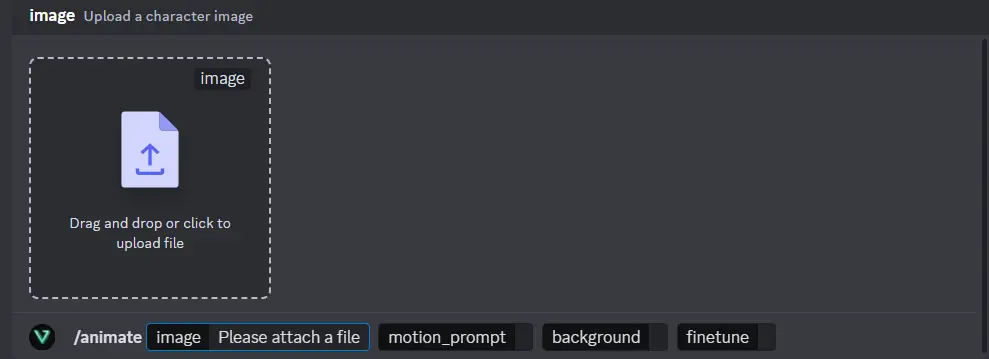
Step 4: Now press enter to the generate the video. Generally, it takes me about 2 to 3 minutes to generate a video.
Viggle AI Discord Commands:
/animate: This command can animate the static character with a text motion prompt.
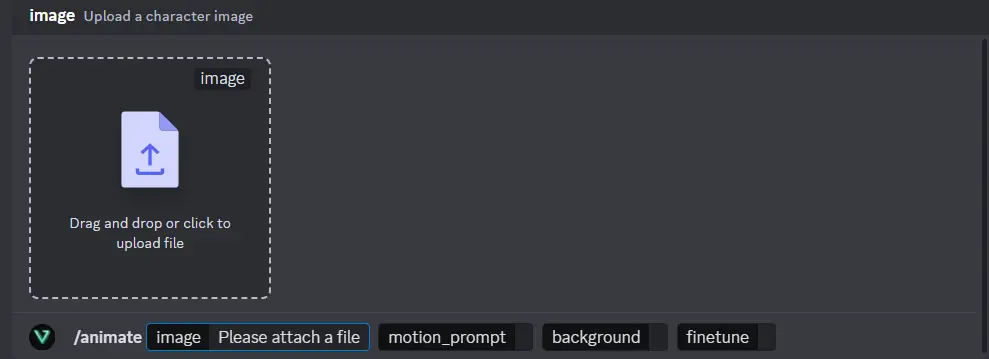
/mix: This command mix a character image into a motion video.
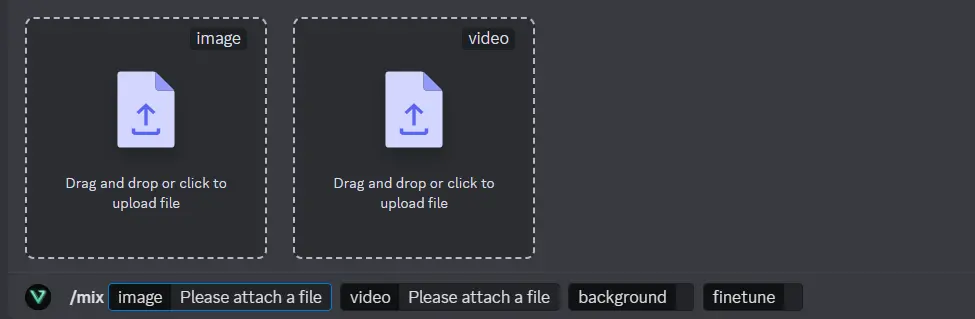
Type /Mix and hit Enter. Upload an image, then upload a video under 30 seconds with a minimum resolution of 720 pixels. Choose a background either white or green. Finetune is on and hit Enter.
Viggle Discord Quick Guide:
Go to one of the following animate channels to quickly start: animate-1, animate-2, animate-3, animate-4, animate-5.
Type the following command to create fun character videos:
1. /mix
Intro: mix a character image into a motion video
How to: 1. upload an image with a clear character. 2. upload a video featuring clear motion.
2. /animate:
Intro: animate a static character with a text motion prompt
How to: 1. upload an image with a clear character. 2. describe the motion you want your character to do (select a motion template from https://viggle.ai/prompt)
Conclusion:
In conclusion, Viggle AI offers a revolutionary approach to creating viral videos with ease and precision. By using the innovative JST-1 3D Modeling Technology, users can generate their animations with real-world physics principles, resulting in immersive and realistic content. Viggle AI provides diverse range of Prompt Templates and intuitive tools.
Latest AI Video Generators:




