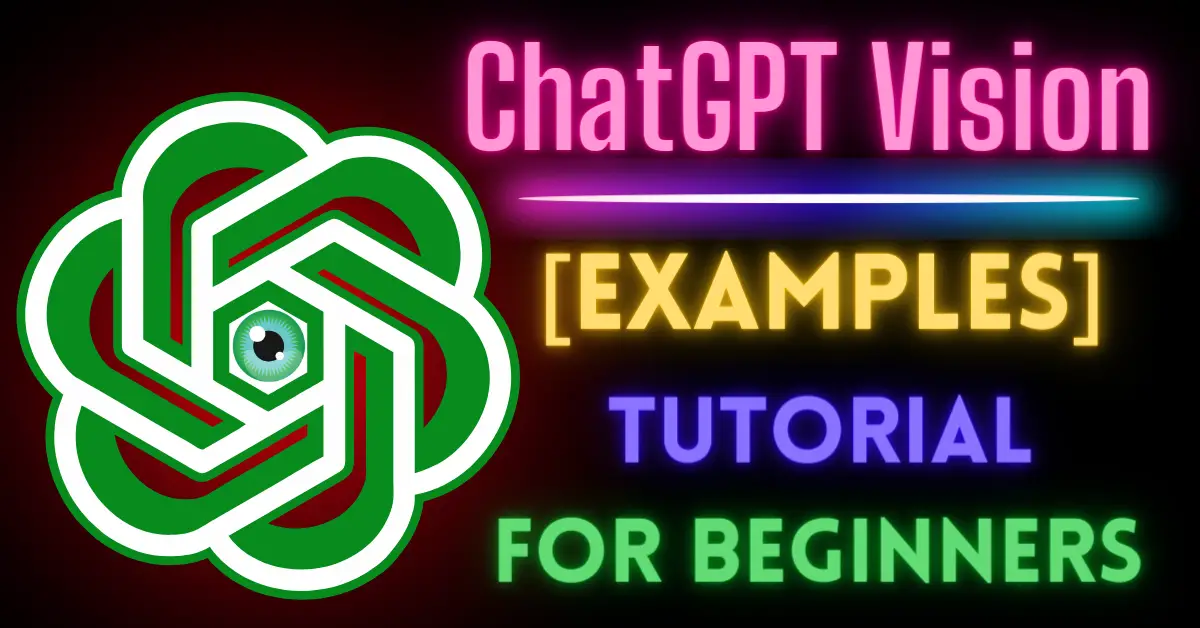In this guide, we’re going to explore the exciting new ChatGPT Vision feature with examples, and how you can get access to ChatGPT Vision. It can transform your everyday life in 2024.
With this remarkable feature, ChatGPT can now read and analyze images, making it a powerful tool for diagnosing issues, providing styling advice, describing characters, and much more.
So, let’s get started and explore the potential of ChatGPT Vision.
How to Activate ChatGPT Vision?
To get started with ChatGPT Vision, you need ChatGPT 4. So, how can you activate ChatGPT Vision?
It’s as simple as having ChatGPT 4. Once you have this version, look for the small image icon in the lower left corner of your prompt bar.
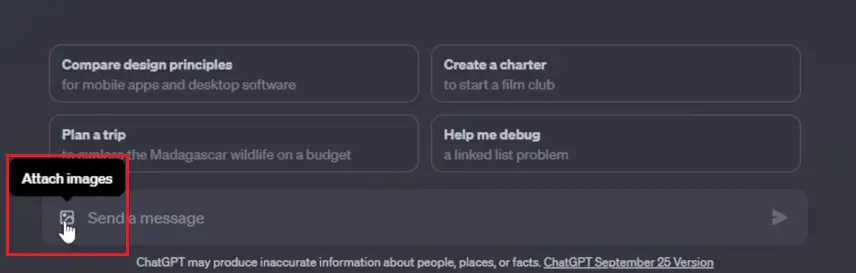
Click on it to attach images from your desktop or take pictures if you’re using a mobile device.
Access ChatGPT Vision:
Diagnosing Issues:
One of the most practical applications of ChatGPT Vision is diagnosing issues. Whether you’re dealing with problems in person or on your computer, you can simply upload a photo and ask ChatGPT for its analysis.
This can be a screenshot or a picture from your phone. For example, consider a scenario where you have a picture of a tree branch lying on a broken car windshield.
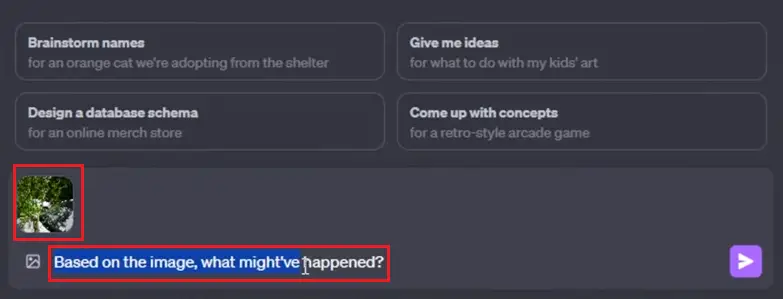
You can ask ChatGPT to analyze the image and provide insights.
Example: Image: Tree branch on a broken windshield
You: “What might have happened in this picture?”
ChatGPT analyzes the image and suggests possible scenarios, such as weather conditions or the tree’s health.
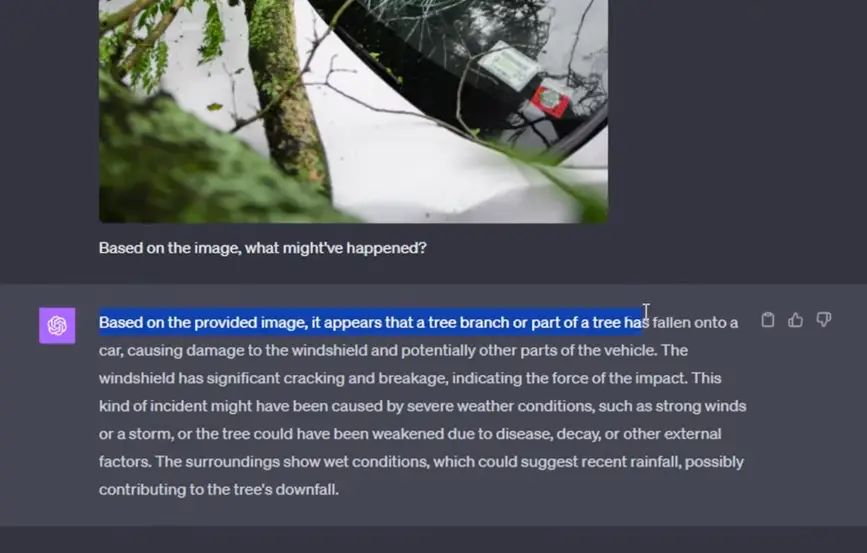
It’s like having a virtual detective to examine visual evidence.
Styling Advice in Person and Online:
ChatGPT Vision isn’t just for diagnosing problems; it’s also a fantastic tool for styling advice, both in person and online.
In this case, we’re turning ChatGPT into a professional interior designer by providing it with specific guidelines.
Example: Image: Messy room
You: “Please provide me styling advice to transform this space into a more enjoyable area.”
To make ChatGPT’s advice even more customized to your needs, you can use custom instructions.
In the example provided, we used custom instructions to activate ChatGPT as a professional interior designer, ensuring you receive comprehensive recommendations.
You can also seek styling advice for web pages. For example, if you want to improve the conversion rate of your product page, you can upload an image of your webpage and request styling advice.
Example: Image: Product webpage
You: “Give me styling advice for my product page to increase the conversion rates.”
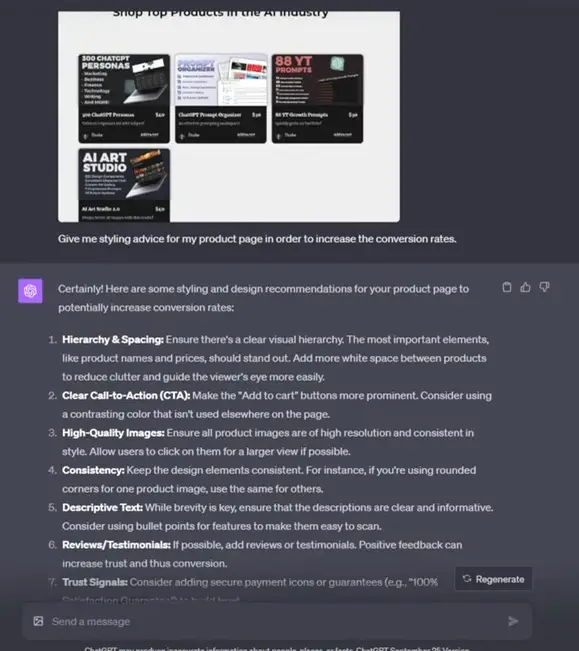
By using ChatGPT Vision, you’ll receive customized tips based on the uploaded image, potentially enhancing your website’s performance.
Accurate Descriptions of People:
Are you an author working on character descriptions for your next book, or a filmmaker looking for character ideas?
ChatGPT Vision can assist with character descriptions and roles. Simply upload an image of the character or person you want to describe. You can specify the character’s name and any specific information you want to include or exclude.
ChatGPT will then provide you with a rich character description and even assign a role.
Example: Image: Character headshot
You: “Describe the character shown in this image and give them a role. This character’s name is Drake.”
ChatGPT analyzes the image and provides a vivid character description, followed by a role. It can help you bring your characters to life and give them depth.
Conclusion:
ChatGPT Vision provides practical solutions for everyday challenges. You can easily diagnose any issues with ChatGPT Vision.
If you want to explore ChatGPT Vision in even greater depth, consider enrolling in specialized courses or exploring the wealth of free content available.
FAQs:
1. Is ChatGPT Vision available in all ChatGPT versions?
ChatGPT Vision is available in ChatGPT 4. Make sure you’re using the latest version to access this feature.
2. Can I use ChatGPT Vision for free?
Yes, ChatGPT Vision is included in ChatGPT 4, and it’s available to use at no additional cost.
3. Are there limitations to the types of images I can upload?
It’s best suited for common images and scenarios.
4. Can I trust the diagnoses provided by ChatGPT Vision?
ChatGPT Vision generates logical conclusions based on the images provided.
5. Are there any privacy concerns with image uploads?
ChatGPT does not store images, and the process is designed to be secure and private.