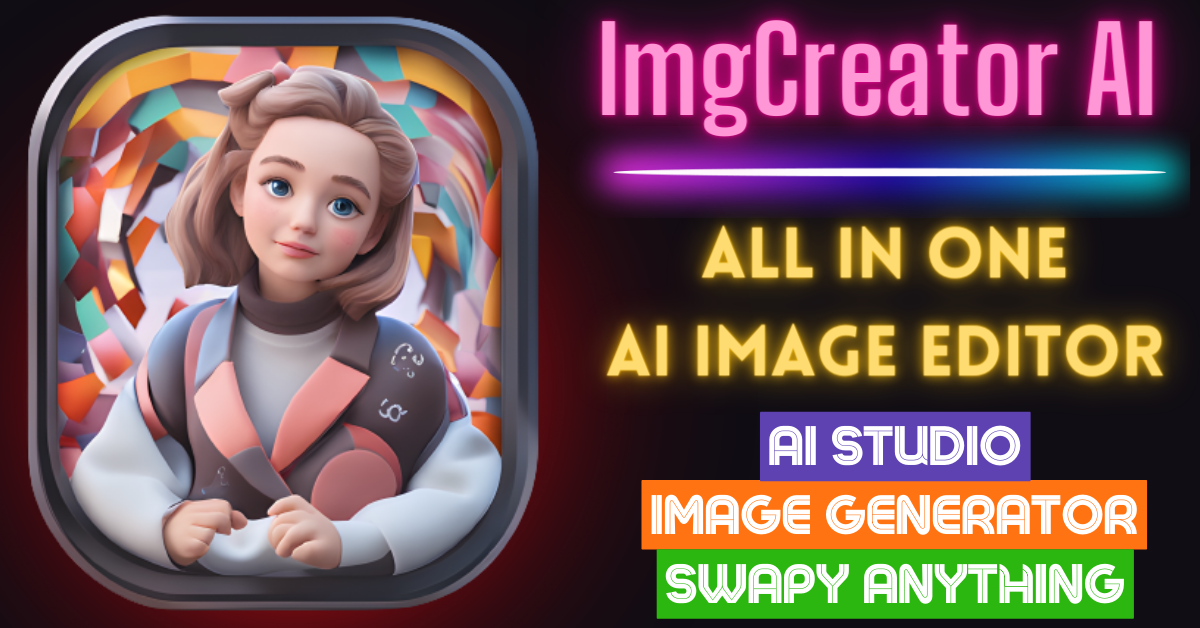As we have already explored various AI image generators, today we are going to introduce a new AI image generator called ImgCreator AI by ZMO.
Whether you’re a social media enthusiast, a content creator, a marketer, or a professional designer, having access to high-quality images is crucial for success.
Searching for copyright-free images can be a daunting task, but now you don’t need to search for them. You can create images using ImgCreator AI absolutely free.
Demo Images Created by Imgcreator AI:






What is ImgCreator AI?
It’s a versatile and AI-powered tool that offers a plethora of features to cater to both beginners and professionals.
From generating stunning images from text descriptions to transforming simple backgrounds into immersive landscapes, ImgCreator AI brings your ideas to life in a seamless and effortless manner.
Why Choose ImgCreator AI?
A world where your creative visions materialize effortlessly, allowing you to focus on what truly matters – your message.
ImgCreator AI grants you the power to become a visual storyteller, captivating your audience with stunning visuals that speak louder than words.
ImgCreator AI is not just a tool; it’s your creative companion, your digital artist, and your ticket to a world where imagination knows no bounds.
Exploring Enthusiast Tools
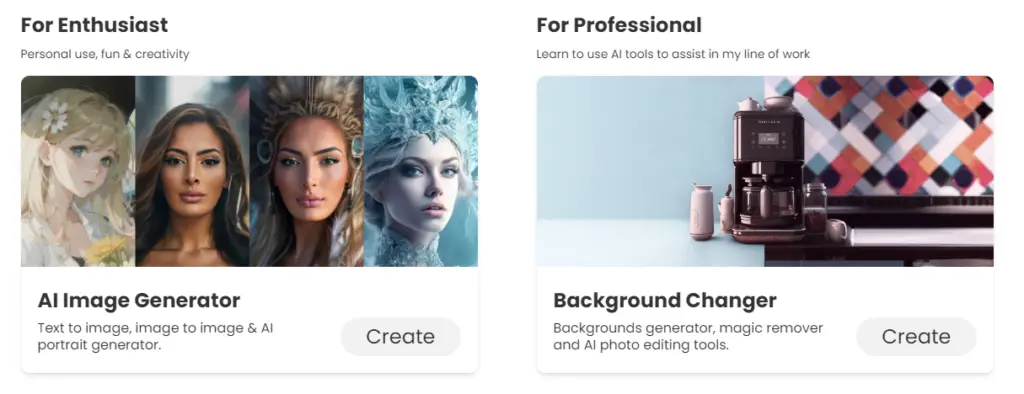
1. Text to Image(AI Image Generator)
Are you an enthusiast eager to transform your ideas into vivid images? Text to Image is the perfect tool for your creativity needs.
Simply type in your desired text, whether it’s a whimsical phrase or a detailed description, and watch as ImgCreator AI works its magic.
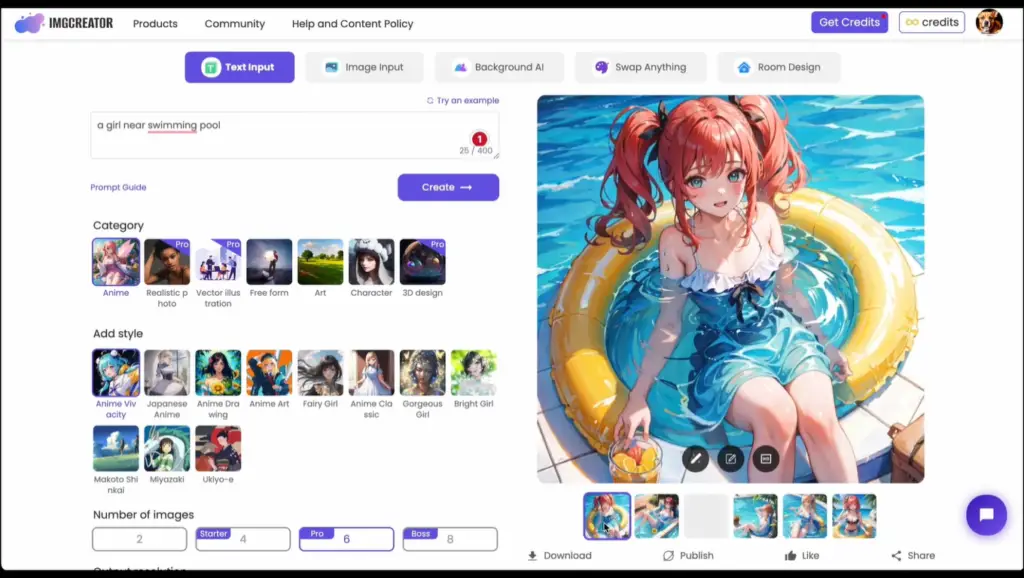
Choose from a wide array of categories, such as anime, realistic photos, illustrations, art characters, and mesmerizing 3D designs.
But the customization doesn’t end there! Specify the number of images per batch and the resolution to fit your needs perfectly.
From a dreamy girl by a sparkling swimming pool to a majestic dragon soaring through the skies, Text to Image empowers you to paint your imagination onto the canvas of reality.
Enhance, Upscale, and Edit the Image:
The beauty of ImgCreator AI lies not only in its generation capabilities but also in its intuitive editing tools. Once your images are created, it’s time to add the finishing touches.
Enhance your creation to elevate its quality, upscale it to a higher resolution for pristine detail, and edit specific elements to achieve the perfect image.
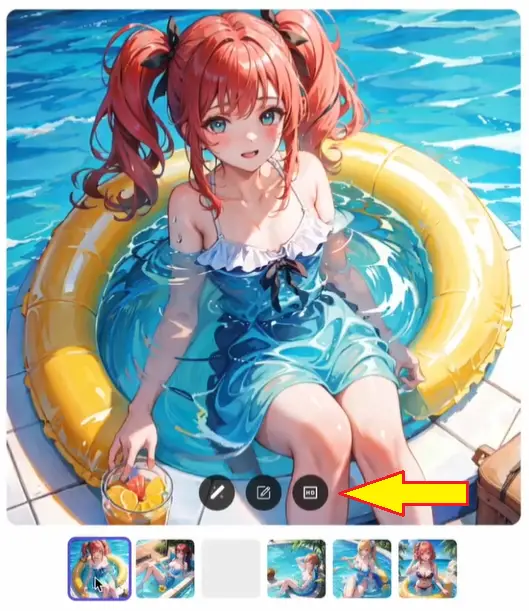
With ImgCreator AI, you are the master of your creations, refining them to perfection with ease and efficiency.
Exploring Professional Tools:
2. AI Studio – Your Personal Artistic Lens
For enthusiasts seeking a personal touch, AI Studio is the ultimate artistic lens. Upload 6 to 12 of your own photos, and watch as ImgCreator AI brings them to life in a variety of enchanting styles.
From the recent Mid Journey style, which exudes mystery and allure, to professional looks like the dignified lawyer or the whimsical forest dweller, AI Studio caters to your every creative whim.
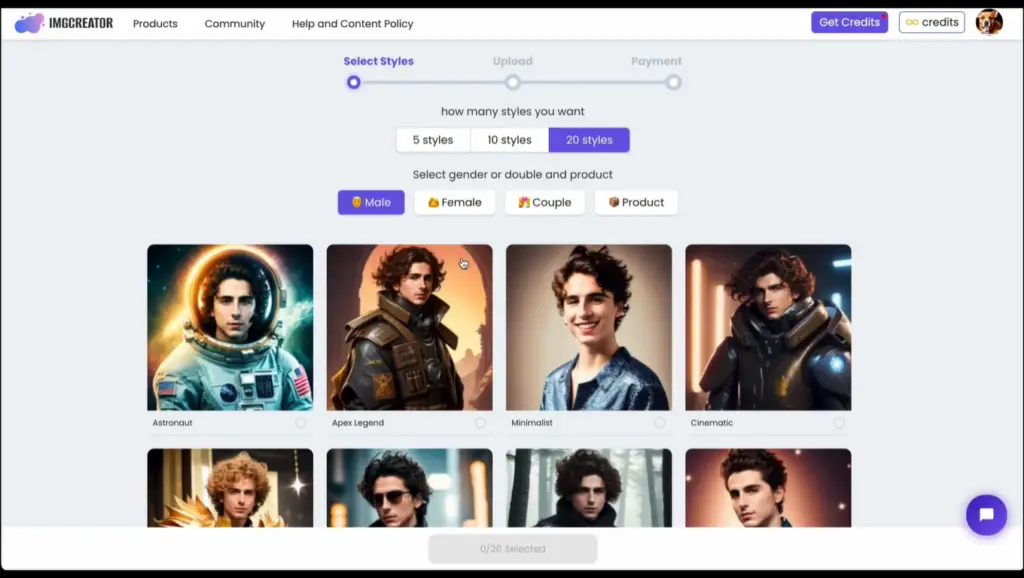
Don’t forget the charming couple photo option, perfect for capturing cherished moments with your loved one.
AI Studio is more than a tool; it’s an artistic journey into uncharted territories of creativity.
3. Background AI
Background AI is the perfect tool for removing backgrounds effortlessly. Upload your product image, and like a digital magician, ImgCreator AI makes the background disappear, leaving behind a clean and professional subject.
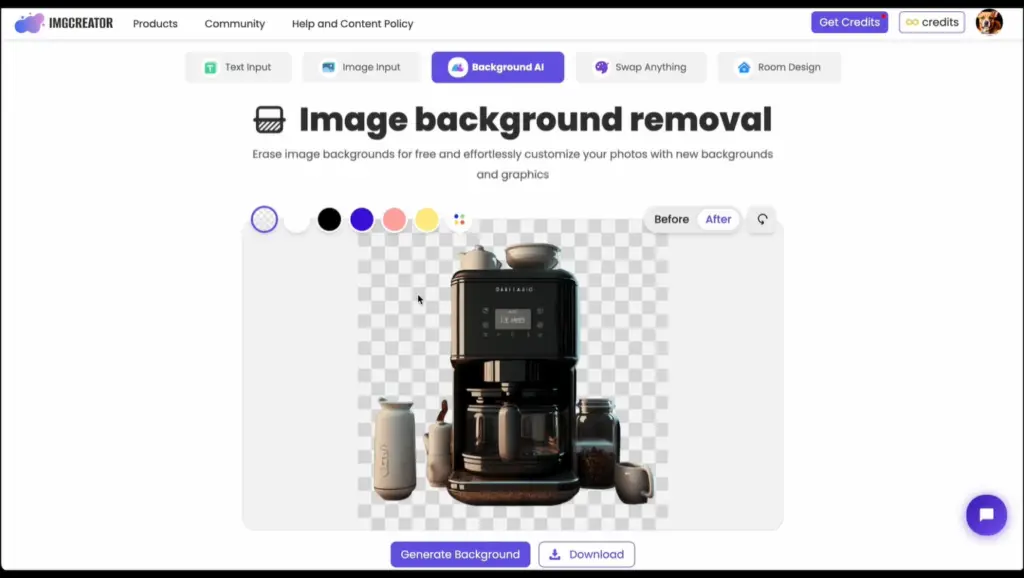
Choose from solid colors or unleash your creativity with adjustable background shades.
It’s time to let your product shine in the spotlight it deserves.
4. Magic Background Variation
Magic Background Variation opens the doors to endless possibilities. Experiment with various backgrounds, lighting, and shadows to create the perfect images.
Whether you’re going for an enchanting studio look, a sunny outdoor scene, or an ethereal marble backdrop, ImgCreator AI’s Magic Background Variation has you covered.
Elevate your marketing campaigns, e-commerce listings, and social media presence with captivating visuals that stand out from the crowd.
5. Swap Anything
Have you ever envisioned an image, but a specific element didn’t quite fit the puzzle?
Enter Swap Anything, the tool that unleashes your imagination and grants you the power of creative manipulation.
Seamlessly replace parts of an image while preserving the overall style and composition.
Whether it’s swapping hairstyles, accessories, or entire objects, ImgCreator AI empowers you to create captivating visuals that leave a lasting impression.
6. Image Variation
When it comes to content creation, variety is the spice of life. Image Variation is your creative ally, multiplying your ideas into a cornucopia of possibilities.
Generate numerous variations of your original image with ease, from subtle tweaks to entirely unique styles.
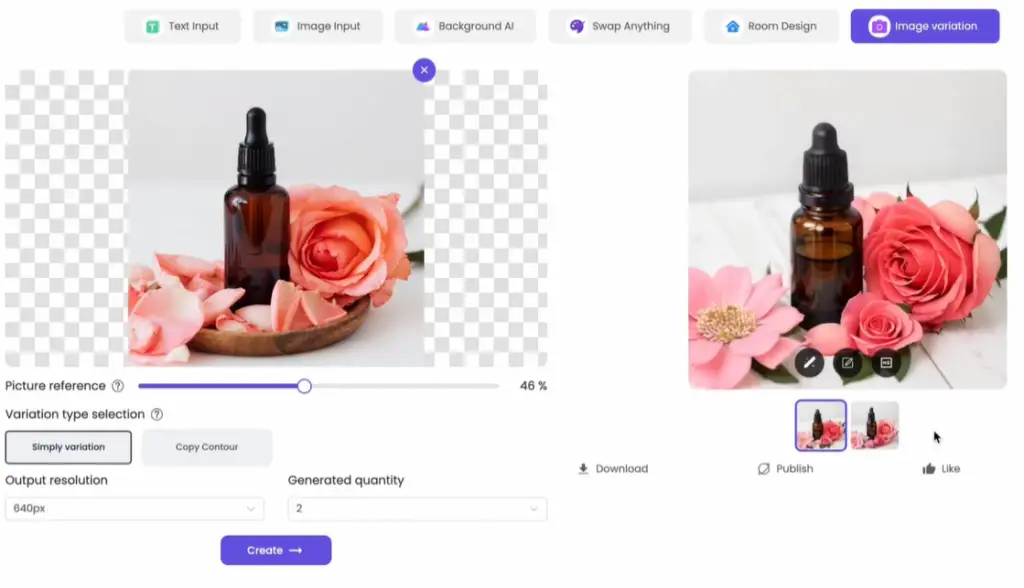
Ideal for social media, marketing campaigns, and engaging your audience with fresh content.
Whether it’s for A/B testing or exploring new creative directions, Image Variation opens the door to a world of creativity.
7. Magic Remover
Imperfections and unwanted elements can tarnish even the most enchanting images.
Enter Magic Remover, the eraser that lets you retouch your images with a few strokes.
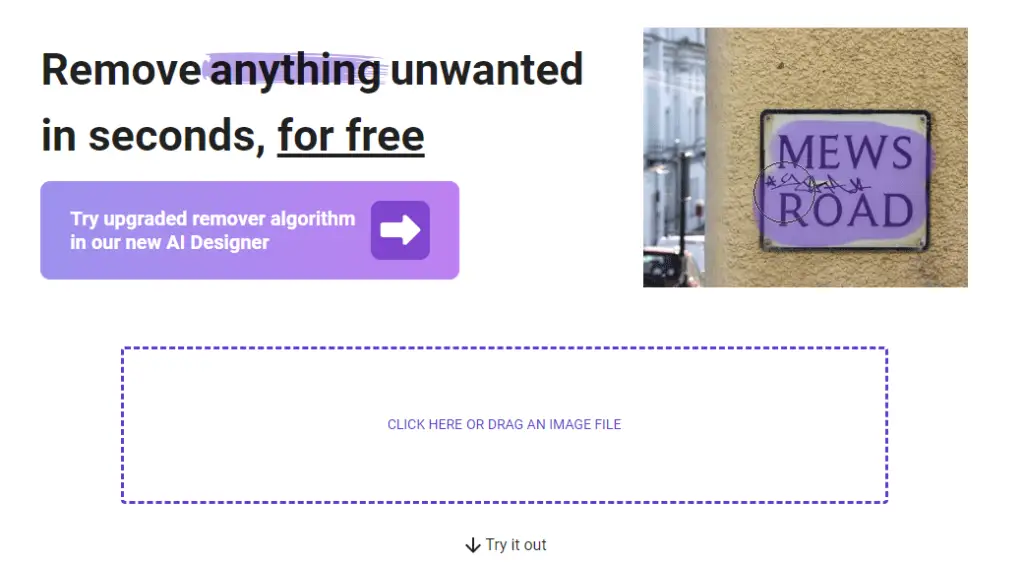
Effortlessly remove distracting objects, blemishes, or text from your images, leaving behind a polished and captivating visual narrative.
Whether it’s e-commerce fashion, photo cleanup, or adding a touch of professionalism to your creations, Magic Remover makes image editing a cakewalk.
Summary of ImgCreator AI Tools:
| Tool | User Category | Description |
|---|---|---|
| Text to Image | Enthusiasts | Generate images from text descriptions with various styles and resolutions. |
| Enhance, Upscale, and Edit | Enthusiasts | Improve image quality, upscale resolution, and edit elements to perfect your creations. |
| AI Studio | Enthusiasts | Upload personal photos to create diverse portrait styles, including professional looks and artistic renditions. |
| Background AI | Professionals | Remove backgrounds effortlessly, allowing the subject to shine. Customize background colors for a polished look. |
| Magic Background Variation | Professionals | Experiment with different backgrounds, lighting, and shadows to create captivating and versatile images. |
| Swap Anything | Professionals | Seamlessly replace elements in images while preserving overall style and composition. Unleash your creative imagination. |
| Image Variation | Professionals | Generate multiple variations of an image, perfect for A/B testing and diversifying content for marketing and social media. |
| Magic Remover | Professionals | Erase imperfections and unwanted elements from images to achieve a polished and professional appearance. |
Conclusion:
ImgCreator AI is your companion on the journey to creative excellence, offering a list of tools for both enthusiasts and professionals.
From bringing your text descriptions to life with Text to Image to transforming backgrounds and seamlessly swapping elements with Magic Background Variation and Swap Anything, ImgCreator AI empowers you to explore new horizons of creativity.